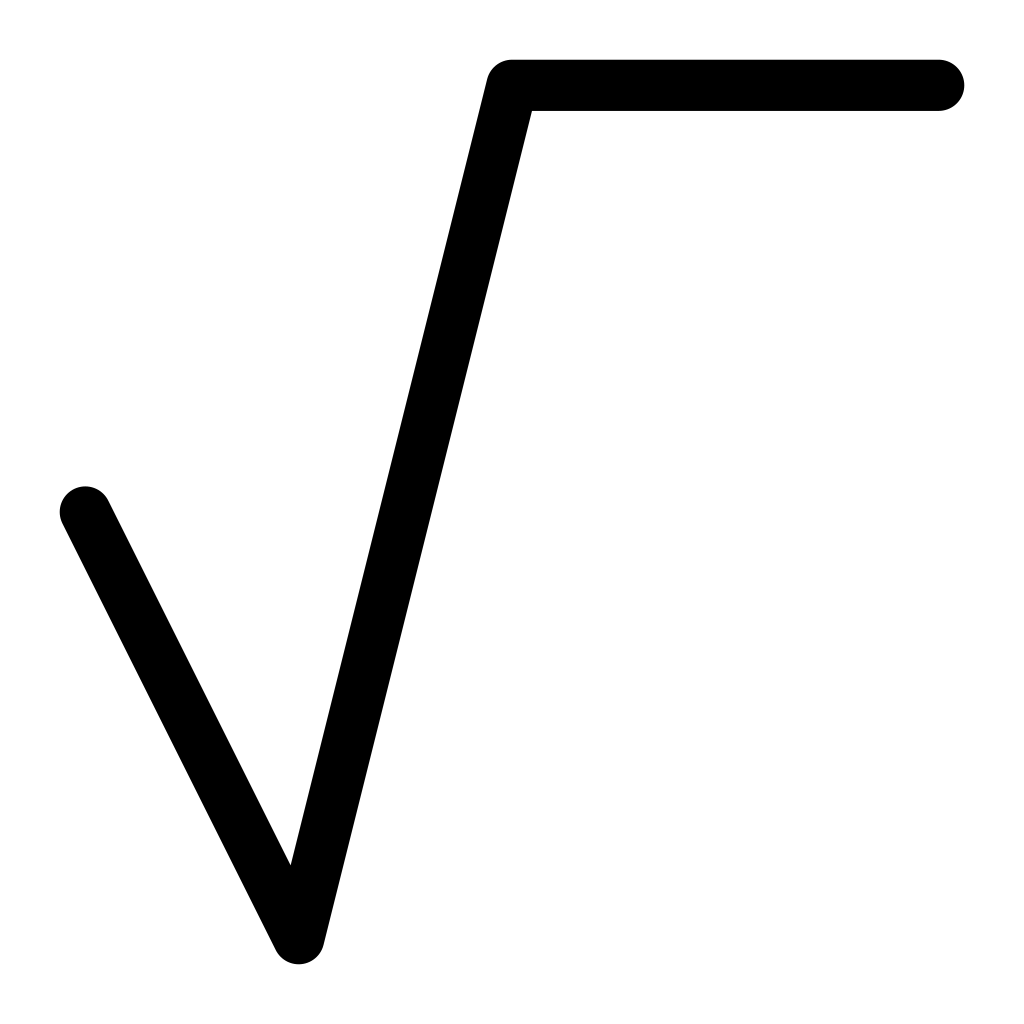The square root symbol (√) is a mathematical symbol that represents the square root of a number.
It is commonly used in various fields such as mathematics, physics, engineering, and computer science.
Being able to type the square root symbol on your phone, PC, or Mac can be useful when working on documents, writing equations, or solving mathematical problems.
Square Root Symbol (√) – How to Type on Phone, PC, Mac
Here’s a concise guide on how to type the square root symbol (√):
Phone (iOS and Android):
- Access the symbols or emoji keyboard.
- Look for the √ symbol and tap on it.
PC (Alt Code for Windows):
- Hold down the
Altkey.- Type
251on the numeric keypad.- Release the
Altkey.Mac:
- Hold down the
Optionkey.- Press the
Vkey.Copy-Paste:
- Copy: √
- Paste where needed.
Below we look in more detail at different methods to type the square root symbol on various devices.
Table of Contents
How to Type Square Root Symbol on Phone
Typing the square root symbol on a phone can vary depending on the operating system and keyboard app you are using.
Here are some common methods:
1. Using the Default Keyboard
If you are using the default keyboard on your phone, follow these steps:
- Open the app where you want to type the square root symbol.
- Tap on the text field to activate the keyboard.
- Long-press the number key “2” on the keyboard.
- A pop-up menu will appear with various mathematical symbols.
- Select the square root symbol (√) from the menu.
2. Using Third-Party Keyboard Apps
If your default keyboard does not have the square root symbol, you can try using third-party keyboard apps that offer a wider range of symbols.
Here are some popular keyboard apps:
- Gboard (Android)
- SwiftKey (Android and iOS)
- Fleksy (Android and iOS)
Install one of these apps from your app store, set it as your default keyboard, and follow the instructions provided by the app to type the square root symbol.
How to Type Square Root Symbol on PC
Typing the square root symbol on a PC can be done using different methods depending on the operating system and software you are using.
Here are some common methods:
1. Using Alt Code (Windows)
On Windows, you can use the Alt code to type special characters.
Here’s how to type the square root symbol using Alt code:
- Place the cursor where you want to insert the symbol.
- Hold the Alt key and type “251” on the numeric keypad.
- Release the Alt key, and the square root symbol (√) will appear.
2. Using Character Map (Windows)
If you can’t remember the Alt code, you can use the Character Map utility on Windows:
- Open the Start menu and search for “Character Map”.
- Click on the Character Map app to open it.
- In the search box, type “square root” and press Enter.
- Click on the square root symbol (√) in the list.
- Click the “Copy” button to copy the symbol.
- Paste the symbol into your desired application.
3. Using Emoji Keyboard (Windows 10)
If you are using Windows 10, you can also use the Emoji keyboard to type the square root symbol:
- Press the Windows key + “.” (period) to open the Emoji keyboard.
- In the search box, type “square root” and press Enter.
- Click on the square root symbol (√) in the list.
- The symbol will be inserted at the cursor position.
How to Type Square Root Symbol on Mac
Typing the square root symbol on a Mac can be done using different methods depending on the software you are using.
Here are some common methods:
1. Using Keyboard Shortcuts
On a Mac, you can use keyboard shortcuts to type special characters.
Here’s how to type the square root symbol using keyboard shortcuts:
- Place the cursor where you want to insert the symbol.
- Press Option + V to insert the square root symbol (√).
2. Using Character Viewer
If you can’t remember the keyboard shortcut, you can use the Character Viewer utility on Mac:
- Click on the Apple menu and select “System Preferences”.
- Click on “Keyboard” and go to the “Input Sources” tab.
- Check the box next to “Show Input menu in menu bar”.
- Click on the Input menu icon in the menu bar and select “Show Character Viewer”.
- In the Character Viewer, search for “square root” in the search box.
- Double-click on the square root symbol (√) to insert it.
FAQs: Square Root Symbol (√) – How to Type on Phone, PC, Mac
Can I type the square root symbol on my iPhone?
Yes, you can type the square root symbol on your iPhone by using the default keyboard or third-party keyboard apps.
How do I type the square root symbol on Windows?
On Windows, you can type the square root symbol using Alt codes, the Character Map utility, or the Emoji keyboard (Windows 10).
Is there a keyboard shortcut for the square root symbol on Mac?
Yes, on a Mac, you can use the keyboard shortcut Option + V to type the square root symbol.
Can I copy and paste the square root symbol from a website?
Yes, you can copy and paste the square root symbol (√) from a website into your desired application.
Are there any other methods to type the square root symbol?
Yes, there are other methods depending on the device and software you are using.
Explore the options mentioned in this article to find the most suitable method for your needs.
Can I type the square root symbol in Microsoft Word?
Yes, you can type the square root symbol in Microsoft Word using the methods mentioned for your specific device.
Are there any alternative symbols for the square root?
Yes, there are alternative symbols for the square root, such as “sqrt(x)” or “x^(1/2)”.
However, the square root symbol (√) is the most commonly used representation.
Can I type the square root symbol in online calculators?
It depends on the specific online calculator.
Some calculators may have a dedicated button or symbol for the square root, while others may require you to use alternative representations.
Can I type the square root symbol in Excel?
Yes, you can type the square root symbol in Excel using the methods mentioned for your specific device.
How can I type the square root symbol in LaTeX?
In LaTeX, you can type the square root symbol using the “sqrt{}” command. For example, “sqrt{25}” will display the square root of 25 as √25.
Can I type the square root symbol in Google Docs?
Yes, you can type the square root symbol in Google Docs using the methods mentioned for your specific device.
Can I type the square root symbol in PowerPoint?
Yes, you can type the square root symbol in PowerPoint using the methods mentioned for your specific device.
How can I type the square root symbol in HTML?
In HTML, you can use the “√” entity to display the square root symbol. For example, “√25” will display the square root of 25 as √25.
Can I type the square root symbol in Photoshop?
Yes, you can type the square root symbol in Photoshop using the methods mentioned for your specific device.
Can I type the square root symbol in WhatsApp?
Yes, you can type the square root symbol in WhatsApp using the methods mentioned for your specific device.
Summary – Square Root Symbol (√) – How to Type on Phone, PC, Mac
Typing the square root symbol (√) on your phone, PC, or Mac can be done using various methods.
On a phone, you can use the default keyboard or third-party keyboard apps.
On a PC, you can use Alt codes, the Character Map utility, or the Emoji keyboard (Windows 10).
On a Mac, you can use keyboard shortcuts or the Character Viewer utility.
By following these methods, you can easily type the square root symbol and use it in your documents, equations, or mathematical problems.
Related
- Backward 3 Symbol
- Copyright Symbol
- Registered Trademark Symbol
- Degree Symbol
- Plus-Minus Symbol
- Infinity Symbol
- Division Symbol
- Section Symbol
- Bullet Point Symbol
- Euro Symbol
- Yen Symbol
- Pound Sterling Symbol
- Cent Symbol
- Smiley Face Symbol
- Musical Note Symbol
- Female Symbol
- Male Symbol
- Dagger Symbol