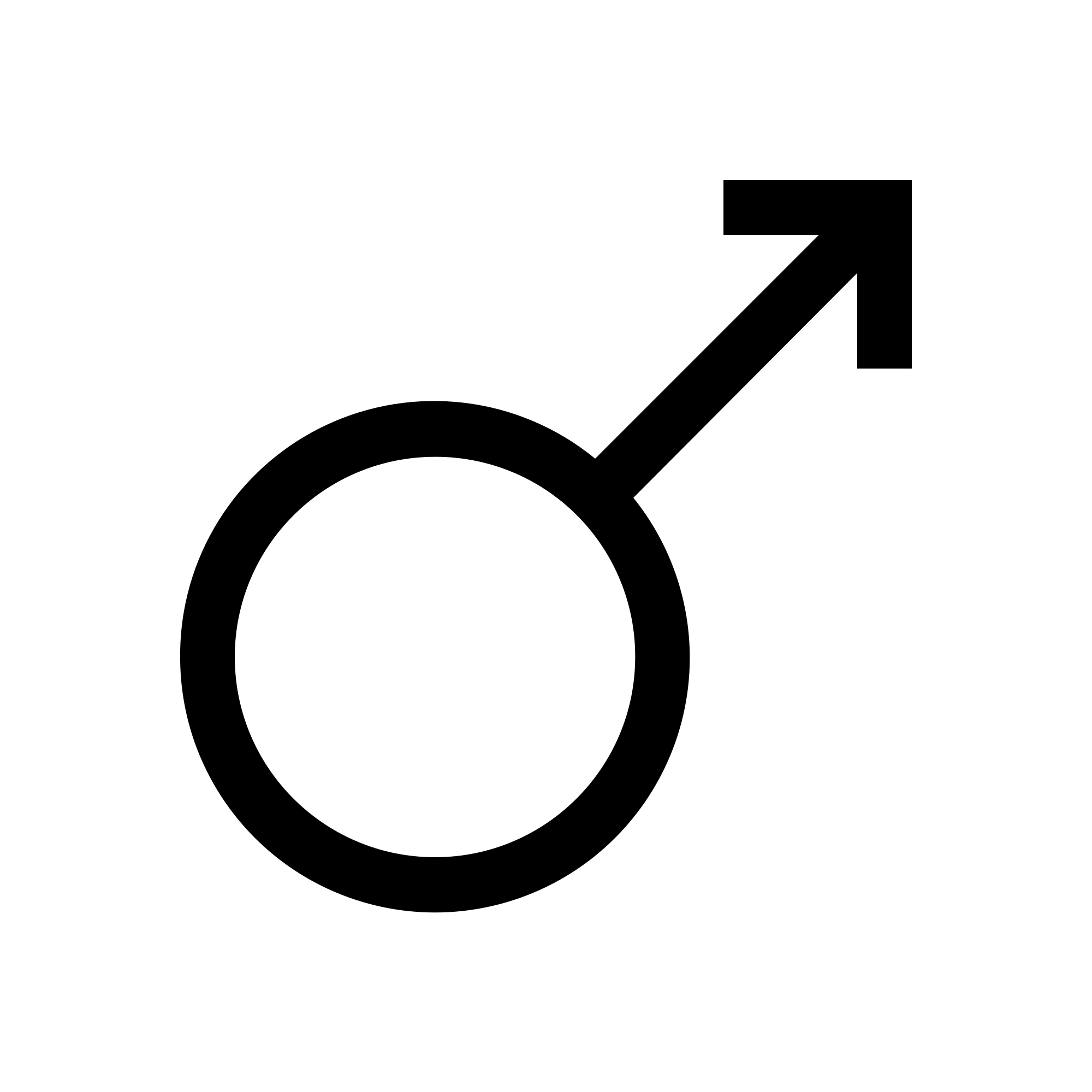The male symbol (♂) is a widely recognized symbol used to represent the male gender.
It is commonly used in various contexts, including biology, gender studies, and even in everyday communication.
However, typing the male symbol on different devices such as phones, PCs, and Macs can be a bit challenging for some users.
Male Symbol (♂) – How to Type on Phone, PC, Mac
Here’s a brief guide on how to type the male symbol (♂):
Phone (iOS and Android):
- Access the symbols or emoji keyboard.
- Look for the ♂ symbol and tap on it.
PC (Alt Code for Windows):
- Hold down the
Altkey.- Type
11on the numeric keypad.- Release the
Altkey.Mac:
- For the male symbol specifically, it’s more common to use the special characters or emoji keyboard.
- Press
Control+Command+Spaceto bring up the special characters or emoji keyboard.- Select the ♂ symbol.
Copy-Paste:
- Copy: ♂
- Paste where needed.
In more detail below, we look at different methods to type the male symbol on various devices, providing step-by-step instructions and valuable insights.
Methods to Type the Male Symbol on Different Devices
1. Typing the Male Symbol on a Phone
Typing special characters on a phone can be a bit tricky, especially if you are not familiar with the available options.
Here are a few methods to type the male symbol on different phone platforms:
-
- Method 1: Using the Default Keyboard
Most smartphones come with a default keyboard that allows you to access special characters. To type the male symbol using the default keyboard:
-
-
- Open the messaging app or any other app where you can type.
- Tap on the text field to bring up the keyboard.
- Long-press the letter “M” on the keyboard.
- A pop-up menu will appear with various options for the letter “M.” Slide your finger to the male symbol (♂) and release.
- The male symbol will be inserted into the text field.
- Method 2: Using Third-Party Keyboard Apps
-
If your default keyboard does not have the male symbol, you can consider using third-party keyboard apps that offer a wider range of special characters.
Some popular keyboard apps include Gboard, SwiftKey, and Fleksy. To type the male symbol using a third-party keyboard:
-
- Install and set up the desired third-party keyboard app from the app store.
- Open the messaging app or any other app where you can type.
- Tap on the text field to bring up the keyboard.
- Switch to the third-party keyboard by tapping on the globe or smiley icon on the default keyboard.
- Look for the male symbol (♂) in the special characters section of the third-party keyboard and tap on it to insert it into the text field.
2. Typing the Male Symbol on a PC
Typing special characters on a PC is relatively easier compared to phones. Here are a few methods to type the male symbol on a PC:
Method 1: Using Alt Codes
Alt codes are a convenient way to type special characters on a PC. To type the male symbol using alt codes:
-
-
- Ensure that the Num Lock key on your keyboard is turned on.
- Press and hold the Alt key on your keyboard.
- While holding the Alt key, type the alt code for the male symbol (11) using the numeric keypad on the right side of your keyboard.
- Release the Alt key, and the male symbol (♂) will appear.
-
Method 2: Using Character Map
If your keyboard does not have a numeric keypad or you find it difficult to remember alt codes, you can use the Character Map utility on Windows to insert special characters. Here’s how:
-
- Open the Start menu and search for “Character Map.”
- Click on the Character Map app to open it.
- In the Character Map window, select the male symbol (♂) by clicking on it.
- Click on the “Copy” button to copy the male symbol to your clipboard.
- Paste the male symbol (♂) into any text field by pressing Ctrl + V.
3. Typing the Male Symbol on a Mac
Typing special characters on a Mac is also relatively straightforward. Here are a few methods to type the male symbol on a Mac:
Method 1: Using Keyboard Shortcuts
Mac provides keyboard shortcuts to quickly access special characters. To type the male symbol using keyboard shortcuts:
-
-
- Place your cursor in the text field where you want to insert the male symbol.
- Press and hold the Option key on your keyboard.
- While holding the Option key, type the letter “M” on your keyboard.
- The male symbol (♂) will appear in the text field.
-
Method 2: Using Character Viewer
If you prefer a visual interface to select special characters, you can use the Character Viewer on Mac. Here’s how:
-
- Place your cursor in the text field where you want to insert the male symbol.
- Click on the “Edit” menu in the menu bar and select “Emoji & Symbols” (or press Control + Command + Space).
- In the Character Viewer window, search for “male symbol” in the search bar.
- Double-click on the male symbol (♂) to insert it into the text field.
FAQs – Phone, PC, MacAMale Symbol (♂) – How to Type on Phone, PC, Mac
1. Can I type the male symbol on my iPhone?
Yes, you can type the male symbol on your iPhone using the default keyboard or third-party keyboard apps that offer special characters.
Follow the instructions mentioned in the “Typing the Male Symbol on a Phone” section of this article.
2. Are there any alternative methods to type the male symbol on a PC?
Yes, apart from using alt codes and the Character Map utility, you can also try using the “Insert Symbol” feature in word processing software like Microsoft Word or Google Docs.
This feature allows you to select and insert special characters, including the male symbol, from a predefined list.
3. Can I customize the keyboard shortcuts for typing the male symbol on a Mac?
No, the keyboard shortcuts for typing special characters on a Mac are predefined and cannot be customized.
However, you can use third-party apps or text expansion tools to create custom shortcuts for frequently used symbols or phrases.
4. Is it possible to type the male symbol on a touchscreen Windows laptop?
Yes, you can type the male symbol on a touchscreen Windows laptop by using the on-screen keyboard.
To access the on-screen keyboard, click on the “Keyboard” icon in the taskbar or search for “On-Screen Keyboard” in the Start menu.
Once the on-screen keyboard is open, you can follow the methods mentioned in the “Typing the Male Symbol on a PC” section of this article.
5. Can I use the male symbol in social media posts?
Yes, you can use the male symbol in social media posts.
Most social media platforms support special characters, and you can either type the male symbol using the methods mentioned in this article or copy and paste it from other sources.
6. Are there any Unicode codes for the male symbol?
Yes, the Unicode code for the male symbol is U+2642.
You can use this code to insert the male symbol in applications that support Unicode input, such as word processors or text editors.
7. Can I type the male symbol on a Chromebook?
Yes, you can type the male symbol on a Chromebook using the default keyboard or third-party keyboard apps available from the Chrome Web Store.
The methods mentioned in the “Typing the Male Symbol on a PC” section of this article can be applied to Chromebooks as well.
8. How can I type the male symbol on an Android tablet?
Typing the male symbol on an Android tablet is similar to typing it on an Android phone.
You can use the default keyboard or install third-party keyboard apps that offer special characters.
Follow the instructions mentioned in the “Typing the Male Symbol on a Phone” section of this article.
9. Is there a shortcut key to type the male symbol on a Windows PC?
No, there is no specific shortcut key to type the male symbol on a Windows PC.
However, you can create custom keyboard shortcuts using third-party software or text expansion tools to simplify the process of inserting special characters.
10. Can I type the male symbol using voice input on my device?
Yes, if your device supports voice input, you can try dictating the male symbol by saying “male symbol” or “male sign” while using voice input.
The device’s voice recognition software will convert your speech into text and insert the male symbol accordingly.
Conclusion paragraph: Typing the male symbol (♂) on different devices can be accomplished using various methods.
Whether you are using a phone, PC, or Mac, there are options available to easily insert the male symbol into your text.
By following the step-by-step instructions provided in this article, you can confidently incorporate the male symbol into your communication, enhancing your expression and clarity.
Summary – Phone, PC, MacAMale Symbol (♂) – How to Type on Phone, PC, Mac
To type the male symbol (♂) on different devices, there are various methods available:
- On a phone, you can use the default keyboard or install third-party keyboard apps that offer special characters.
- On a PC, you can use alt codes or the Character Map utility to insert the male symbol.
- On a Mac, you can use keyboard shortcuts or the Character Viewer to type the male symbol.
By following these methods, you can easily incorporate the male symbol into your communication, whether it’s for academic purposes, gender-related discussions, or personal expression.
Related
- Backward 3 Symbol
- Copyright Symbol
- Registered Trademark Symbol
- Degree Symbol
- Plus-Minus Symbol
- Infinity Symbol
- Division Symbol
- Section Symbol
- Bullet Point Symbol
- Euro Symbol
- Yen Symbol
- Pound Sterling Symbol
- Cent Symbol
- Square Root Symbol
- Smiley Face Symbol
- Sad Face Symbol
- Musical Note Symbol
- Female Symbol
- Dagger Symbol