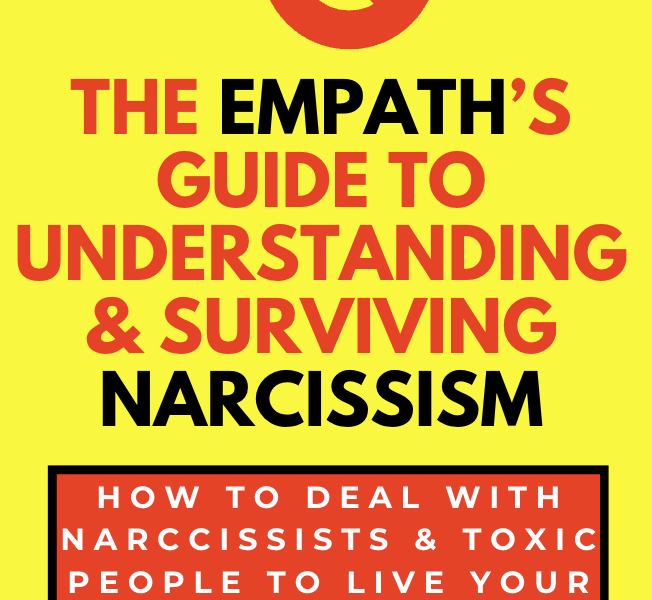“Unsupported format type” errors are raised due to the limited format library available on the device and platform. For example, iPhones sometimes fail to read video recorded by cameras or video taken by Go Pros and drones may be played on mobile phones and social media. Hence, the video converter comes up as a troubleshooter for such compatibility issues. The converter can decode and re-encode the video, compress the file size, and modify the bitrate and aspect ratio so that your desired video player can read unsupported formats. How to choose a suitable converter? In this post, we will introduce it in detail, which is a one-stop video processing tool for Windows.

About WonderFox DVD Video Converter
It is a leading video converting software popular worldwide. It stands out because its unique hardware acceleration technology increases the conversion speed by 30 times and keeps the quality unchanged. This all-in-one software is a total solution for video converting, downloading, compression, editing and DVD ripping. It’s one of the most versatile video processing products you’ll find on the software market, and it can meet all your video-related needs.
WonderFox DVD Video Converter is an overwhelming choice for advanced and regular users alike with a wealth of features that inspire creativity. In addition, the step by step guide and demo videos are also available on the website, so you can choose it even if you are a newbie. The product also supports multiple interface languages, including French, German, Spanish, and more. In general, the intuitive interface makes it easy for beginners to navigate the software.
Why choose WonderFox DVD Video Converter?
Support 500+ video and audio formats and devices
WonderFox DVD Video Converter has built-in more than 500 output formats and devices, no matter it is mainstream or rare, it can easily handle clips from any video, such as MP4, MPG, AVI, MOV, VOB, MKV, M4V, WMV, 3GP, MTS, M2TS, etc. All you need to do is drag the file to the converter and select the target format, and finally hit the “Convert” button.

Download popular videos from over 1000 sites
The built-in video downloader allows you to download music and videos from more than 1000 video sharing sites, and it also supports batch downloading to save your time, such as YouTube, Vimeo, Vevo, Facebook, Twitter, Dailymotion, Liveleak, etc. You can log into your social media accounts to share them with your friends offline. Similarly, you can also convert the downloaded audio and video to your favorite formats.

Edit videos without the slightest hassle
The built-in toolbox helps you to edit the video in many ways, you can trim, crop, merge, split, rotate and flip the video or add background music to video. It also allows you to adjust the resolution, aspect ratio and bitrate. In short, you can use these features to create stunning creations.
More features of WonderFox DVD Video Converter
- Rip DVD to 500+ video formats.
- Convert DVD and video to phones, laptops, desktops, TVs, tablets, handsets, etc.
- Intelligently find main movie from 99 titles.
- Rip DVD Disc to ISO Image and DVD Folder.
- Backup old and scratched DVDs into digital files.
- Extract audio from DVD and video.
- Add subtitles to DVD and video.
Pros
- Intuitive and user-friendly interface.
- Support batch mode, up to 10 files at a time.
- Massive output formats and 0 quality loss.
- Multiple gadgets in one.
Cons
- Not working on Mac devices.
Final word
WonderFox DVD Video Converter is a quality-oriented and efficient conversion tool, and it is a convincing choice if you are looking for a stable, easy-to-use, fast and versatile software to process videos.