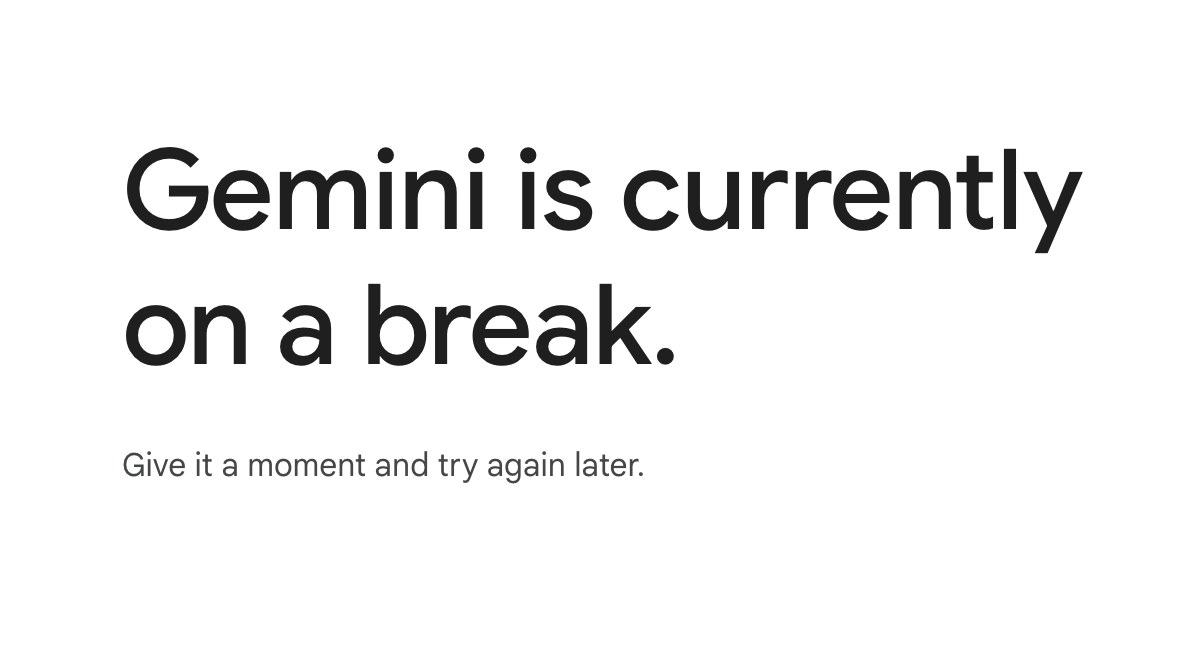You see this error message while using Google Gemini:
Gemini is currently on a break.
Give it a moment and try again later.
What does it mean?
Table of Contents
Understanding the Error Message
Error Message Explained
When you encounter the message:
“Gemini is currently on a break. Give it a moment and try again later.”
It typically means that Google Gemini is experiencing usage limitations.
Similar to how other services like ChatGPT or Claude impose restrictions when there’s a high volume of requests, Google Gemini uses a system to control the load on its servers.
This system temporarily limits access to manage demand and ensure stable performance.
This is usually done at the individual user level to control their usage, rather than for all users.
Nonetheless, a system-wide outage can sometimes occur as well.
Reasons for Usage Metering
High Demand
During periods of high demand, services often meter usage to prevent server overload. This ensures that the system remains responsive and functional for all users.
If you are a power user of Google Gemini – or just use it intensively during certain periods – you’ve likely seen it.
Fair Usage
Metering also helps in implementing a fair usage policy, allowing a broad number of users to access the service rather than letting a few users consume excessive resources.
What You Can Do
Waiting
The simplest solution is to wait and try accessing the service after some time.
This gives the system a chance to stabilize and resume normal operation.
Reducing Request Frequency
If you frequently encounter such messages, consider reducing the frequency of your requests.
Spacing out your usage could help in staying within the service’s acceptable limits.
FAQs – Gemini is currently on a break: Give it a moment and try again later
Does Google Gemini have a message limit?
Google Gemini does not have an explicit message limit. It will however limit messages if there’s been high-volume usage or a user is spamming the system.
Why does Google Gemini need to meter usage?
Google Gemini meters usage to manage server load and maintain optimal performance across all users. This helps prevent the system from becoming overwhelmed, ensuring that it remains reliable and fast for everyone.
How long do I need to wait before I can use Google Gemini again?
The wait time can vary depending on the current demand and server status. Generally, it’s a good idea to wait a few minutes before trying again. If the service is experiencing a particularly high load, you may need to wait longer.
You could need to wait hours.
Can I prevent being metered by Google Gemini?
Preventing metering entirely may not be possible if the system is under heavy load. However, you can reduce the likelihood of being metered by:
- Limiting the frequency of your requests.
- Using the service during off-peak hours, when fewer users are likely to be active.
What happens if I keep getting the same error message repeatedly?
If you continue to receive the error message, it suggests that the service is still under significant load or your usage pattern is consistently high. Consider:
- Extending the period you wait before trying again.
- Checking if there are any announcements from Google about service issues or maintenance that might be affecting availability.
Is there a way to monitor the current status of Google Gemini?
Google may provide status updates via their service status page or social media channels. Monitoring these can give you insights into any ongoing issues or maintenance activities that might be affecting service availability.