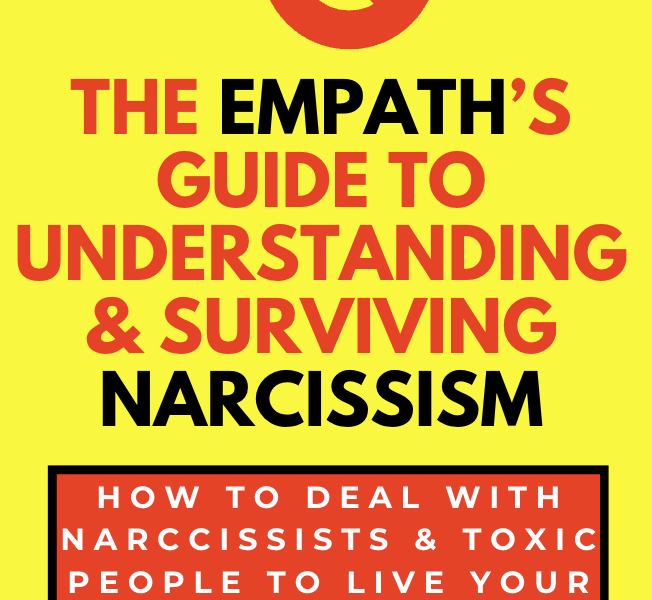Apple has a history of supporting its iPhone models for a significant period before discontinuing updates.
When Will the iPhone 15 Stop Updating?
The iPhone 15 is likely to stop receiving updates around 2028 to 2030, based on Apple’s historical trend of providing 5-7 years of software updates.
Here, we look into the expected update lifecycle of the recently released iPhone 15, and what it means for users and the resale value of older iPhone models.
Table of Contents
Understanding Apple’s Update Policy
Apple has a general policy of supporting iPhones for about 5-7 years before they cease to receive major iOS updates.
Notably, iPhones can enjoy the latest iOS updates for up to five years post their release.
However, with the advent of the iPhone 15 series in September 2023, it is anticipated that Apple may discontinue updates for some older models.
Impact on Older iPhone Models
iOS 16 and Its Effect on iPhone 6 and 7
In a significant move, Apple ceased providing feature upgrades for the iPhone 6 and iPhone 7 series with the release of iOS 16.
Despite this, these models continue to operate on iOS 15, indicating that they are still functional, albeit without the latest features.
The Fate of iPhone 8 and iPhone X
The iPhone 8 and iPhone X series find themselves in a similar predicament, unable to support the upcoming iOS 17.
However, users can take solace in the fact that these models will remain compatible with iOS 16, potentially receiving security updates for an extended period.
Technical Limitations and Resale Value
As technology progresses, older devices often find themselves unable to keep up due to insufficient technical specifications.
This limitation is a primary reason why Apple discontinues updates for older models.
Consequently, tech experts have cautioned that the resale values of these models are expected to plummet, possibly reducing to half their current worth.
Security Concerns with Outdated Software
An iPhone’s inability to receive new updates spells more than just a lack of new features.
It also opens up a plethora of security vulnerabilities, with outdated software becoming a fertile ground for cyber-attacks.
These attacks can exploit the system, running unsigned code through web browsers and potentially compromising personal information.
Thus, security risks emerge as a significant concern for users clinging to older iPhone models.
The Eventual Transition to a New Device
As an iPhone reaches the end of its update lifecycle, becoming obsolete, Apple discontinues hardware services for it.
This obsolescence means that service providers cannot procure parts for the device, and technical support becomes non-existent.
According to Apple, a product reaches obsolescence once it has been discontinued for over seven years.
In light of these developments, users eventually find themselves transitioning to newer iPhone models or exploring other brands.
The old iPhone, stripped of updates and support, might find a permanent spot in a drawer, only to be eventually sold for recycling, marking the end of its journey.
Q&A – When Will the iPhone 15 Stop Updating?
When is the iPhone 15 expected to stop receiving major iOS updates?
Based on Apple’s historical trend of supporting iPhones for about 5-7 years, the iPhone 15 is expected to stop receiving major iOS updates around 2028 to 2030.
However, note that this is a general estimate and the exact timeline may vary.
How long will the iPhone 15 receive security updates after it stops getting major iOS updates?
After the cessation of major iOS updates, Apple usually continues to provide security updates for a period to ensure the safety of its users.
This period can vary, but it is generally expected to last for an additional 1-2 years.
This means that the iPhone 15 might receive security updates until around 2028-2030, helping to protect users from emerging threats and vulnerabilities.
What are the potential security risks associated with using an iPhone 15 after it stops receiving updates?
Using an iPhone 15 after it stops receiving updates can expose users to several security risks.
Firstly, the device becomes more susceptible to cyber-attacks, as hackers might exploit known vulnerabilities that are no longer being patched.
Secondly, users might encounter increased instances of malware and phishing attacks.
Moreover, outdated software could potentially allow attackers to run unsigned code on the device through a web browser, which could lead to personal information being compromised.
It’s also possible to encounter new bugs and software vulnerabilities that are not addressed, making the device less secure over time.
How will the discontinuation of updates affect the resale value of the iPhone 15?
The discontinuation of updates generally leads to a significant decrease in the resale value of a device.
As the iPhone 15 stops receiving updates, potential buyers might be reluctant to invest in a device that lacks the latest features and security patches.
Tech experts have warned that the resale values of such models are likely to be cut in half, as they become less appealing compared to newer, more secure, and feature-rich models.
What kind of technical support can iPhone 15 users expect once the device stops updating?
Once the iPhone 15 stops updating, the technical support available to users will gradually diminish.
Initially, users might still be able to access basic support services for troubleshooting common issues.
However, as time progresses and the device reaches the status of being obsolete (usually after being discontinued for more than seven years), Apple stops offering hardware service, and service providers can’t order parts for it.
This means that technical support will be limited, and users might find it challenging to get assistance for hardware-related issues.
How can users ensure the security of their personal information on an iPhone 15 post the update cessation?
To ensure the security of personal information post the update cessation, users should consider taking several precautionary measures.
These might include:
- Regular Data Backups: Regularly backing up data to prevent loss in case of a security breach.
- Using Trusted Apps: Only using apps from trusted sources to minimize the risk of malware.
- Secure Connections: Utilizing secure connections (like VPNs) to protect data during transmission.
- Multi-Factor Authentication: Implementing multi-factor authentication where possible to enhance security.
- Browser Safety: Being cautious while browsing to avoid phishing sites and other online threats.
- Physical Security: Ensuring physical security of the device to prevent unauthorized access.
Users might also consider transitioning to a newer device that receives regular updates to maintain a high level of security.
Are there any ways to extend the lifespan of an iPhone 15 after it stops receiving official updates?
Yes, there are several strategies that users can employ to extend the lifespan of an iPhone 15 post the cessation of official updates. These include:
- Battery Maintenance: Taking steps to maintain the battery health, such as avoiding overcharging and using the device in temperature-controlled environments.
- Regular Cleanup: Regularly cleaning up the storage to prevent the device from slowing down due to clutter.
- Using Compatible Apps: Opting for apps that are still compatible with the older iOS version to ensure smooth functionality.
- Hardware Care: Taking good care of the hardware, including protecting the screen and avoiding physical damages.
- Community Support: Seeking assistance and guidance from online communities and forums where users share tips and solutions for older devices.
- Custom ROMs: For tech-savvy users, installing custom ROMs can be an option to explore, although it comes with its own set of risks and challenges.
What signs should users look for to know when their iPhone 15 is nearing the end of its update lifecycle?
As the iPhone 15 approaches the end of its update lifecycle, users might notice several signs indicating that it’s time to consider an upgrade. These signs can include:
- Slower Performance: The device might start to operate more slowly, taking longer to load apps and execute tasks.
- Decreased Battery Life: The battery life might diminish, requiring more frequent charging.
- Incompatibility with New Apps: Newer apps might not be compatible with the older iOS version, limiting access to the latest features and functionalities.
- Frequent Crashes: Users might experience more frequent app crashes and system instability.
- Security Warnings: There might be increased warnings about potential security vulnerabilities due to the outdated software.
- Limited Technical Support: Users might find that technical support and services for the device are becoming increasingly limited.
How does Apple notify users about the discontinuation of updates for a particular iPhone model, like the iPhone 15?
Apple typically notifies users about the discontinuation of updates through various channels. These can include:
- Official Announcements: Apple often makes official announcements on its website or through press releases.
- iOS Update Notifications: Users might receive notifications directly on their device, informing them that no further updates are available.
- Support Documentation: Information about the update status of different models is usually available in the support documentation on Apple’s website.
- Community Forums: Apple’s community forums and other online platforms might also provide updates and information regarding the discontinuation of updates.
What are the recommended steps to take before transitioning from an iPhone 15 to a newer model or a different brand?
Before making the transition from an iPhone 15 to a newer model or a different brand, users should consider the following steps to ensure a smooth and secure transition:
- Backup Data: Ensure that all important data, including photos, contacts, and documents, are backed up to iCloud or a secure external storage.
- Remove Personal Information: Clear personal information and settings from the device. This can be done through the “Reset” option in the settings, which allows users to erase all content and settings.
- Unlink Your Apple ID: Sign out of your Apple ID to unlink the device from your account. This can prevent potential issues with app purchases and subscriptions.
- Deactivate SIM Card: If transitioning to a different brand, remember to deactivate the SIM card and, if necessary, unlock the iPhone for use with other carriers.
- Remove Accessories: Remove any accessories such as SIM cards, memory cards, or protective cases.
- Recycle or Resell: Consider recycling the iPhone 15 through Apple’s recycling program or reselling it through a trusted platform.
- Seek Assistance: If unsure about the transition process, seek assistance from Apple support or consult online guides and tutorials.
Can users manually install updates on an iPhone 15 after Apple stops releasing official updates for it?
Technically, manually installing updates on an iPhone 15 after Apple discontinues official updates is possible, but it is not recommended.
Engaging in such practices can expose the device to significant security risks, as unofficial updates might contain malware or other vulnerabilities.
Moreover, manual updates can potentially breach the terms of service of the device and might result in voiding the warranty or other support services.
It’s generally safer to transition to a newer device that receives official updates to maintain security and functionality.
What are the environmental implications of the iPhone 15 reaching the end of its update cycle?
The end of the update cycle for the iPhone 15 has several environmental implications.
Firstly, it can lead to an increase in electronic waste if not disposed of responsibly.
Old devices contain materials that can be harmful to the environment if not recycled properly.
Secondly, the production of new devices to replace outdated ones consumes resources and energy, contributing to environmental degradation.
To mitigate these impacts, users are encouraged to recycle their old devices through proper channels, such as Apple’s recycling program, which aims to reuse and recycle materials from old devices, reducing the environmental footprint.
How does the update lifecycle of the iPhone 15 compare to previous iPhone models?
The update lifecycle of the iPhone 15 is expected to follow a similar pattern to previous iPhone models, with around 5-7 years of major iOS updates followed by a period of security updates.
This lifecycle is in line with Apple’s commitment to providing long-term support for its devices, ensuring users have access to the latest features and security enhancements for a considerable period post-purchase.
However, with advancements in technology, it is possible that the iPhone 15 might enjoy a slightly extended lifecycle compared to older models, benefiting from improved hardware and software optimization.
What are the potential benefits and drawbacks of using an iPhone 15 after it stops receiving updates?
Benefits:
- Cost Savings: Users can save money by not having to invest in a new device immediately after the iPhone 15 stops receiving updates.
- Familiarity: Users can continue using a device they are familiar with, without having to adapt to a new interface or features.
- Environmental Impact: By extending the lifespan of the iPhone 15, users can potentially reduce the environmental impact associated with the production and disposal of new devices.
Drawbacks:
- Security Risks: As discussed earlier, using an outdated device can expose users to various security risks, including increased vulnerability to cyber-attacks.
- Limited Functionality: Over time, the iPhone 15 might lose compatibility with newer apps and services, limiting its functionality.
- Decreased Performance: Users might experience decreased performance, including slower speeds and more frequent crashes, as the hardware struggles to keep up with newer software demands.
- Resale Value: The resale value of the iPhone 15 is likely to decrease significantly once it stops receiving updates, making it less financially viable to sell the device at a later date.
How does the update cessation impact the performance and functionality of apps on the iPhone 15?
The cessation of updates can have a notable impact on the performance and functionality of apps on the iPhone 15.
As developers update their apps to leverage the features and capabilities of newer iOS versions, these apps might no longer be compatible with older versions of the OS.
This can result in:
- App Crashes: Increased instances of app crashes as they struggle to run on outdated software.
- Limited Access to New Features: Users might miss out on new features and functionalities that are only available on newer versions of the OS.
- Slower Performance: Apps might run slower on the iPhone 15 as they are not optimized for the older OS version.
- Security Vulnerabilities: Older versions of apps might contain security vulnerabilities that are not patched, potentially exposing users to risks.
Does Apple Disable Old iPhones?
No, Apple does not disable old iPhones completely.
However, as they stop receiving updates, their functionality can become increasingly limited over time.
Features might stop working, and compatibility with newer apps and services might be lost.
Moreover, as the hardware ages, users might experience physical issues such as battery degradation, which can further limit the usability of the device.
What happens when an iPhone becomes outdated?
When an iPhone becomes outdated, it stops receiving both major iOS updates and security patches.
This means that the device will not have access to the latest features, improvements, and security enhancements available on newer versions of the OS.
Additionally, the device might experience a decrease in performance, with slower speeds and more frequent crashes.
The resale value of the device is also likely to decline, and users might find it increasingly difficult to obtain technical support and services for the device.
In terms of security, outdated iPhones are more vulnerable to cyber-attacks and other security risks.
What can I do with an old outdated iPhone?
When an iPhone becomes outdated, users have several options for what to do with the device:
- Recycle: Users can recycle the device through Apple’s recycling program or other reputable recycling services to help reduce electronic waste.
- Repurpose: The device can be repurposed for other uses, such as a dedicated music player, alarm clock, or a device for kids to play games on.
- Donate: Users can consider donating the device to charitable organizations or individuals who might still find value in using an older iPhone.
- Sell: Despite the decreased resale value, users might still be able to sell the device on various platforms, potentially recouping some of their initial investment.
- Backup Device: The outdated iPhone can be kept as a backup device, to be used in case the user’s current device is lost, stolen, or damaged.
Conclusion
While the iPhone 15 has just begun its journey in the tech market, understanding its potential update lifecycle can help users make informed decisions about their device’s longevity and security.
It’s a cycle of innovation and obsolescence that drives the tech industry forward, encouraging users to adapt and evolve with the changing times.
Related
- When Will the iPhone 11 Stop Updating?
- When Will the iPhone 12 Stop Updating?
- When Will the iPhone 13 Stop Updating?
- When Will the iPhone 14 Stop Updating?
- iPhone 15 vs. iPhone 14