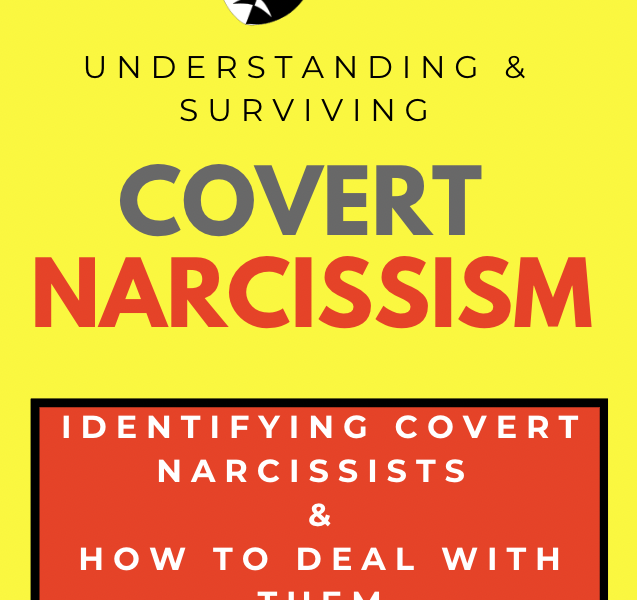OST and PST are Outlook data file formats used by MS Outlook for Windows to store a local copy of the mailbox items on the server. Unlike PST, OST or Offline Storage Table is encrypted by default with MAPIEntryID GUID. The encryption key is saved in the system registry on server and MAPI profile. An OST file can be accessed only through an authorised MAPI profile. Thus, you can’t open, or access an Outlook OST file on any other Outlook profile.
However, you can use an OST to PST converter software to convert an inaccessible, damaged, or orphaned OST file to PST format. After conversion, you can import the PST file into any Outlook account and access the mailbox items.
Stellar Converter for OST in one such OST to PST converter software that you can use to convert an inaccessible, damaged, or orphaned OST file into PST. The software also allows you to directly import the file into an existing Outlook profile, Office 365, or live Exchange server. In this review, we’ll discuss about Stellar Converter for OST software, its features, and how it works.
Table of Contents
About Stellar Converter for OST
Stellar Converter for OST is a highly rated and professional software to convert OST files to PST format. The software extracts mailbox data from OST files, such as emails, attachments, contacts, & calendars, and saves them in PST format with 100% precision and accuracy. It doesn’t change or alter the file content, such as formatting.
The software can restore mailbox data from OST file when user profile or mailbox is deleted from Exchange server, and there’s no backup available. It can also be used to migrate mailbox and recover deleted mailbox items from Outlook OST files.
You can further use the software to convert encrypted or password-protected OST files into PST. The software also provides additional saving options, such as EML, PDF, RTF, and HTML.
Cases When Stellar Converter for OST Is Used
Stellar Converter for OST comes in handy when your mailbox or email profile is removed from the Exchange server or Outlook stops working due to damage to OST file. In such cases, the OST becomes inaccessible and cannot be opened by the Outlook profile.
Sometimes, your Outlook profile may also get disconnected or display Send/Receive errors while sending or receiving emails. This indicates problem with the Outlook data file i.e., OST.
Further, you may use the software when Exchange server goes down or crashes and you need to restore or recover user mailboxes and mail items to a new or existing Exchange server.
The OST converter software helps you resolve all such errors and issues by exporting the OST mailbox items to Outlook importable PST format. It helps Outlook users when Outlook import/export wizard fails or user loses access to OST mailbox. The software also helps migrate mailboxes from one Outlook profile to another or live Exchange server and Office 365 accounts directly.
Key Features of Stellar Converter for OST
Stellar Converter for OST is available in two editions, Corporate and Technician. Following are some key features of Stellar Converter for OST – Corporate Edition:
- Converts inaccessible or orphaned OST files to PST
- Converts large-sized OST files to PST
- Extracts data from encrypted OST to PST
- Previews mailbox data before saving
- Provides option to sort and filter mail items for specific mail item recovery
- Provides option to save and load scan to continue conversion process later
- Supports Office 365, Outlook 2007, 2010, 2013, 2016, & 2019
In addition to all the features of Corporate Edition, the Stellar Converter for OST – Technician Edition offers the following key features:
- Converts multiple OST files to corresponding PSTs at once
- Exports all mailbox data from OST to Office 365 or live Exchange server
- Additional options to save converted OST file into DBX & MBOX formats
- Splits large PST files to avoid corruption
- Compresses PST file by saving attachments in a different folder to avoid integrity issues
- Exports contacts to CSV format
How to Use Stellar Converter for OST to Convert OST Files?
Here are the steps to convert OST file to PST or other formats by using Stellar Converter for OST software:
- Download, install, and run Stellar Converter for OST – Corporate or Technician edition as per your needs

2. Click Browse to select the OST file. Use this if you know the location of the OST file. Otherwise, click Find to locate and select the OST file

3. After selecting the OST file, click Convert

4. After conversion, click OK to close the dialog box and preview all mailbox items

5. You can use the search bar to find specific mail items or sort and filter the results based on various parameters, such as Subject, From, To, Attachments, Body, Date, etc.

6. After finding and selecting the mailbox items and folders, click Save Converted File

7. In Save As window, choose the desired file format option and then click ‘Browse’

Choose a save location and then click ‘OK’
This will save the extracted mailbox items from OST file in the desired format. However, you may also choose ‘Export to Live Exchange Server‘, ‘Export to Existing Outlook Profile‘, or ‘Export to Office 365‘ option and provide additional details, such as login credentials to export the mailbox items.
Conclusion
Stellar Converter for OST is one of the most reliable OST to PST converter software recommended by several IT admins and MVPs. Whether you need to extract mailbox items from a damaged, inaccessible, or orphaned OST file or backup the mail items, you can use Stellar Converter for OST without any risk of data loss. You can also recover deleted mailbox items and preview them by using the software. You can download the free demo version of this software to evaluate it before purchasing. The free version allows you to convert OST file and save up to 20 items per folder.