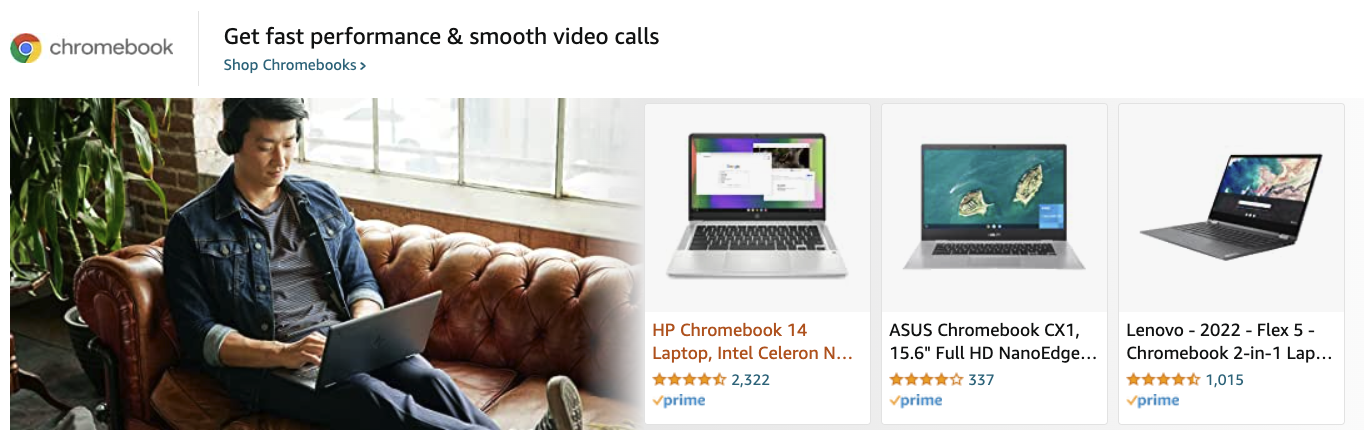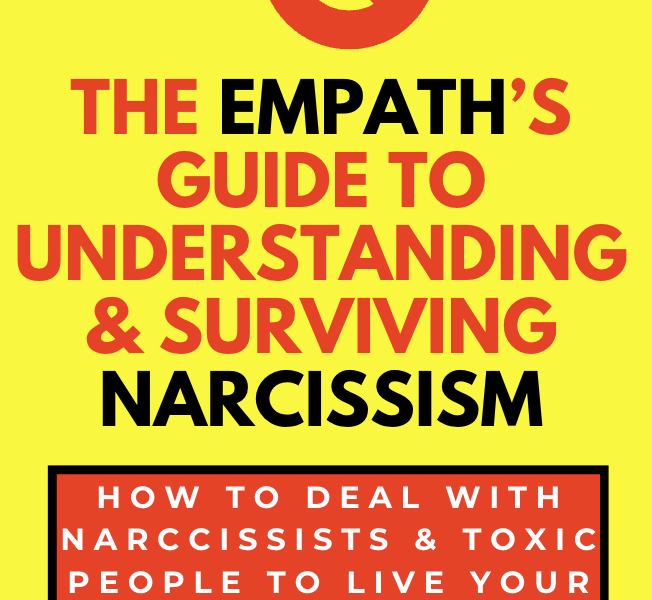Chromebooks, originally developed by Google, are a type of computer that primarily relies on internet connectivity.
They are lightweight, budget-friendly, and are often chosen by students and teachers for their simplicity.
However, like all tech products, they come with their own set of advantages and drawbacks.
This article will look into these aspects and offer a comprehensive overview of the Chromebook’s features and limitations.
Table of Contents
What is a Chromebook Good For?
Chromebooks run on Chrome OS, an operating system that primarily uses web applications and cloud storage, making these devices ideal for tasks that require an internet connection.
This includes browsing, streaming media, and using cloud-based apps like Google Docs, Google Sheets, and Gmail.
Chromebooks boot up faster than many computers, often in less than 10 seconds.
They also come with a built-in antivirus system, which makes them more secure and less vulnerable to malware.
These devices are particularly popular in the education sector, where they are favored for their ease of use, affordability, and the convenience of sharing between students.
Chromebook vs Laptop
Pros of Chromebook vs Laptop
Chromebooks are typically more affordable than conventional laptops.
They are known for their fast startup times and their low maintenance.
Since they rely heavily on the cloud, there is less risk of losing data if the device is damaged or lost.
Chromebooks also offer a longer battery life than most traditional laptops, a feature that many users find appealing.
Limitations of Chromebook vs Laptop
On the downside, Chromebooks can be limiting when it comes to software compatibility.
They primarily run web-based applications and do not support many popular software like Microsoft Office or Adobe Photoshop directly (though alternatives exist through Google’s apps or web-based versions).
Their storage capacity is usually lower than that of laptops, although this can often be offset with cloud storage. Finally, they are heavily reliant on internet connectivity, which can be a drawback in areas with poor or no internet connection.
Chromebook vs Laptop
Chromebook vs Windows
Pros of Chromebook vs Windows
Chromebooks often offer more straightforward user experiences than Windows computers, with fewer issues related to software updates or viruses.
They also have a longer average battery life, making them a convenient option for those on the go.
Cons of Chromebook vs Windows
Windows computers, on the other hand, offer more flexibility when it comes to installing third-party software, offline work, and performing high-intensity tasks like gaming or video editing.
Samsung Chromebook
Samsung is one of the many manufacturers that produce Chromebooks.
Their devices stand out for their sleek designs, quality displays, and strong performance.
However, they can be more expensive than Chromebooks from other brands.
Are Chromebooks Good for Students?
Pros of Chromebooks for Students
Chromebooks have gained popularity in the education sector due to their affordability, ease of use, and quick startup times.
The built-in Google Classroom integration and cloud-based nature of work make them ideal for classroom sharing and homework assignments.
Cons of Chromebooks for Students
The main limitations for students come from the Chromebook’s heavy reliance on the internet.
For those with unstable or no Wi-Fi access at home, this could pose a problem.
In addition, some educational software might not be compatible with Chrome OS.
Acer Chromebook
Acer is another popular Chromebook manufacturer.
Acer Chromebooks are known for their affordability and durability, making them an excellent choice for students or those on a tight budget.
However, the lower price point can sometimes mean sacrificing performance or screen quality.
Pros and Cons of Buying a Chromebook
When considering the purchase of a Chromebook, it’s essential to understand its strengths and weaknesses.
The decision should be influenced by the user’s specific needs and requirements.
Pros
- Affordability: Chromebooks are generally more affordable than traditional laptops.
- Speed: They offer fast startup times and smooth performance for web-based tasks.
- Security: Built-in virus protection reduces the risk of malware.
- Battery Life: Chromebooks often provide longer battery life compared to traditional laptops.
Cons
- Software Limitations: Chromebooks cannot run many popular software applications directly.
- Internet Dependency: Chromebooks rely heavily on an internet connection to function at their best.
- Limited Storage: While cloud storage is available, the local storage on Chromebooks can be limited compared to laptops.
- Performance: For tasks that require high computing power, such as gaming or video editing, Chromebooks may not be the best choice.
How Much Does a Chromebook Cost?
It again depends on what model you’re looking at, as there are various options.
The Amazon results page will give an idea and you can see if you can score a good deal.
Conclusion
The suitability of a Chromebook greatly depends on individual needs.
For users who primarily surf the web, create documents, or stream media, and value portability and affordability, a Chromebook could be a great fit.
However, for users who require specific software, high-performance computing, or work often without reliable internet access, a traditional laptop might be a better choice.
![Pros and Cons of Chromebook [Everything to Know]](https://tme.net/wp-content/uploads/2023/06/Screen-Shot-2023-06-10-at-7.37.14-PM.png)