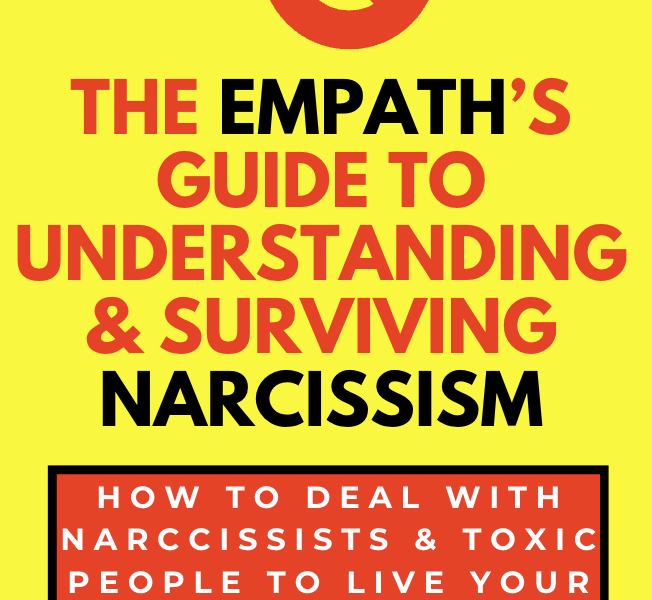Welcome to our comprehensive guide on the top laptop upgrades that can significantly enhance your online gaming performance. As avid gamers, we understand the importance of smooth gameplay, reduced lag, and stunning visuals. This article will explore various hardware and software upgrades that can transform your laptop into a gaming powerhouse. Whether you’re a casual gamer or a hardcore enthusiast, these upgrades will help you stay ahead of the competition and elevate your gaming experience to new heights.
Table of Contents
Upgrade your graphics card
The graphics card is the heart and soul of any gaming Laptop’s Performance. Consider upgrading to a more powerful graphics card to achieve better online gaming performance. Opt for one that offers higher memory capacity and faster clock speeds, enabling you to render realistic environments, realistic textures, and smooth frame rates. Upgrading your graphics card will ensure you can play the latest games without compromising visual quality or performance.
Boost your RAM
Another crucial component that greatly influences gaming performance is the laptop’s Random Access Memory (RAM). Insufficient RAM can lead to frequent lag, long loading times, and stuttering gameplay. Upgrading your RAM to a higher capacity will allow your laptop to handle the demanding requirements of modern games seamlessly. Aim for at least 16GB or more for optimal gaming performance.
Solid-state drive (SSD) upgrade
The storage drive of your laptop plays a vital role in gaming performance. Traditional hard disk drives (HDDs) can be a bottleneck, causing slow load times and delays. Consider upgrading to a Solid-State Drive (SSD) for faster data transfer rates and improved loading times. With an SSD, you’ll experience shorter boot-up times, quicker level transitions, and smoother overall gameplay.

Enhance cooling system
Intense gaming sessions generate substantial heat, adversely affecting your laptop’s performance. Overheating can cause throttling, leading to reduced CPU and GPU speeds. Enhancing your laptop’s cooling system will ensure optimal performance even during extended gaming sessions. Invest in a high-quality cooling pad or laptop cooling stand to keep temperatures in check and prevent thermal throttling.
External graphics processing unit (eGPU)
For gamers seeking a significant boost in performance, an external graphics processing unit (eGPU) is an excellent option. An eGPU connects a powerful desktop-grade graphics card to your laptop via a Thunderbolt port. This setup substantially increases gaming performance, making it ideal for those who crave the best graphics and frame rates without compromising mobility.
Update drivers and firmware
Keeping your laptop’s drivers and firmware up to date is crucial for optimal gaming performance. Manufacturers often release updates to address performance issues, fix bugs, and enhance compatibility. Regularly check for updates on the manufacturer’s website or use dedicated software tools to ensure your laptop’s components run on the latest drivers and firmware.

Overclock your hardware
If supported, overclocking your laptop’s hardware can unlock additional performance gains. This process involves increasing the clock speeds of your CPU and GPU beyond their factory settings. However, overclocking should be cautiously approached, as it can lead to increased heat generation and reduced component lifespan. Research proper overclocking techniques and utilize reliable software tools to achieve stable and safe overclocks.
Optimize in-game settings
To maximize gaming performance, optimize the in-game graphics settings to find the right balance between visual quality and performance. Lowering settings such as anti-aliasing, shadow quality, and texture filtering can significantly improve frame rates. Experiment with different configurations to achieve a smooth gaming experience without compromising visual fidelity.
Consider a gaming laptop cooling mod
A cooling modification can provide a substantial performance boost for users with technical expertise. This involves opening the laptop and applying high-performance thermal paste to improve heat dissipation. However, performing a cooling mod may void your warranty and should only be done by experienced individuals.
Regular maintenance and cleaning
Proper maintenance and regular laptop cleaning are essential to ensure optimal performance. Dust accumulation can clog cooling vents, increasing temperatures and potential performance issues. Use compressed air to clean out dust and debris, and consider professional cleaning for a thorough job. Keep your laptop’s software clean by uninstalling unnecessary programs and running regular system scans to remove malware or viruses that may affect performance.
Achieving better online gaming performance on your laptop doesn’t have to be a daunting task. By upgrading key components such as the graphics card, RAM, and storage drive, optimizing in-game settings, and implementing proper cooling solutions, you can unlock the true potential of your gaming laptop. Stay current with the latest drivers and firmware and perform regular maintenance to keep your computer running smoothly. With these top laptop upgrades, you’ll be able to enjoy immersive gaming experiences, lightning-fast load times, and the competitive edge you need to dominate the virtual battleground.