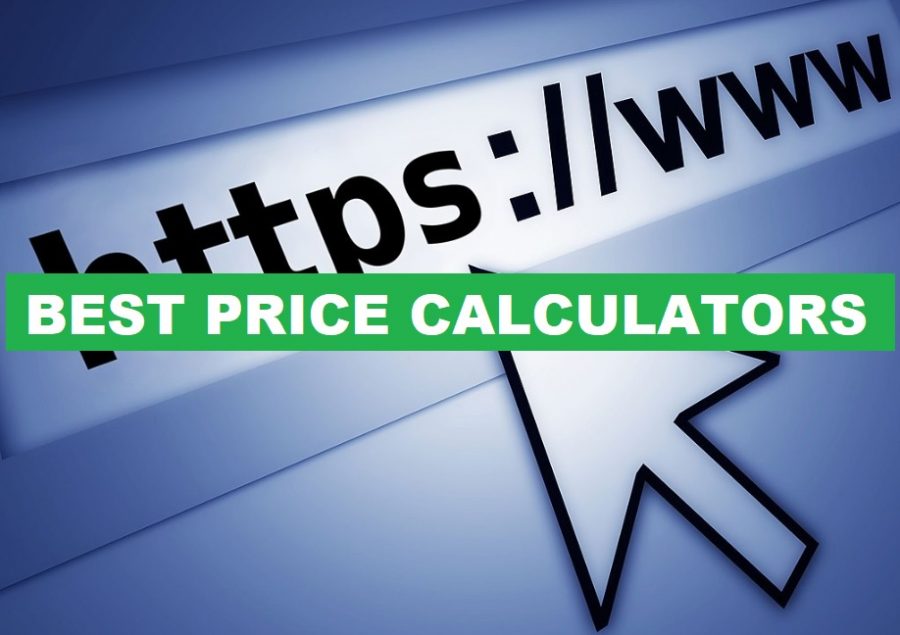The number of games a 1 TB storage device can hold varies significantly based on the size of each game.
With the increasing size of modern games, it’s important to have enough storage capacity to accommodate your favorite titles.
One common metric used to measure storage capacity is terabytes (TB).
How Many Games Can 1 TB Hold?
A 1 TB storage device and its ability to store games greatly depends on the individual size of each game.
Here’s a general breakdown:
- Retro Games: These are often less than 1 GB, sometimes even just a few MBs. So, 1 TB could hold thousands of these games.
- Indie Games: These can range from a few MBs to several GBs. On average, if we assume an indie game is about 5 GB, 1 TB could hold approximately 200 indie games.
- AAA Titles: Modern AAA titles are much larger, often ranging from 20 GB to 150 GB or more. On average, if we assume a AAA game is about 50 GB, 1 TB could hold approximately 20 AAA games.
- Massive Online Multiplayer (MMO) Games: These can be even larger due to continuous updates and expansions. Some can take up more than 100 GB.
- Game Updates & DLCs: Remember that games often receive updates and downloadable content (DLC) which can increase their size over time.
In Summary:
- Thousands of retro games.
- Approximately 200 indie games.
- Approximately 20 AAA titles.
- Fewer MMOs, especially with updates and expansions.
Note that these are rough estimates. The actual number of games a 1 TB storage device can hold will depend on the specific games you’re interested in. Additionally, it’s a good practice to leave some free space on a drive for optimal performance and future updates.
Below we look in more detail how many games can be stored on a 1 TB drive, taking into account various factors such as game size, platform, and file compression.
Table of Contents
Understanding Game Sizes
Before diving into the specifics, it’s important to understand the average size of modern games.
Game sizes can vary significantly depending on the platform, genre, and level of graphical detail.
While some indie games may only require a few hundred megabytes (MB) of storage, AAA titles with high-resolution textures and extensive content can easily exceed 50 gigabytes (GB) or more.
It’s worth noting that game sizes are not static and tend to increase over time.
As developers continue to push the boundaries of graphics and gameplay, the demand for storage space also grows.
With that in mind, let’s explore how many games can fit on a 1 TB drive.
Factors Affecting Game Storage
Several factors influence the number of games that can be stored on a 1 TB drive.
These include:
- Game Size: As mentioned earlier, the size of each game is a crucial factor. Smaller games will allow for more titles to be stored, while larger games will consume more space.
- Platform: Different gaming platforms have varying storage requirements. For example, PC games tend to have larger file sizes compared to console games due to higher graphical fidelity and additional assets.
- File Compression: Some games utilize file compression techniques to reduce their overall size. This allows for more efficient storage utilization, but it may impact loading times and performance.
- Additional Content: Many games offer downloadable content (DLC) such as expansions, updates, and add-ons. These additional files can significantly increase the overall storage requirements for a game.
Calculating the Number of Games
To estimate the number of games that can be stored on a 1 TB drive, we need to consider the average game size and the available storage space after accounting for system files and other applications.
Let’s assume an average game size of 50 GB and allocate 100 GB for system files and other applications.
1 TB is equivalent to 1000 GB, so we have 1000 GB – 100 GB = 900 GB available for games. Dividing this by the average game size of 50 GB gives us:
900 GB / 50 GB = 18 games
Based on these calculations, a 1 TB drive can hold approximately 18 games with an average size of 50 GB each.
However, it’s important to note that this is a rough estimate and can vary depending on the factors mentioned earlier.
Factors Impacting Game Storage Capacity
While the calculations above provide a general idea of how many games can fit on a 1 TB drive, it’s essential to consider additional factors that can impact storage capacity:
- Operating System: The operating system of your gaming device also requires storage space. This includes system files, updates, and temporary files. It’s important to account for this when estimating available storage for games.
- Game Updates and Patches: Games often receive updates and patches to fix bugs, improve performance, and introduce new features. These updates can consume additional storage space over time.
- Save Files and Game Data: Some games generate large save files or store additional data such as screenshots, videos, and mods. These files can accumulate over time and impact available storage.
- Multiplayer and Online Games: If you frequently play multiplayer or online games, additional space may be required for game installations, updates, and downloadable content associated with these titles.
Considering these factors, it’s advisable to leave some free space on your 1 TB drive to accommodate future game installations, updates, and other storage needs.
FAQs – How Many Games Can 1 TB Hold?
1. How do I calculate the number of games a 1 TB drive can hold?
To calculate the number of games a 1 TB drive can hold, divide the available storage space by the average game size.
For example, if the average game size is 50 GB, you would divide 1000 GB (1 TB) by 50 GB, resulting in approximately 20 games.
2. Do game sizes vary across different platforms?
Yes, game sizes can vary across different platforms. PC games tend to have larger file sizes compared to console games due to higher graphical fidelity and additional assets.
3. Can file compression impact the number of games I can store?
Yes, file compression techniques can reduce the overall size of a game, allowing for more efficient storage utilization.
However, it’s important to note that file compression may impact loading times and performance.
4. Should I consider the operating system when estimating game storage capacity?
Yes, the operating system requires storage space for system files, updates, and temporary files. It’s important to account for this when estimating available storage for games.
5. What about game updates and patches?
Game updates and patches can consume additional storage space over time. It’s advisable to leave some free space on your drive to accommodate these updates.
6. Do save files and game data impact storage capacity?
Yes, some games generate large save files or store additional data such as screenshots, videos, and mods. These files can accumulate over time and impact available storage.
7. How does multiplayer and online gaming affect storage needs?
If you frequently play multiplayer or online games, additional space may be required for game installations, updates, and downloadable content associated with these titles.
8. Is it recommended to leave free space on a 1 TB drive?
Yes, it’s advisable to leave some free space on your 1 TB drive to accommodate future game installations, updates, and other storage needs.
9. Can I store more games if I have smaller-sized titles?
Yes, if you have smaller-sized games, you can store more titles on a 1 TB drive.
The number of games you can store will depend on the average game size and the available storage space.
10. Can I expand the storage capacity of my gaming device?
Yes, many gaming devices allow for storage expansion through external hard drives or SSDs.
Check the specifications and compatibility of your device to determine the best storage expansion options.
11. Are there any tools or software to help manage game storage?
Yes, there are various tools and software available that can help manage game storage.
These tools can assist in organizing, optimizing, and uninstalling games to free up storage space.
12. Can I delete games and reinstall them later?
Yes, you can delete games from your storage drive and reinstall them later.
However, keep in mind that you may lose any progress or saved data associated with the game unless it is backed up.
13. Are there any cloud-based storage options for games?
Yes, some gaming platforms offer cloud-based storage options where you can store your games and save files online.
This allows for easy access to your games from different devices and provides additional backup options.
14. Can I transfer games between different storage devices?
Yes, you can transfer games between different storage devices.
This can be done by copying the game files from one device to another or using built-in transfer features provided by gaming platforms.
15. How can I optimize game storage to fit more games?
To optimize game storage, you can consider uninstalling games that you no longer play, utilizing file compression techniques if available, and managing your game library efficiently to free up space.
Summary – How Many Games Can 1 TB Hold?
A 1 TB drive can hold approximately 18 games with an average size of 50 GB each.
However, this estimate can vary depending on factors such as game size, platform, file compression, and additional content.
It’s important to consider the operating system, game updates, save files, and multiplayer games when estimating available storage capacity.
Leaving some free space on your drive is recommended to accommodate future game installations and updates.