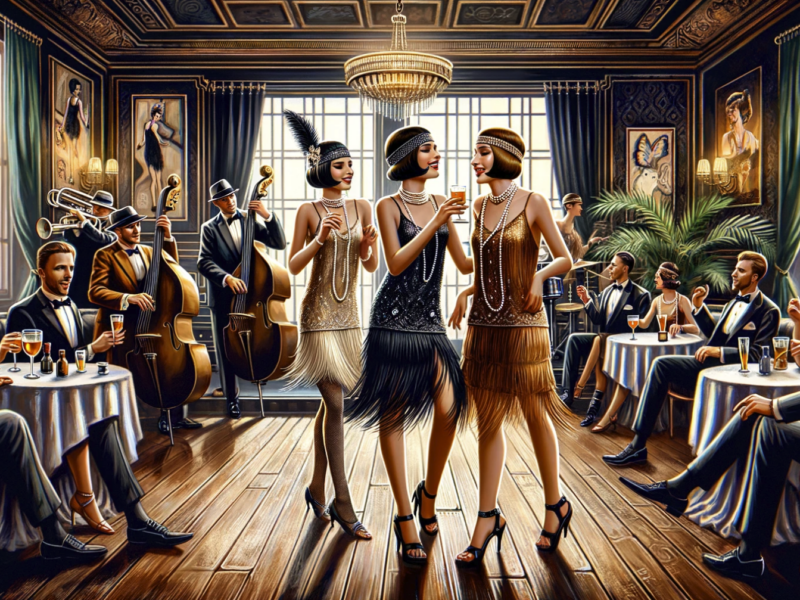When it comes to charging your MacBook Pro, it’s essential to know how long it takes for the battery to reach full capacity.
Whether you’re a student, professional, or casual user, understanding the charging time can help you plan your work and ensure uninterrupted usage.
How Long Does It Take a MacBook Pro to Charge?
It typically takes a MacBook Pro about 2 to 3 hours to fully charge from 0% to 100% when the laptop is not in use.
When in use, the charging time for a MacBook Pro can extend to 3 to 4 hours or longer, depending on the intensity of tasks being performed.
Below we explore the factors that influence the charging time of a MacBook Pro, provide insights into different models, and offer tips to optimize the charging process.
Table of Contents
Factors Affecting MacBook Pro Charging Time
Several factors contribute to the charging time of a MacBook Pro.
Understanding these factors can help you estimate how long it will take for your device to charge fully.
Battery Capacity
The battery capacity of your MacBook Pro plays a significant role in determining the charging time.
MacBook Pro models come with different battery capacities, ranging from 49.9 watt-hours (Wh) to 100 watt-hours (Wh).
Generally, the higher the battery capacity, the longer it takes to charge.
Charger Wattage
The wattage of the charger you use also affects the charging time. MacBook Pro models typically come with chargers that have wattages ranging from 61W to 96W.
Using a charger with higher wattage can speed up the charging process compared to a lower wattage charger.
Background Activity
If your MacBook Pro is running resource-intensive tasks or applications while charging, it may take longer to reach full charge.
Background activities such as video rendering, software updates, or running multiple applications simultaneously can consume power and slow down the charging process.
Battery Health
The health of your MacBook Pro’s battery can impact its charging time.
Over time, batteries may lose their capacity to hold a charge, resulting in longer charging times.
Regularly checking and maintaining your battery health can help optimize the charging process.
Usage During Charging
Using your MacBook Pro while it is charging can extend the charging time.
When you use power-intensive applications or connect external devices, the charging process slows down as the power is simultaneously consumed by the device and the charging process.
Charging Time for Different MacBook Pro Models
The charging time for MacBook Pro models can vary based on their battery capacity and charger wattage.
Here’s an overview of the estimated charging time for different MacBook Pro models:
MacBook Pro 13-inch (M1, 2020)
- Battery Capacity: 58.2 watt-hours (Wh)
- Charger Wattage: 61W
- Estimated Charging Time: Approximately 2-3 hours
MacBook Pro 13-inch (Intel, 2020)
- Battery Capacity: 58.2 watt-hours (Wh)
- Charger Wattage: 61W
- Estimated Charging Time: Approximately 2-3 hours
MacBook Pro 16-inch (Intel, 2019)
- Battery Capacity: 100 watt-hours (Wh)
- Charger Wattage: 96W
- Estimated Charging Time: Approximately 3-4 hours
MacBook Pro 15-inch (Intel, 2019)
- Battery Capacity: 83.6 watt-hours (Wh)
- Charger Wattage: 87W
- Estimated Charging Time: Approximately 3-4 hours
Note: The estimated charging times mentioned above are approximate and can vary based on various factors, including the ones mentioned earlier.
Tips to Optimize MacBook Pro Charging Time
If you want to reduce the charging time of your MacBook Pro, here are some tips to optimize the process:
Use a Higher Wattage Charger
Using a charger with higher wattage than the one provided with your MacBook Pro can speed up the charging process.
For example, if your MacBook Pro comes with a 61W charger, using an 87W or 96W charger can potentially reduce the charging time.
Avoid Resource-Intensive Tasks
While charging your MacBook Pro, try to avoid resource-intensive tasks such as video editing, gaming, or running multiple applications simultaneously.
These activities consume power and slow down the charging process.
Close Unnecessary Applications
Closing unnecessary applications and background processes can help optimize the charging time.
By reducing the power consumption of your MacBook Pro, more power can be directed towards the charging process.
Enable Power Saving Mode
Enabling power-saving mode on your MacBook Pro can limit background activities and optimize power consumption.
This can help reduce the charging time by prioritizing the charging process over other tasks.
Avoid Using MacBook Pro While Charging
Although it may be tempting to use your MacBook Pro while it is charging, doing so can extend the charging time.
If possible, avoid using your device during the charging process to allow the battery to charge more efficiently.
FAQs – How Long Does It Take a MacBook Pro to Charge?
Q1: Can I use a higher wattage charger to charge my MacBook Pro faster?
A1: Yes, using a charger with higher wattage than the one provided with your MacBook Pro can potentially reduce the charging time.
Q2: Does using my MacBook Pro while it is charging affect the charging time?
A2: Yes, using your MacBook Pro while it is charging can extend the charging time as the power is simultaneously consumed by the device and the charging process.
Q3: How can I optimize the charging time of my MacBook Pro?
A3: To optimize the charging time of your MacBook Pro, you can use a higher wattage charger, avoid resource-intensive tasks, close unnecessary applications, enable power-saving mode, and avoid using your device while it is charging.
Q4: Does the battery health of my MacBook Pro affect its charging time?
A4: Yes, the battery health of your MacBook Pro can impact its charging time. Over time, batteries may lose their capacity to hold a charge, resulting in longer charging times.
Q5: How long does it take to charge a MacBook Pro 13-inch (M1, 2020)?
A5: The estimated charging time for a MacBook Pro 13-inch (M1, 2020) is approximately 2-3 hours.
Q6: Can I charge my MacBook Pro with a lower wattage charger?
A6: Yes, you can charge your MacBook Pro with a lower wattage charger. However, it may take longer to reach full charge compared to using a higher wattage charger.
Q7: Does enabling power-saving mode reduce the charging time?
A7: Enabling power-saving mode on your MacBook Pro can limit background activities and optimize power consumption, which can help reduce the charging time.
Q8: How long does it take to charge a MacBook Pro 16-inch (Intel, 2019)?
A8: The estimated charging time for a MacBook Pro 16-inch (Intel, 2019) is approximately 3-4 hours.
Q9: Can I charge my MacBook Pro overnight?
A9: It is generally safe to charge your MacBook Pro overnight.
However, it is recommended to avoid leaving it plugged in for extended periods once it reaches full charge to prevent overcharging.
Q10: Does the charging time of a MacBook Pro vary based on the charging cable used?
A10: The charging time of a MacBook Pro is primarily influenced by battery capacity and charger wattage.
While using a high-quality charging cable is important for efficient charging, it does not significantly impact the overall charging time.
Summary – How Long Does It Take a MacBook Pro to Charge?
The charging time of a MacBook Pro depends on various factors, including battery capacity, charger wattage, background activity, battery health, and usage during charging.
MacBook Pro models with higher battery capacities generally take longer to charge.
Using a charger with higher wattage can speed up the charging process.
Background activities and resource-intensive tasks can slow down the charging time.
Optimizing the charging process can be achieved by using a higher wattage charger, avoiding resource-intensive tasks, closing unnecessary applications, enabling power-saving mode, and avoiding usage during charging.