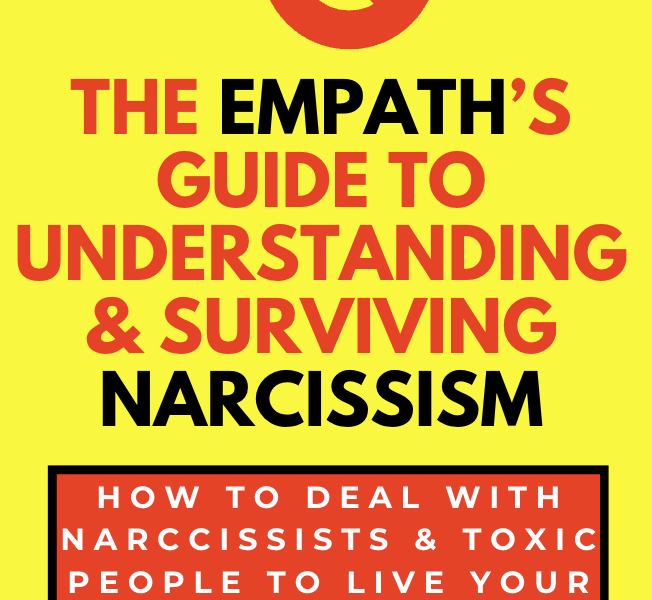If you’re wondering how to know if someone blocked you on Telegram, we’ll discuss everything to know in this article.
We’ll go through all the tips you need to know.
So let’s dive in.
Table of Contents
How to know if someone blocked you on Telegram
Check the tick marks
If you believe that someone has blocked you, send a message (make sure it’s something you’d normally send).
And if the message shows only a single tick, this likely means you have been blocked (especially if it stays that way).
But if you receive confirmation of the message sent, which is shown by two tick marks, this means you’ve not been blocked on Telegram.
No “Last seen” or “Online” status is visible
If you cannot see the “Last seen” or “Online” status of a contact, this usually means one of three things:
- they’ve turned off those visibility settings
- they’ve blocked you; or
- they have deleted their Telegram account
You can no longer see their profile picture
If you used to be able to see someone’s profile picture but suddenly can’t, that person has probably blocked you.
They also may have just removed their profile picture, but if that’s the case, you should still be able to see how long ago they did it.
You are no longer in their contacts list
Of course, if someone blocks you, they will automatically be removed from your contacts list.
But if you’re not sure whether someone blocked you or just removed you from their contacts list, there’s an easy way to check.
Just go to your Contacts tab and search for the person in question.
If they don’t come up, they’ve either blocked you or deleted their account.
You can’t find them in a group chat
If you’re part of a group chat with someone and they suddenly disappear from the chat, it’s possible that they’ve either left the group or been removed by an administrator.
But if neither of those is the case, it’s likely that the person has blocked you.
You can’t add them to a group chat
you try to add someone to a group chat and you get an error message saying they can’t be added, it’s possible that they’ve blocked you (or they may have just left the group).
Video and voice call not complete
If you try to make a video or voice call with someone and it doesn’t connect, that person may have blocked you.
Person does not answer and there is no “account deleted” warning
If you try to message someone on Telegram and they don’t answer, it’s possible that they’ve seen your message but chosen not to respond.
But if you get a warning that their account has been deleted when you try to message them, it’s likely that they’ve blocked you.
As you can see, there are quite a few ways how to know if someone blocked you on Telegram.
If you suspect that someone has blocked you, just go through the checklist and see if any of the above applies to your situation.
What happens when you block someone on Telegram?
When you block someone on Telegram, they will no longer be able to see your online status, send messages or calls to you.
Your profile picture will also be hidden from them.
And if you’re in a group chat together, they will be removed from the chat.
Of course, they can always unblock you at any time.
Telegram blocking FAQs
What does it mean when I get a “This user is not available” message on Telegram?
If you get a “This user is not available” message on Telegram, it means that the person you’re trying to reach has either blocked you or deleted their account.
How do I know if someone has blocked me on Telegram if we don’t have each other’s phone numbers?
If you don’t have each other’s phone numbers, there are still a few ways to tell if someone has blocked you on Telegram.
For instance, if you try to add them to a group chat and you get an error message saying they can’t be added, it’s possible that they’ve blocked you.
You can also check to see if their profile picture is visible, or if you can see their “Last seen” or “Online” status.
If any of these things are hidden, it’s likely that the person has blocked you.
What happens when I block someone on Telegram?
When you block someone on Telegram, they will no longer be able to see your online status, send messages or calls to you.
Your profile picture will also be hidden from them.
And if you’re in a group chat together, they will be removed from the chat.
Of course, they can always unblock you at any time.
Can I tell if someone has blocked me on Telegram if we don’t have each other’s phone numbers?
If you don’t have each other’s phone numbers, there are still a few ways to tell if someone has blocked you on Telegram.
For instance, if you try to add them to a group chat and you get an error message saying they can’t be added, it’s possible that they’ve blocked you.
You can also check to see if their profile picture is visible, or if you can see their “Last seen” or “Online” status.
If any of these things are hidden, it’s likely that the person has blocked you.
How to know when someone blocked you on Telegram App
A video explaining how to know if someone blocked you on Telegram:
Summary – How to Know if Someone Blocked You on Telegram
There are several ways to know if someone has blocked you on Telegram.
Check if the person’s profile picture is visible, see if their “Last seen” status is visible, and try adding them to a group chat.
If any of these actions are not possible, it’s likely that you been blocked.