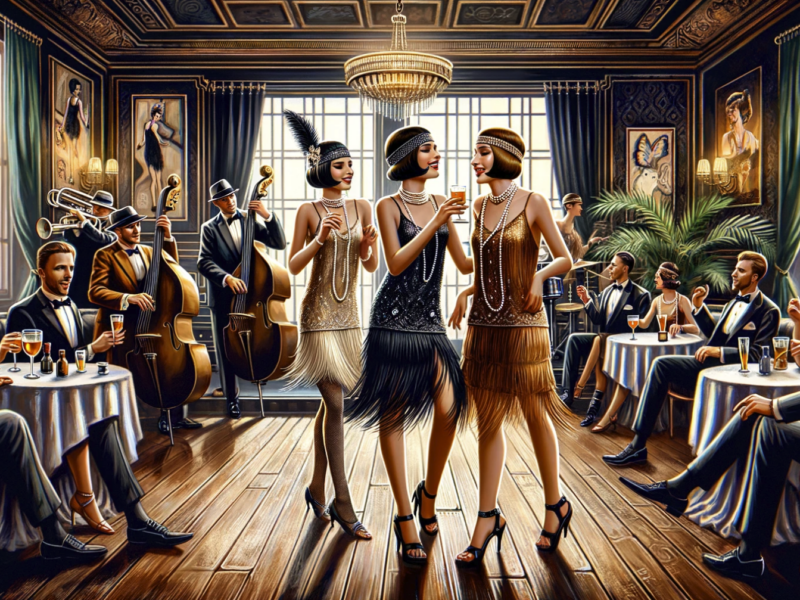Steam, the popular digital distribution platform for video games, is known for its frequent updates.
Whether you are a casual gamer or a dedicated enthusiast, you have likely encountered numerous updates from Steam.
These updates can sometimes be frustrating, especially when they interrupt your gaming experience or take up valuable time.
However, there are valid reasons behind Steam’s frequent updates, and understanding them can help you appreciate the platform’s commitment to providing a seamless gaming experience.
Why Does Steam Update So Much?
Steam, the popular gaming platform and store, frequently updates for several reasons:
- Game Updates: New content, patches, or bug fixes for games.
- Software Features: Introducing new functionalities or improvements.
- Security Patches: Addressing vulnerabilities or potential threats.
- UI/UX Enhancements: Improving user interface and experience.
- Compatibility: Ensuring support for the latest OS versions and hardware.
- Bug Fixes: Resolving issues reported by users.
- Performance Improvements: Optimizing the client’s speed and responsiveness.
- Community Features: Updates to chat, friends, groups, etc.
- Store Updates: Changes to the storefront, sales, or promotions.
- Localization: Adding or improving translations for different languages.
- Beta Features: Rolling out or testing new experimental features.
- Infrastructure Changes: Backend updates for better server performance.
Table of Contents
Introduction
Before looking into the reasons behind Steam’s frequent updates, it is essential to understand the significance of updates in the gaming industry.
Updates are a crucial aspect of any software or platform, as they serve multiple purposes:
- Fixing bugs and glitches
- Improving performance and stability
- Introducing new features and content
- Enhancing security
With this in mind, let’s explore why Steam updates so frequently.
Continuous Improvement and Bug Fixes
One of the primary reasons Steam updates frequently is to address bugs and glitches that may arise in the platform.
As with any complex software, bugs are inevitable, and addressing them promptly is crucial to maintaining a smooth user experience.
Steam’s development team works diligently to identify and fix these issues as they arise, releasing regular updates to ensure that users can enjoy a stable and bug-free gaming experience.
By releasing frequent updates, Steam can quickly respond to user feedback and bug reports.
This agile approach allows them to address issues promptly and efficiently, ensuring that gamers can enjoy their favorite titles without significant disruptions.
Performance Optimization
Another reason behind Steam’s frequent updates is performance optimization.
As technology advances and new hardware and software configurations emerge, it becomes necessary to optimize the platform to ensure compatibility and optimal performance across a wide range of systems.
Steam updates often include performance improvements that enhance the platform’s efficiency, reduce resource consumption, and optimize game loading times.
These updates are essential to provide gamers with the best possible experience, regardless of their hardware specifications.
New Features and Content
Steam is constantly evolving to meet the ever-changing demands of the gaming community.
Frequent updates allow the platform to introduce new features and content that enhance the overall gaming experience.
For example, Steam regularly introduces new community features, such as chat enhancements, improved social features, and better integration with other platforms.
These updates aim to provide gamers with a more immersive and connected experience, fostering a sense of community within the platform.
Additionally, Steam updates often bring new content, such as game expansions, downloadable content (DLC), and patches.
These updates ensure that gamers have access to the latest content and can enjoy their favorite titles to the fullest.
Security Enhancements
With the increasing prevalence of cyber threats, security is a top priority for any online platform. Steam is no exception.
Frequent updates help strengthen the platform’s security measures, protecting users from potential vulnerabilities and ensuring their personal information remains secure.
Steam’s development team constantly monitors emerging security threats and releases updates to address any potential risks.
These updates may include security patches, encryption enhancements, and other measures to safeguard user accounts and data.
FAQs – Why Does Steam Update So Much?
1. Why does Steam update so frequently?
Steam updates frequently to address bugs, improve performance, introduce new features and content, and enhance security.
2. Do I have to install every Steam update?
While it is not mandatory to install every Steam update, it is highly recommended.
Updates often include bug fixes, performance improvements, and security enhancements that contribute to a better gaming experience.
3. Can I disable Steam updates?
Steam does not provide an option to disable updates entirely. However, you can choose to delay or limit automatic updates through the Steam client’s settings.
4. How long do Steam updates usually take?
The duration of Steam updates varies depending on the size of the update and your internet connection speed.
Smaller updates typically take a few minutes, while larger updates may take longer.
5. Can I play games on Steam without updating?
In most cases, you need to update your games on Steam to ensure compatibility and access the latest features and content.
However, some games may offer an offline mode that allows you to play without updating.
6. Why do Steam updates interrupt my gaming session?
Steam updates may interrupt your gaming session because they require changes to the platform’s files and configurations.
These interruptions are necessary to ensure that updates are applied correctly.
7. Can I schedule Steam updates?
Steam does not provide a built-in scheduling feature for updates. However, you can choose to limit automatic updates to specific times through the Steam client’s settings.
8. Are Steam updates free?
Yes, Steam updates are free. Steam is a free platform, and updates are provided to enhance the user experience without any additional cost.
9. How can I check for Steam updates manually?
To check for Steam updates manually, open the Steam client and click on the “Steam” menu in the top-left corner.
From the dropdown menu, select “Check for Steam Client Updates.” This will prompt Steam to search for any available updates.
10. Can I revert to a previous version of a game on Steam?
Steam does not officially support rolling back to previous versions of games. However, some games may offer beta branches or legacy versions that allow you to access older versions of the game.
11. Do Steam updates affect my saved game progress?
In most cases, Steam updates do not affect your saved game progress. However, it is always recommended to back up your game saves regularly to avoid any potential data loss.
12. Why do some games require frequent updates on Steam?
Some games require frequent updates on Steam due to ongoing development, bug fixes, balance adjustments, and the addition of new content.
These updates aim to provide an improved and up-to-date gaming experience.
13. Can I opt-out of specific Steam updates?
No, Steam does not provide an option to opt-out of specific updates. However, you can choose to delay or limit automatic updates through the Steam client’s settings.
14. Are Steam updates necessary for offline play?
In most cases, Steam updates are necessary for offline play, especially if the game requires specific updates to function correctly.
However, some games may offer an offline mode that allows you to play without the need for updates.
15. How can I speed up Steam updates?
To speed up Steam updates, you can try the following:
- Ensure you have a stable and fast internet connection.
- Close any unnecessary programs or downloads that may consume bandwidth.
- Restart your computer and relaunch Steam.
- Choose a closer download server in the Steam client’s settings.
Implementing these steps may help improve the speed of Steam updates.
Summary – Why Does Steam Update So Much?
Steam updates frequently for several valid reasons.
These updates are essential for fixing bugs, improving performance, introducing new features and content, and enhancing security.
By releasing regular updates, Steam ensures that gamers can enjoy a stable and secure gaming experience while benefiting from the latest advancements in the industry.