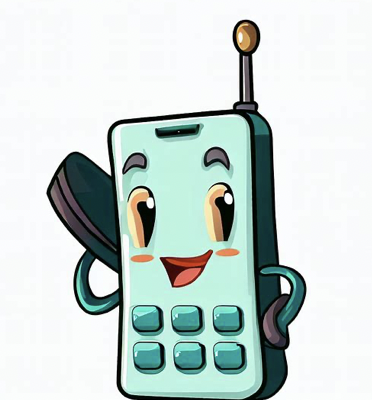Have you ever experienced a situation where your phone rings just once and then goes straight to voicemail?
This frustrating phenomenon can leave you wondering why the call was missed and whether it was intentional or accidental.
Phone Rings Once and Goes to Voicemail (Possible Causes)
- Missed call or “one-ring” scam.
- Call rejection or blocking.
- Do Not Disturb mode activated.
- Network or signal issues.
- Phone battery dead or powered off.
- Voicemail settings or issues.
- Call forwarding activated.
Below we look more into the various causes behind this issue and explore potential solutions to help you overcome it.
By understanding the reasons behind a phone ringing once and going to voicemail, you can take appropriate measures to ensure you never miss an important call again.
Table of Contents
Understanding the Problem
When a phone rings once and goes to voicemail, it can be attributed to several factors.
Let’s explore some of the common causes:
- Network Issues: In some cases, network congestion or poor signal strength can cause a call to be dropped after just one ring. This can happen when the network is overloaded or when you are in an area with weak cellular coverage.
- Call Forwarding: If you have call forwarding enabled on your phone, incoming calls may be automatically redirected to another number or your voicemail after a single ring. This feature is often used when users are unable to answer calls directly.
- Do Not Disturb Mode: Many smartphones offer a “Do Not Disturb” mode that allows users to silence calls and notifications during specific times or when engaged in certain activities. If this mode is enabled, incoming calls may go straight to voicemail without ringing.
- Contact Blocking: If you have blocked a specific contact on your phone, their calls may go directly to voicemail without ringing. This feature is useful for avoiding unwanted calls or messages.
- Phone Settings: Incorrect settings on your phone, such as a low ring volume or a short ring duration, can cause calls to be missed after just one ring. It is important to ensure that your phone settings are properly configured to avoid this issue.
Solutions to the Problem
Now that we have identified some of the common causes behind a phone ringing once and going to voicemail, let’s explore potential solutions to address this issue:
- Check Network Coverage: If you frequently experience dropped calls or missed rings, it is advisable to check the network coverage in your area. You can contact your service provider to inquire about any network issues or consider switching to a different provider with better coverage.
- Disable Call Forwarding: If you have call forwarding enabled on your phone, you can disable it to ensure that incoming calls ring on your device rather than being redirected to voicemail. This can usually be done through the phone settings or by contacting your service provider.
- Adjust Do Not Disturb Settings: If you have enabled the “Do Not Disturb” mode on your phone, you can adjust the settings to allow calls from specific contacts or during certain hours. This will ensure that important calls are not missed while still maintaining peace and quiet during designated times.
- Review Blocked Contacts: If you suspect that a specific contact’s calls are going straight to voicemail, check your blocked contacts list and remove any unintended blocks. This will allow their calls to ring on your device as usual.
- Verify Phone Settings: Double-check your phone settings to ensure that the ring volume is appropriately set and that the ring duration is long enough for you to answer incoming calls. Adjust these settings if necessary to avoid missed calls.
FAQs: Phone Rings Once and Goes to Voicemail
1. Why does my phone ring once and go straight to voicemail?
There can be several reasons for this issue, including network problems, call forwarding settings, do not disturb mode, contact blocking, or incorrect phone settings.
2. How can I fix the problem of missed calls going to voicemail?
To address this issue, you can check network coverage, disable call forwarding, adjust do not disturb settings, review blocked contacts, and verify phone settings.
3. Is there a way to prevent calls from going straight to voicemail?
Yes, by ensuring that your phone settings are properly configured and that call forwarding, do not disturb mode, or contact blocking are not enabled, you can prevent calls from going straight to voicemail.
4. Can network issues cause missed calls?
Yes, network congestion or weak signal strength can lead to dropped calls or missed rings after just one ring.
5. How can I check the network coverage in my area?
You can contact your service provider to inquire about network coverage in your area or use their online coverage maps to check for any reported issues.
6. What should I do if I suspect a specific contact’s calls are going to voicemail?
Check your blocked contacts list and remove any unintended blocks. This will allow their calls to ring on your device as usual.
7. Can call forwarding be disabled?
Yes, call forwarding can usually be disabled through the phone settings or by contacting your service provider.
8. How can I adjust the “Do Not Disturb” settings on my phone?
You can access the “Do Not Disturb” settings through your phone’s settings menu. From there, you can customize the mode to allow calls from specific contacts or during certain hours.
9. What should I do if my phone’s ring volume is too low?
Adjust the ring volume settings on your phone to ensure that it is audible.
You can usually find these settings in the sound or notifications section of your phone’s settings.
10. Can I increase the ring duration on my phone?
Depending on your phone model and operating system, you may be able to adjust the ring duration settings.
Check your phone’s settings or consult the user manual for instructions on how to do this.
Summary
A phone ringing once and going to voicemail can be frustrating, but understanding the causes behind this issue can help you find appropriate solutions.
Network issues, call forwarding, do not disturb mode, contact blocking, and incorrect phone settings are some of the common culprits.
By checking network coverage, disabling call forwarding, adjusting do not disturb settings, reviewing blocked contacts, and verifying phone settings, you can prevent missed calls from going straight to voicemail.
Remember to stay vigilant and ensure that your phone is properly configured to avoid missing important calls in the future.