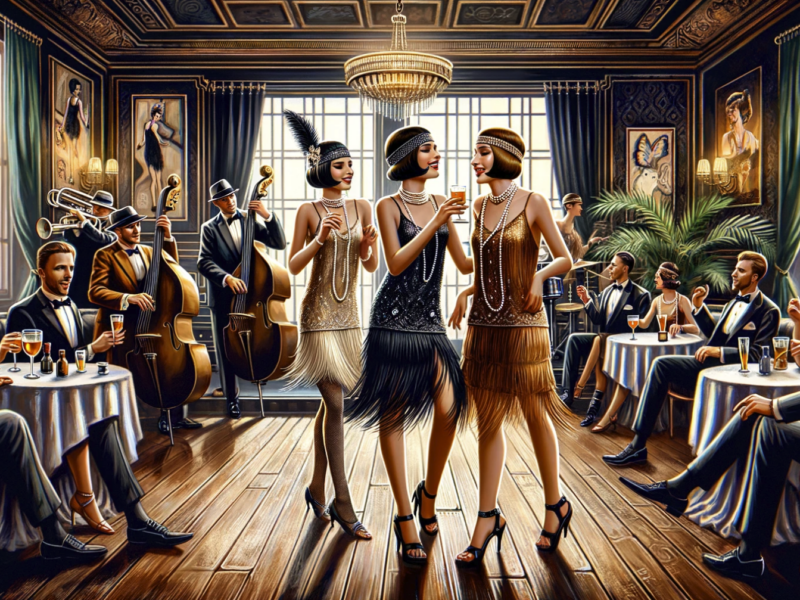Apple currently sells the Mac Mini with the M1 and M2 chips.
Here’s a comparison of the two:
| Feature | M1 Mac Mini | M2 Mac Mini |
|---|---|---|
| Chip | M1 | M2 |
| CPU cores | 4 performance cores, 4 efficiency cores | 4 performance cores, 4 efficiency cores |
| GPU cores | 7 or 8 | 8 or 10 |
| Neural Engine cores | 16 | 16 |
| Memory | 8GB, 16GB | 8GB, 16GB, 24GB |
| Storage | 256GB, 512GB, 1TB | 256GB, 512GB, 1TB, 2TB |
| Starting price | US$699 | US$799 |
Choosing Between the M1 and M2 Mac Mnin
Here are some general things to consider when choosing between the M1 and M2 Mac Mini:
- Performance: The M2 is generally faster than the M1, especially in multi-threaded tasks. However, the M1 is still a very capable chip, and it may be sufficient for your needs.
- Price: The M2 Mac Mini is more expensive than the M1 Mac Mini.
- Memory and storage: The M2 Mac Mini offers more memory and storage options than the M1 Mac Mini.
Overall
Ultimately, the best Mac Mini for you will depend on your individual needs and budget.
If you are a casual user who primarily uses your computer for web browsing, email, and light productivity tasks, the M1 Mac Mini may be a good option.
If you are a more demanding user who needs a computer for video editing, gaming, or other resource-intensive tasks, the M2 Mac Mini may be a better choice.
Related