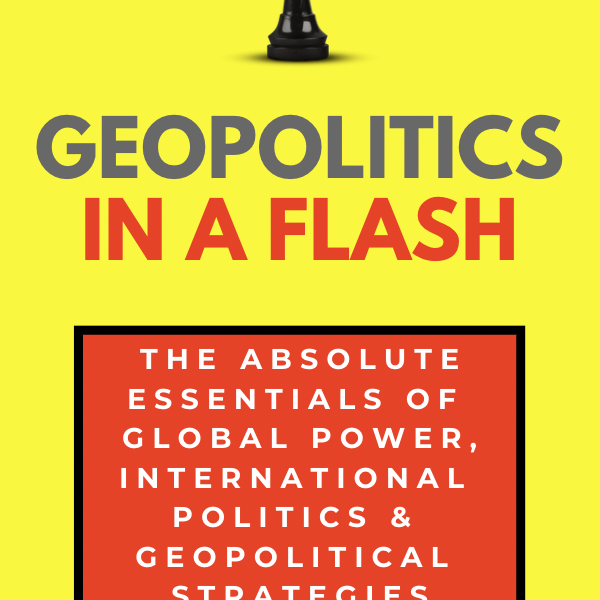Table of Contents
Summary
- Buying guide – how to choose the best laptop for video editing
- Best laptops for video editing
- Verdict
Video editing software is very heavy and requires spacious RAM and a powerful GPU to give the best performance. However, the options are endless, making the choice so much more difficult. Here is how you can choose the best video editing laptop for yourself.
Buying guide – how to choose the best laptop for video editing
Video quality
Different types of video editing require different specs in a laptop. The kind of projects you will be working on is a huge determinant of what qualities you must seek in your laptop. For example, if you want your trending tech news website to display highly-engaging video content or you have to work from home, you should make sure you have the laptop that is perfectly suited for this kind of tasks.
If you are going to work on projects that include short snippet clips that are of 720p or 1080p, then a small RAM and CPU will be enough for you. For larger videos, both in length and in quality will require much larger RAM and CPU. You may want to go for up 32GB of RAM with videos that are of 4K resolution.
SSDs and HDDs
First, understand the key difference between an SSD and an HDD.
Hard drive or HD is a standard storage system that you will find in most budget-friendly and basic laptops and computer systems. HDD has a “spinning” or moving mechanism that depends on an electric power source to run. Essentially, it consists of a metal platter with a coating of magnetic properties. This magnetic coating is where all your data is stored. These spinning hard drives take up more access time than SSDs.
SSD stands for solid-state drive, that the same function or purpose as a regular hard drives; to save data. However, SSDs work by storing data on a flash memory, using a non-moving, simple memory chip known as NAND. Since the memory chip is not a moving part, and the data is stored on flash memory, the access time is extremely low. These flash memory discs are different than USB flash memories, so don’t get confused between the two.
Budget
A good laptop with huge RAM and sufficient CPU or GPU is likely to cost you a lot. You should keep in mind that a laptop good enough for heavy-duty video editing will not be easy on your pocket. Make sure that you have researched the market thoroughly and have an estimate in your mind. On that note, it is also not entirely impossible to find a good laptop that wont cost you an arm and a leg.
Brands like HP and Lenovo have many laptops that fall into the budget-friendly range. You can also check Acer laptops to find something that won’t be extremely pricey. Laptops like Microsoft Surface and MacBook are some premium products that are incredible for video editing but cost too much. If you are not doing or plan to do video editing as a professional, don’t bother investing so much in these laptops.
The second method to get your hands on the best but cheaper laptops is to buy a used one. You can post announcements on your social media so that someone selling their laptop can reach you out and you can negotiate a win-win deal. However, be careful that whoever you buy from should preferably be someone you know or has a mutual in between.
Looking at their ID, their social media profiles might also help check if they are authentic. Make sure to get the laptop checked by a professional (if you are not good at it yourself) before you make the payment. You’ll get yourself a good deal if you negotiate properly.
Connectivity and ports
There always has to be some way that you can use to import your footage into the laptop. You may be shooting the footage from your professional camera, from your mobile phone, USB or transferring it from someone else’s phone. All of this requires a secure and stable connection with the source of the footage with the laptop.
One drawback with the new MacBook is its limited ports. You will require a USB type C converter to attach your USB drives or even external hard drives to your laptop. It also lacks a memory card reader slot, so you’ll have to buy a reader separately as well. This just adds on to the cost of the laptop, while you could have simply gone for laptops like the HP Spectre which have all the ports.
However, with Apple’s laptop and devices, you can’t transfer videos from your phone to the laptop through Airdrop, ensuring that the quality is not compromised. Plus, the efficient iCloud sync also automatically lets you access your footage from the laptop.
Best laptops for video editing
Now that you are aware of the important aspects when choosing a laptop for video editing, here are some of the best models reviewed.
1. MacBook Pro 2024
Specs:
- Intel core i7
- AMD Radeon 5300M/5500M
- 16 inched display
- 16 GB or 32 GB RAM
- 512GB/1TB/2TB SSD
Overview
The MacBook Pro 2019 is famous amongst all video editors and professionals. YouTubers, influencers, and many others who rely on video content prefer using this high-end yet robust laptop for a seamless video editing experience. Firstly, its 16/32GB RAM is a huge plus point as it lets you edit 4K videos without any trouble.
Moreover, it also has large storage options ranging from 512GB SSD to a whooping 2TB. Not to mention, this is one of the sleek, most sophisticated and beautiful laptops you will find.
2. Microsoft Surface book 3
Specs:
- 10th Gen intel iCore i5
- GPU: NVIDIA GeForce GTX 1660 Ti
- 5 inched display
- 256GB, 512GB, 1TB, or 2TB PCIe SSD storage options
- 8GB to 32GB RAM option
Overview
From its sleek body to a beautiful and comfortable keyboard, the Microsoft Surface book 3 has it all. It is available in a wide range of RAM space, so you can pick according to your usage and preference. Same goes for its storage options as well. One possible drawback of the laptop could be its weaker quality speakers. However, its SD card reader, USB Type A ports, USB-C ports, and a 3.5 mm audio jack might all make up for it.
3. HP Spectre x360 2019
Specs
- 13 inch display
- 3GHz Intel Core i7-1065G7 CPU
- Intel Iris Plus Graphics GPU
- 512GB SSD storage
- 8GB RAM
Overview
Compared to its predecessors, the HP Spectre late 2019 model is much more compact in size. It has a sleek silver finish with a comfortable keyboard and spacious trackpad as well. In terms of connectivity, the laptop has USB-C, USB-A, and card reader slots. Another notable part about the laptop is its 4K UHD display, which is lacking in pricier models like MacBook pro 2019. Other than video editing, you can enjoy this high quality resolution to stream Netflix with your
Verdict
Video editing is an emerging profession that lots of young people are getting intrigued by. You can learn video editing skills, and the best editing software from the internet only. If you are a professional who needs a compact yet heavy-duty laptop for extreme video editing, you should definitely go for the MacBook Pro 2019. Use this laptop’s compact design to carry it to all types of locations.
If you are a traveler or have shoot projects in remote areas, a spectrum internet connection and this laptop will be the perfect combo. For basic or intermediate-level video editing, HP Spectre seems like a good option.