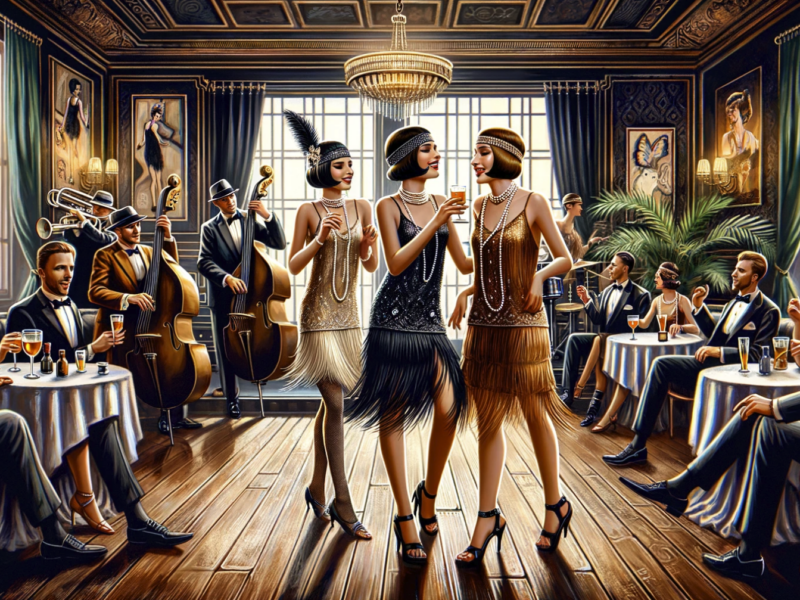Sending text messages has become an integral part of our daily communication, allowing us to stay connected with friends, family, and colleagues.
However, there are situations where we may want to send a text message silently, without causing any disturbance or alerting the recipient.
Sending a silent text message on an iPhone, where the recipient does not receive a notification, is not a feature natively supported by iOS, but you might explore third-party apps or services for potential solutions.
Down below we more deeply explore various methods and techniques to send silent text messages on an iPhone.
Table of Contents
Why Send Silent Text Messages?
Before diving into the methods, let’s understand why someone might want to send a silent text message.
Here are a few scenarios:
- During meetings or important events: Sending a silent text message ensures that you can communicate without causing any disruption or distraction.
- When you don’t want an immediate response: Sometimes, you may want to share information or ask a question without expecting an immediate reply. A silent text message allows the recipient to respond at their convenience.
- For privacy reasons: If you want to maintain privacy and avoid drawing attention to your conversation, sending a silent text message can be a useful option.
Methods to Send Silent Text Messages on iPhone
Now that we understand the benefits of sending silent text messages, let’s explore different methods to achieve this on an iPhone.
Method 1: Using the Do Not Disturb Feature
The Do Not Disturb feature on the iPhone allows you to silence all incoming notifications, including text messages. Here’s how you can use it:
- Open the Settings app on your iPhone.
- Scroll down and tap on “Do Not Disturb.”
- Toggle on the “Manual” option.
- Now, go back to the home screen and open the Messages app.
- Compose a new message and enter the recipient’s details.
- Type your message and tap on the send button.
By enabling the Do Not Disturb feature, your iPhone will not make any sound or display any notifications when the recipient receives your message.
However, it’s important to note that this method will silence all incoming notifications, not just text messages.
Method 2: Using the Silent Texting Apps
If you frequently need to send silent text messages, you can consider using third-party apps specifically designed for this purpose.
These apps provide additional features and customization options.
Here are a few popular silent texting apps:
- Hushed: Hushed allows you to send text messages without revealing your real phone number. It also offers features like self-destructing messages and call forwarding.
- Burner: Burner provides temporary phone numbers that can be used for sending silent text messages. It offers additional features like call recording and voicemail.
- CoverMe: CoverMe offers end-to-end encryption for secure communication. It allows you to send silent text messages, make private calls, and share self-destructing photos.
These apps can be downloaded from the App Store and offer various subscription plans depending on your requirements.
Method 3: Using the Screen Time Feature
The Screen Time feature introduced in iOS 12 allows you to set limits on app usage and customize notifications.
Here’s how you can use it to send silent text messages:
- Open the Settings app on your iPhone.
- Tap on “Screen Time.”
- Scroll down and tap on “App Limits.”
- Tap on “Add Limit” and select the Messages app.
- Set the time limit to a very short duration, such as 1 minute.
- Tap on “Add” to save the limit.
- Now, go back to the home screen and open the Messages app.
- Compose a new message and enter the recipient’s details.
- Type your message and tap on the send button.
By setting a very short time limit for the Messages app, your iPhone will display a notification stating that the time limit has been reached.
However, the message will still be sent silently without any sound or vibration.
FAQs – How to Send Silent Text Message on iPhone
Can I send a silent text message without using any third-party apps?
Yes, you can send a silent text message on an iPhone by using the built-in Do Not Disturb feature or the Screen Time feature.
Will the recipient know that I have sent a silent text message?
No, the recipient will not receive any notification or indication that you have sent a silent text message.
Can I send a silent text message to multiple recipients?
Yes, you can send a silent text message to multiple recipients by adding their details in the “To” field while composing the message.
Can I send media files or attachments in a silent text message?
Yes, you can attach media files like photos or videos to a silent text message just like a regular text message.
Will the silent text message be marked as “Read” by the recipient?
Yes, once the recipient opens the message, it will be marked as “Read” just like any other text message.
Can I schedule a silent text message to be sent at a specific time?
Unfortunately, the built-in messaging app on iPhone does not have a scheduling feature.
However, some third-party apps may offer this functionality.
Can I send a silent text message to someone who has an Android phone?
No, the methods mentioned in this article are specific to iPhones. However, Android devices may have their own methods to send silent text messages.
Will the silent text message appear in the recipient’s message history?
Yes, the silent text message will appear in the recipient’s message history just like any other text message.
Can I customize the appearance of the silent text message?
No, the appearance of the silent text message will be the same as a regular text message.
Can I receive replies to a silent text message?
Yes, you can receive replies to a silent text message just like any other text message.
However, your iPhone will remain silent and not display any notifications for the replies.
Summary
Sending silent text messages on an iPhone can be useful in various situations where you want to communicate without causing any disturbance or drawing attention.
In this article, we explored different methods to send silent text messages, including using the Do Not Disturb feature, silent texting apps, and the Screen Time feature.
By following these methods, you can send text messages silently and maintain privacy when needed.