With the launch of Android 10, Google has introduced system-wide dark mode for Android smartphones. Some of the google apps already support this feature, but still, many popular third apps lack dark mode functionality. As you are already aware, WhatsApp is a widely used messaging app globally.
The company has now started delivering dark mode, which you might be waiting for impatiently. If you are looking for Dark Mode in your WhatsApp Messenger, you are at right place. In this article, we will be guiding you “How to enable Dark Mode in your WhatsApp on your Android smartphone?” So, without any further delay, let’s get started!
Recommended: How to enable WhatsApp fingerprint lock on Android phone? Here is everything you need to know!
How to enable WhatsApp Dark Mode on your Android phone?
Before going to the actual procedure, you have to make sure that you are on WhatsApp stable version 2.20.64. Earlier this feature was up for beta users only. But, finally, the company has included dark mode functionality into the latest version, which is fully stable now. If you were facing error for Beta update, now you can easily download stable version by heading to official play store. The new update was made available a couple of days ago. Now let’s start the actual procedure to enable dark mode on your Android phone:
- Open your WhatsApp and go to the “Settings” menu
- Select “Chats”
- Tap on “Theme”
- And choose between “Set by Battery Saver”, “Light”, “Dak”
- “Dark” mode represents the Dark Mode for your WhatsApp
- That’s all done!
Luckily, if you are the latest Android 10 operating system, WhatsApp Dark Mode will be automatic once you have activated system-wide dark mode. The WhatsApp system will automatically detect this option for the latest Android users. Hopefully, this guide will help you to set up WhatsApp’s one of the most anticipated features.
How to download WhatsApp v2.20.64?
The WhatsApp version 2.20.64 can be easily download through Google’s official play store. To be eligible for the dark mode, you must need to update to the latest version. otherwise, you are not eligible for the WhatsApp Dark Mode feature. To download, the WhatsApp v2.20.64, just visit the official Google Play Store and search for the “WhatsApp Messenger.”
Afterwards, you will be redirected to WhatsApp download page. If you haven’t yet downloaded the WhatsApp, it will show you the install option. Otherwise, it will show the “Update” button. Just click on the option whichever required for your device. Soon after updating to the latest version, you would be eligible to use WhatsApp Dark mode.
DOWNLOAD WHATSAPP MESSENGER V2.20.64
That is the end of our guide. What are your thoughts? Do let’s know in below comment section!
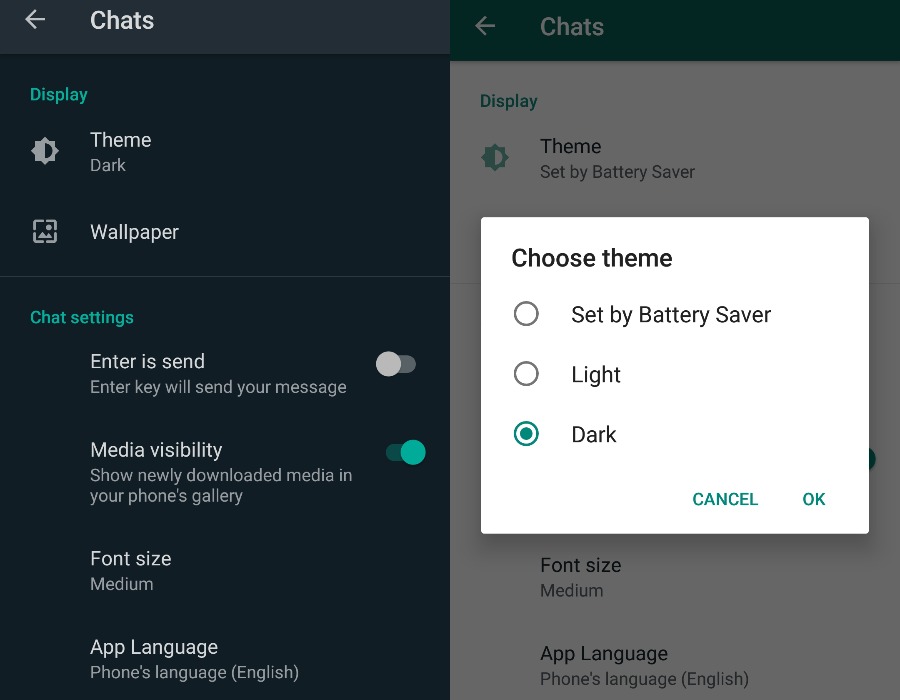
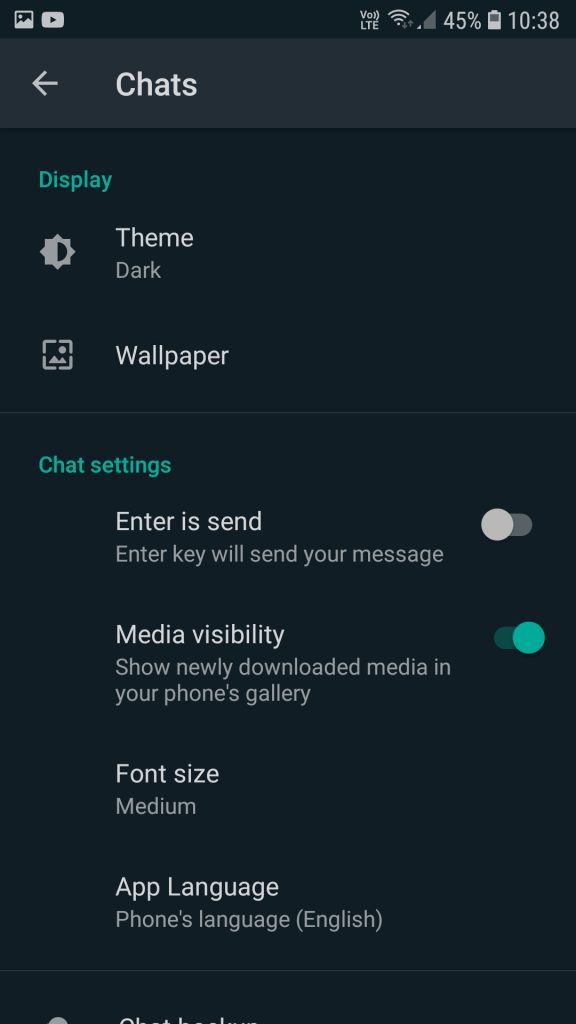
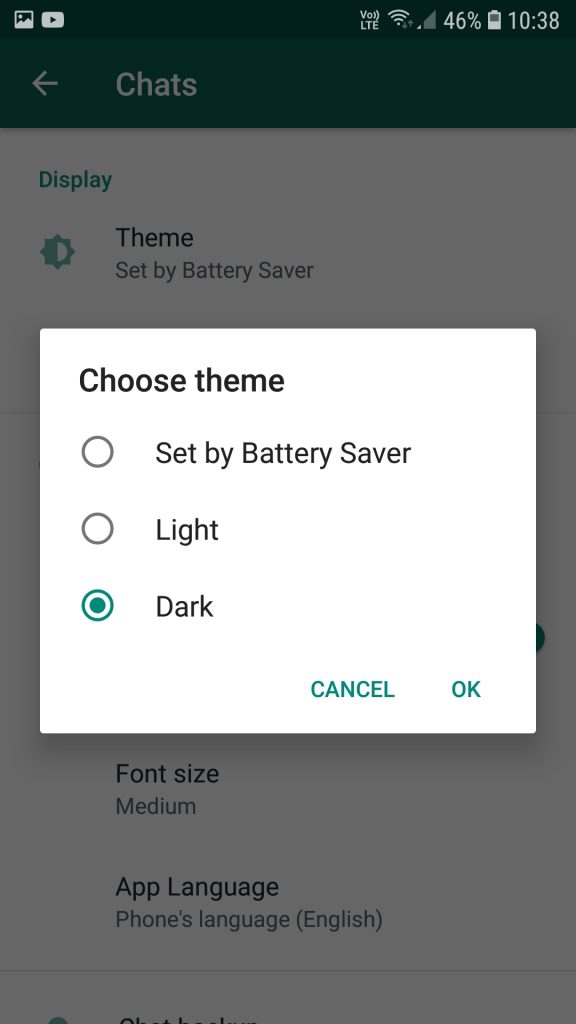
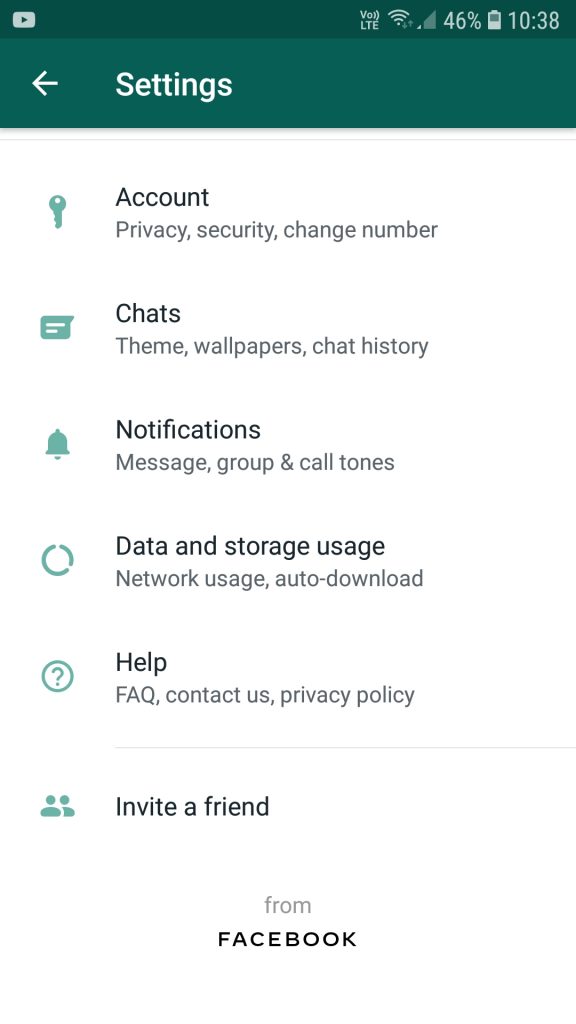


That’s amazing app…😍😍
I got version 2.20.27 but it doesn’t have dark theme
Yo have to go in chats n there is option where u get dark them
I got version 2.20.27 i also not get dark theme y
How it is available
I got new version updated ….but not get the dark theme …why ?
Ya I don’t got dark theme on my WhatsApp
I too can’t get dark teme….
Does it support the android version 6??
I even don’t get dark mode.
How to download beta version ?