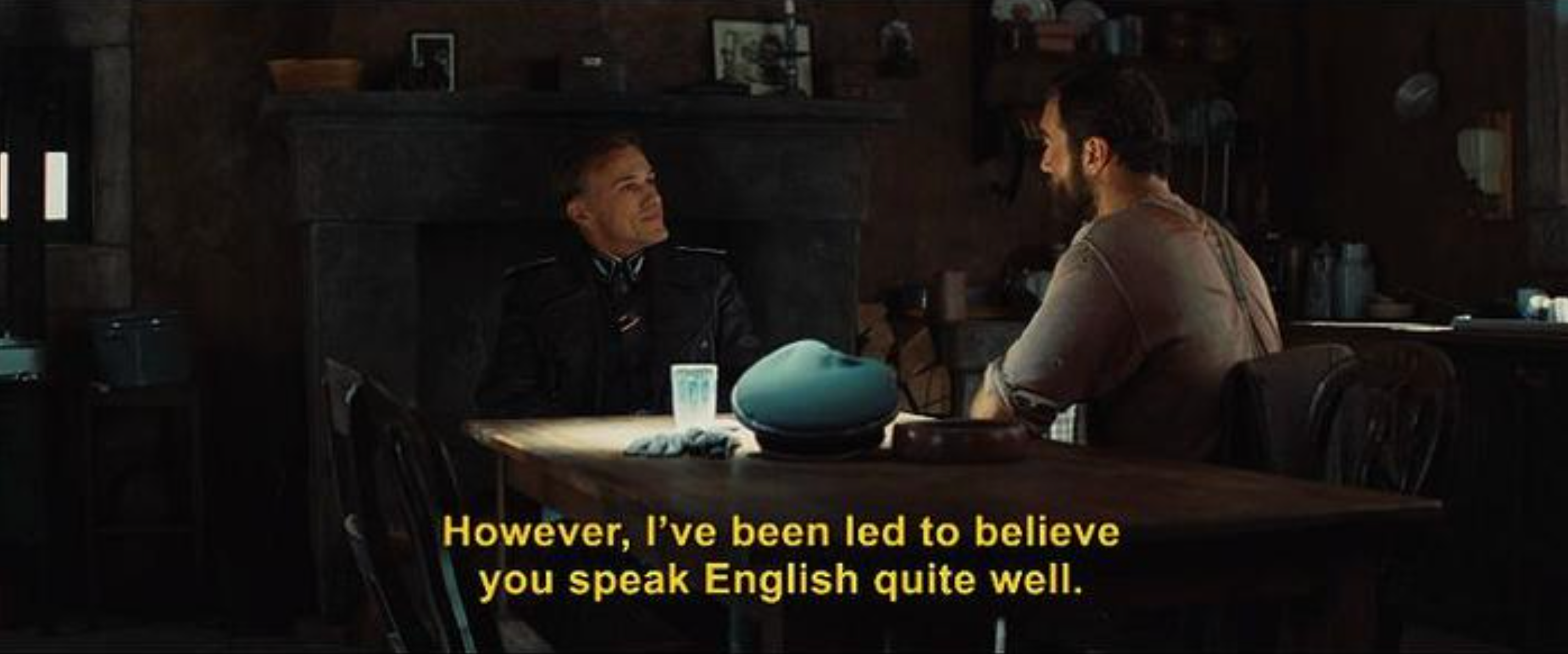If you’re looking for the best places to find subtitles for your movies, TV shows, and other content, you’re in the right place.
We’ll first cover some common background info on subtitles and the most common questions.
Table of Contents
How to download subtitles?
Every now and then you’ll find a TV show or movie that doesn’t have the subtitles you need for it to be fully enjoyed.
And, in some cases, a show might be totally unwatchable if it doesn’t have subtitles.
This can be the case if you’re trying to watch TV or movies that are not in your native language.
For example, if you speak English and want to watch a Mexican film, but don’t speak Spanish, then it’s not fun sitting through a movie you don’t understand.
Or maybe you’re deaf or don’t have perfect hearing. In that case, access to subtitles is an important part of watching TV shows and movies.
However, not all streaming sites out there cater to the needs of the deaf community.
Premium streaming sites have closed captioning (CC) features, but you don’t want to limit yourself to just premium streaming services, particular when there are lots of free sites that enable you to watch what you want.
This is why we’ve created a list of sites with some brief descriptions of how to download subtitles for TV series and movies.
It seems like this isn’t a popular service, but there are really plenty of options when it comes to downloading subtitles.
So you’ll not only need to find out which sites are a good fit for you, but you’ll also have to figure out how to use your subtitles download. There are a few different applications and download methods.
First, you’ll have to look through the list and determine which one (or ones) best fit your needs.
For example, some of these sites may favor one or a few languages over others.
Others might cater toward a wide range of languages but have a more limited list of movies and TV series to choose from.
A good option is to bookmark an article like this – or any article you come across on the subject that you like – so you can return to it frequently.
This is because it can be hard to find a solution that fits perfectly for everything you’re looking for.
Every site has its pros and cons. But if you can compensate one service’s weaknesses by pairing it with another that is strong, you should be in good shape.
Once you’ve found the subtitles download you’re looking for, it’s not too bad.
Most subtitles sites have a search bar and you can put the name of the movie or TV show into it and click download.
Then it gets a bit trickier because you’ll have to figure out what to do with the subtitles once you’ve downloaded them to your computer.
But we’ll walk you through this process below on the options you have to use to use your favorite movie and TV show subtitles.
Subtitle files are fairly easy to use once you get the hang of it.
How do you use SRT subtitles?
SRT is the file type that subtitles come in best. It’s much like a TXT file in that it just has text, and must be matched with words exactly as they’re spoken on a TV show or movie.
So whenever you play a movie or TV show that has an SRT file, your media player will know to play the subtitles track alongside the media file it belongs to.
When it comes to the application of the SRT files to a TV show or movie, there are different methods you can use.
First…
You have to figure out how you’re going to be watching the show or movie.
Is it a digital purchase?
Is it being streamed?
How you use your subtitles will depend on how you view the content.
You might find it simplest to do the following:
- download the movie or TV series in question from your preferred source
- visit your favorite site to download subtitles
- type the name of the movie or TV show or series into the search bar
- download the corresponding SRT file, and
- open the content and the SRT file at the same time so they’re synced up
Your media player might also let you pause the content and insert your subtitles manually.
VLC Media Player tends to be best for this when it comes to making SRT subtitle files easy to use and also being able to play just about any file type.
How do I add subtitles?
You may not be a fan of downloading movies and TV shows. You don’t have infinite storage.
In that case, there are lots of free streaming sites on the web where you can use SRT files.
One way to apply SRT subtitles is to download a streaming video service using a third-party application.
Green Fish Subtitle Player is a good one.
It plays only SRT files. The interface is transparent, so it enables you to move the player over the top of any video content being streamed.
You can also alter the size and placement of the subtitle text however you’d like.
But with a program like Green Fish you’re going to have to also sync the SRT player and video stream, so the timing could get tricky.
Some sites that help you download subtitles also offer you extra services.
For example, opensubtitles.org has an API for subtitles. This API can tell your computer to apply the SRT file directly to a video stream.
It’s a little more involved, but the results are great.
In what languages can you find subtitles?
Virtually all of them, almost.
There are sites that enable you to download subtitles in dozens of languages. The best subtitle sites allow 40+ languages.
Generally speaking, the more widely used a language is, the more likely you’ll be able to use download a subtitle in that language.
So, languages like English, Spanish, Chinese, French, Italian, Portuguese, Russian, and Arabic are good bets.
But it will all depend on the movie or show. The subtitles available depends on who’s making them.
As technologies improve, subtitles will become more automatic (e.g., YouTube has a pretty good technology going).
But even today a lot of it is done manually with subtitlers who work to provide translations in as many shows and movies as possible.
English are the most common subtitles, since English is spoken as a first or second language by so many people. Spanish is common, as is Arabic.
But it varies by site. A Spanish site is going to have more Spanish movie subtitles than one based in a different language.
The best subtitles sites will have a solid advanced search function that enables you to easily and quickly pare down its subtitles download options by language.
What is the best subtitle site in 2025?
The best subtitle site for one person may not be the best subtitle site for another, so it’s up to the individual and there are many factors that go into it.
Two different people might be looking for subtitles in a different language.
It all comes down to what best meets your needs when it comes to downloading subtitles for movies.
Some subtitle sites are also better at design and execution.
Some subtitles archives have better internal search functionalities. Some have more subtitles to download than competitors and some have larger selections of more accurate subtitles.
And accuracy is a huge part of subtitles.
A subtitle track isn’t going to be good if it was made by someone who doesn’t have a strong enough grasp of one or both languages, then the subtitles probably aren’t very good.
Bad subtitles are worse than having no subtitles.
It literally can ruin the entire experience of movies and TV programs.
The best subtitle sites should offer high-quality subtitles for a variety of movies.
Are subtitle sites safe to use?
Yes. Subtitle sites are not like the actual free streaming sites that can be hit-or-miss in terms of the quality.
Movie subtitle sites are made up of a dedicated group of people who are passionate about providing subtitles on as many movies and TV shows as possible in as many languages as they can.
Subtitles help to make movies and TV series as accessible to as many people as possible, and bring down the obstacles of language and hearing ability that could otherwise hinder the enjoyment of great content.
We’ve made it our mission to provide only the best streaming websites — whether they offer free movies, TV shows and series, or subtitles. If you see it on TME.net you can be sure that we never knowingly link out to a bad apple.
Where can I find subtitle files?
The websites featured in the list below are reliable and trusted sources of finding subtitles for movies and TV shows.
So if you’re looking for the highest-quality subtitles that are out there in a wide range of languages, this is a good place to start your search.
If any of them look interesting, feel free to check it out and see if it has the subtitles you need.
There are tons of movies and TV shows and series that have subtitles available in many different languages.
The more popular the movie or show and the more popular the language(s), the more likely you are to find a match.
From there, it’s just a matter of playing your subtitles along with the movie or TV show you choose.
Best subtitles sites
1) OpenSubtitles

OpenSubtitles is one of the largest communities of subtitle aficionados.
It has a straightforward format. Just type in the title of the TV series, movie, or IMDB ID and you’ll be able to check if it’s available in the language(s) you’re looking for.
2) Subscene

Subscene has tens of thousands of subtitle files.
On the homepage, you’ll see the most popular recent subtitles, as well as a subtitle search.
3) Subdivx

Subdivx is a Spanish site, as you can tell by the homepage.
You should still be able to find subtitles in multiple languages.
4) Addic7ed

Addic7ed has a very passionate base of fans and workers who help to upload new subtitles and new version of subtitles on a regular basis.
5) Titlovi

Titlovi is well-designed and user-friendly.
It has a convenient search bar to check for whatever you’re looking for.
6) YIFY Subtitles

YIFY subtitles is one of the most popular sources for downloading subtitles on the web.
It has lots of URLs and proxy sites:
- yts-subs.com
- yifysubtitles.vip
- yifysubtitles.me
- yts-subs.net
Please note that these URLs do change, so always Google if you’re interested and none of these URLs are functional.
Overall, a solid, well-developed site that looks just like an aesthetically pleasing streaming site.