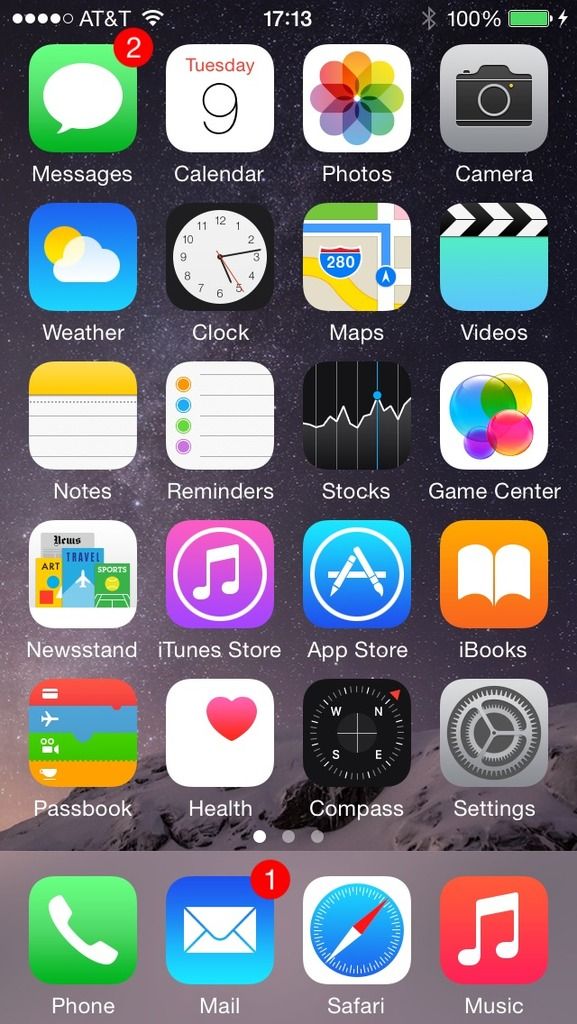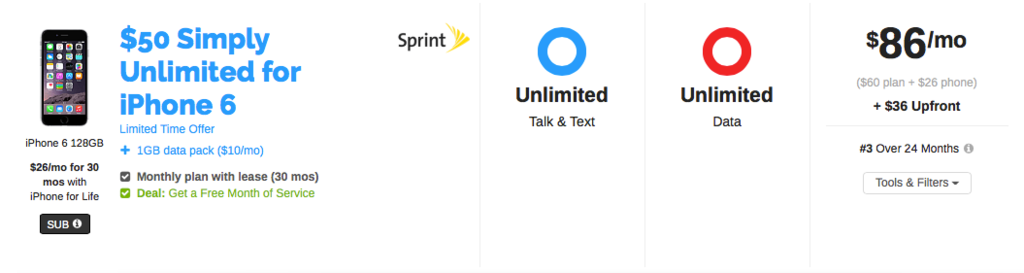It’s always helpful when you can cut household expenses without actually losing anything in return. Almost all American households these days have phone and Internet service.
And plenty of folks are spending way more than they need to on these services.
Below I will explain some basic steps into how to drive down these monthly costs to save upwards of $600 annually.
Table of Contents
Scrapping the Landline Phone
One of the ways many are familiar with cutting monthly costs is to simply getting rid of their landline phone. With the popularity of mobile phones these days – not just for talking, but for everything else they are now capable of doing – many are simply opting to consolidate the entirety of their phone service into their mobile plan.
Landline service requires a set of house phones, batteries, and monthly service installation that many are simply choosing to do away with.
Twenty years ago, when the mobile service industry was still in its infancy, nearly all American households had a landline. Today, over four out of ten households no longer have landline phones.
The largest cohort or non-landline users involves those aged 25 to 29, at 66%. Only 14% of adults over the age of 65 have jettisoned their landline phones. However, adults over the age of 35 now comprise over half of the non-landline contingent.
There is also a clear trend based on income level, with only 44% of households who live below the poverty level using landline service. Only 36% of non-poor households are wireless-only.
Although average estimates of landline service are difficult to estimate, dropping landline service is a very easy way to save $35 per month.
Using Your Cell Phone as an Internet Router
An easy way to save money is to literally get rid of your Internet service. How? Well, one of the latest trends that more and more people are gravitating toward is using their unlimited cell phone data plan as their Internet service provider instead.
The iPhone has a service where you can access the Internet via your phone’s data plan instead.
First you go into Settings on your home screen:
Go down to Personal Hotspot:
Turn the switch to On to access the service:
And you can join through either WiFi, Bluetooth, or USB. All that’s required for WiFi is knowing the password associated with this particular connection, which will be present when you go into Personal Hotspot. For Bluetooth and USB, you must access the appropriate settings within your computer (e.g., through “System Preferences” for Mac users). This service will work for both Mac and Windows users.
When you are connected, a blue banner will appear at the top of your screen and the number of devices that are connected for Internet access:
In order to implement this successfully, it is imperative that you have an unlimited data plan.
If you have only 5GB of monthly data, you will consume this pretty rapidly as an individual user, unless you use the Internet sparingly and don’t stream videos or other data-intensive feeds.
But one day of Internet access can often consume 500 MB (0.5 GB) of data, which would likely exhaust your data quota midway through your billing cycle.
Fortunately, many providers offer unlimited data plans and tethering services such that you can access Personal Hotspot and use your phone as its own standalone Internet router.
Here is one such example of an unlimited data and talk and text plan that offers all that you’d need to set this up:
Now you might be wondering if Personal Hotspot can be shared person-to-person. The short answer is yes. It’s definitely within a mobile carrier’s interests to allow this.
The extent to which it can be shared person-to-person depends on the phone type and also your personal mobile service carrier. The AT&T iPhone 4 can provide up to:
- 3 WiFi connections
- 3 Bluetooth connections
- 1 USB tether
The Verizon iPhone 4 can provide up to:
- 5 WiFi connections
- 3 Bluetooth connections
- 1 USB tether
Getting rid of Internet service via a home router can save $35-$60 per month, although it’s perhaps more closely on average around $40-$50.
With that said, how much something costs – and, in turn, how much you can save – depends on where you live, your service provider, the bells and whistles included with the service, what type of special deal, if any, you might have had upon purchase, and what other services might be packaged along with it.
Calculating Savings
Normally, with these three services – landline phone, Internet, and cell phone – you can expect to pay the following prices, on average:
- Landline phone: $35
- Internet: $40
- Cell phone: $60
- Total: $135
However, by consolidating phone service into just your mobile service and using your phone as your router via Personal Hotspot plus an unlimited data plan, you can move this total charge all the way down to around $86 per month, for an average savings of about $600 per year.
Other Ideas for Even More Annual Cost Savings
One thing I didn’t also address is cutting your monthly cable service. Recommending this becomes a bit dodgy because not all people are simply okay with watching TV on their laptop.
This is usually something that college students or other financially restricted individuals are okay with doing, but most would still prefer watching TV on a large widescreen HD monitor.
And that’s fine. In addition, the online cable TV industry still isn’t quite as developed as one might expect. Nobody has a service that it head and shoulders above the rest and driving the rest of the competition to keep up.
But for those looking to cut down with cable expenses there are some options available.
Sling TV and other IPTV providers make a cheap (and legal) alternative to watching cable TV online. Sling is accessible through most Internet-equipped devices, including Mac, PC, iOS, and Android.
The basic package includes nearly 20 channels for $20 per month. Additional channel packs related by category (i.e., sports, cooking, kids) can be purchased for $5 apiece.
It provides a way to buy just basic cable service, and additional channel sets based upon your personal interests. You might have 800 channels on your TV right now… but how many of those do you actually watch?
Most people have just a few channels that they regularly watch based on their individual preferences and disregard the other 99%+.
With Sling TV, this is one option available to cutting costs in that respect.
Moreover, with Smart TV’s and other transmission methods, you can watch these channels on a larger display instead of being constrained by the relative diminutiveness of a cell phone or computer screen.
Also for those who enjoy local channels, LiveStream provides an option to users. Sky News also supports live streaming for local news for the (predominantly) British and Australian audiences who access this channel. Additionally, CBS News, CBSN provides online news streaming for free 24/7.
If one is content with adopting this method of cable TV watching, in addition to the previous cost-saving ideas above, it could slash total costs by around $1,000 per year.