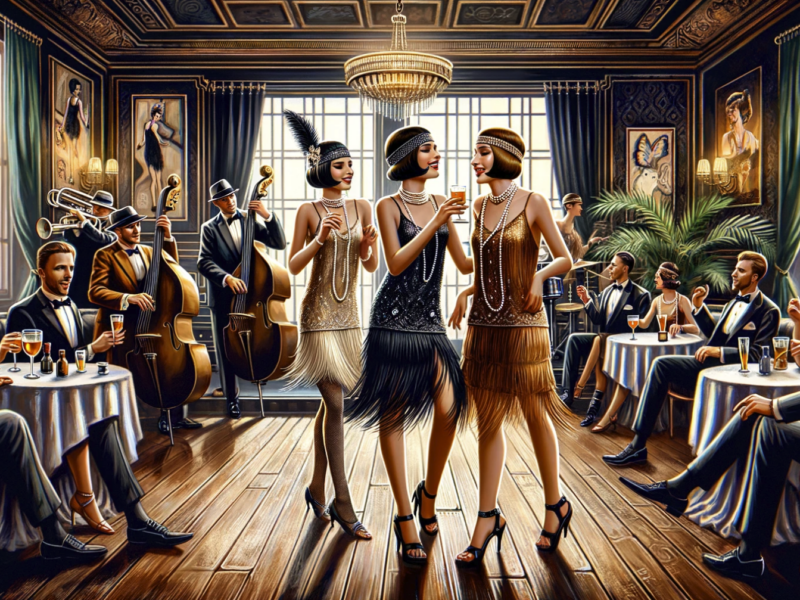When it comes to choosing an operating system for your computer, two names stand out: Windows and macOS.
Both have their loyal fan bases, but which one is more efficient?
Windows vs. macOS
Windows and macOS are two prominent operating systems, each with its own strengths and weaknesses, catering to different user needs and preferences.
Here’s a comparison based on various aspects:
Windows
Pros:
- Compatibility: Extensive compatibility with numerous software applications and games.
- Hardware Flexibility: Available on a wide range of hardware, offering more choices for consumers.
- Customization: Allows for significant customization and settings adjustments.
- Enterprise Use: Widely adopted in enterprise environments, with extensive IT management tools.
- Gaming: Preferred platform for PC gaming due to superior game availability and performance.
Cons:
- Virus Susceptibility: More targeted by malware and viruses, requiring robust antivirus solutions.
- Consistency: User experience can vary significantly between different hardware manufacturers.
macOS
Pros:
- User-Friendly: Known for its intuitive and user-friendly interface.
- Security: Generally considered more secure against viruses and malware.
- Integration: Seamless integration with other Apple devices (iPhone, iPad, Apple Watch).
- Support: Offers robust customer support and in-person assistance at Apple Stores.
- Aesthetics & Design: Consistent and aesthetically cohesive design across software and hardware.
Cons:
- Price: Apple computers tend to be more expensive and offer less variety in models.
- Software Limitations: Some software, especially games, is not available or performs worse on macOS.
- Hardware Upgradeability: Limited ability to upgrade hardware components compared to Windows PCs.
- Customization: Offers fewer customization options compared to Windows.
Conclusion
- Choose Windows if you prioritize gaming, need specific Windows-only applications, prefer a wide range of hardware options, or have a limited budget.
- Choose macOS if you value a cohesive, user-friendly experience, already use other Apple devices, prioritize aesthetics and build quality, and are less concerned about budget constraints.
Overall, the “better” choice depends on your specific needs, preferences, and budget. Both operating systems are capable and have been refined over the years, offering reliable performance for a wide range of tasks.
Below we look deeper into the details of both operating systems, comparing their performance, user experience, and overall efficiency.
Table of Contents
Performance
Performance is a crucial factor when evaluating the efficiency of an operating system.
It determines how well the system handles tasks, manages resources, and responds to user commands.
Let’s take a closer look at the performance of Windows and macOS:
Windows Performance
Windows has come a long way in terms of performance. The latest version, Windows 10, offers significant improvements over its predecessors.
It boasts faster boot times, better memory management, and enhanced multitasking capabilities.
However, Windows can be resource-intensive, especially when running on older hardware or with numerous background processes.
One of the advantages of Windows is its compatibility with a wide range of hardware and software.
This versatility allows users to choose from a vast selection of devices and applications.
However, this flexibility can sometimes come at the cost of performance optimization.
macOS Performance
macOS, the operating system developed by Apple, is known for its smooth and efficient performance.
Apple tightly controls both the hardware and software aspects of their devices, allowing for better optimization and integration.
This results in a seamless user experience with minimal lag or slowdowns.
macOS also excels in power management, making it more energy-efficient compared to Windows.
Apple’s focus on energy efficiency has led to longer battery life on MacBooks and reduced power consumption on desktop systems.
However, macOS is limited to Apple’s own hardware, which can be a drawback for users who prefer more customization options or have specific hardware requirements.
User Experience
The user experience plays a vital role in determining the efficiency of an operating system.
A well-designed and intuitive interface can significantly enhance productivity.
Let’s explore the user experience of Windows and macOS:
Windows User Experience
Windows has a vast user base, and its interface has evolved over the years to accommodate different user preferences.
The latest version, Windows 10, introduced the modern and user-friendly Start Menu, combining elements from previous versions to create a familiar yet improved experience.
Windows offers extensive customization options, allowing users to personalize their desktops, taskbars, and menus.
This flexibility can enhance productivity by tailoring the interface to individual needs.
macOS User Experience
macOS is renowned for its sleek and visually appealing interface. The operating system features a clean design with a focus on simplicity and ease of use.
Apple’s attention to detail is evident in every aspect of the user experience, from the smooth animations to the intuitive gestures.
macOS also offers a seamless integration with other Apple devices through features like Handoff, Continuity, and iCloud.
This integration allows users to switch between devices effortlessly and access their files and applications from anywhere.
Efficiency in Resource Management
Efficient resource management is crucial for optimizing system performance and ensuring a smooth user experience.
Let’s compare how Windows and macOS handle resources:
Windows Resource Management
Windows has made significant improvements in resource management over the years.
Windows 10 introduced features like Memory Compression and Dynamic Memory Allocation, which help optimize memory usage and improve overall system responsiveness.
However, Windows can still be resource-intensive, especially when running on lower-end hardware or with resource-hungry applications.
Users may experience slowdowns or lag if the system is under heavy load.
macOS Resource Management
macOS is known for its efficient resource management.
Apple’s tight control over both the hardware and software allows for better optimization and utilization of system resources.
macOS employs various techniques to minimize resource usage, such as App Nap, which reduces the power and CPU consumption of inactive applications.
Additionally, macOS intelligently manages memory allocation, ensuring that active applications receive the necessary resources while keeping background processes in check.
FAQs – Windows vs. macOS: Which Operating System is More Efficient?
Can I run Windows on a Mac computer?
Yes, you can run Windows on a Mac computer using Apple’s Boot Camp utility or virtualization software like Parallels Desktop or VMware Fusion.
Homebrew is another way to get Windows applications on a Mac computer.
Which operating system is more secure, Windows or macOS?
Both Windows and macOS have their security measures in place, but macOS is often considered more secure due to its closed ecosystem and built-in security features.
Does macOS have better software optimization for creative professionals?
macOS is often favored by creative professionals due to its strong software optimization for applications like Adobe Creative Suite.
However, Windows has made significant strides in this area and offers a wide range of software options as well.
Can I switch from Windows to macOS without losing my files?
Yes, you can transfer your files from a Windows computer to a Mac using various methods, such as external storage devices, cloud services, or network sharing.
Which operating system is more suitable for gaming?
Windows is generally considered the go-to operating system for gaming due to its extensive library of games and better compatibility with gaming hardware and software.
Does macOS require less maintenance compared to Windows?
macOS requires less maintenance compared to Windows, thanks to its efficient resource management and built-in optimization features.
However, regular updates and maintenance are still necessary to ensure optimal performance.
Can I use Microsoft Office on macOS?
Yes, Microsoft Office is available for macOS, offering the same functionality as its Windows counterpart.
Which operating system is more suitable for programming?
Both Windows and macOS are suitable for programming, and the choice often depends on personal preference and the specific development environment or tools required.
Can I run Windows applications on macOS?
Yes, you can run Windows applications on macOS using virtualization software like Parallels Desktop or CrossOver.
Does macOS have better battery life compared to Windows?
Yes, macOS is known for its efficient power management, resulting in better battery life on Apple’s MacBook lineup compared to most Windows laptops.
Can I use macOS on non-Apple hardware?
While it is technically possible to install macOS on non-Apple hardware, it violates Apple’s end-user license agreement (EULA) and may not be supported or optimized for non-Apple systems.
Which operating system is more suitable for business use?
Both Windows and macOS are widely used in business environments. The choice depends on factors such as software compatibility, security requirements, and user familiarity.
Can I use Windows and macOS simultaneously on the same computer?
Yes, you can use both Windows and macOS simultaneously on the same computer using virtualization software like Parallels Desktop or VMware Fusion.
Does macOS have better integration with iOS devices?
Yes, macOS offers seamless integration with iOS devices through features like Handoff, Continuity, and iCloud, allowing for easy file sharing and device synchronization.
Can I upgrade from an older version of Windows to the latest version for free?
The availability of free upgrades from older versions of Windows to the latest version depends on Microsoft’s policies and promotions.
It is recommended to check Microsoft’s official website for the latest information on upgrade options.
Summary – Windows vs. macOS: Which Operating System is More Efficient?
Both Windows and macOS have their strengths and weaknesses when it comes to efficiency.
Windows offers a wide range of hardware and software compatibility, but it can be resource-intensive and may require more optimization to achieve optimal performance.
On the other hand, macOS provides a seamless user experience with efficient resource management, but it is limited to Apple’s hardware ecosystem.
Overall, the choice between Windows and macOS depends on your specific needs and preferences.
If you prioritize customization options and a vast software library, Windows may be the better choice.
However, if you value a polished user experience and efficient resource management, macOS might be the operating system for you.
Related