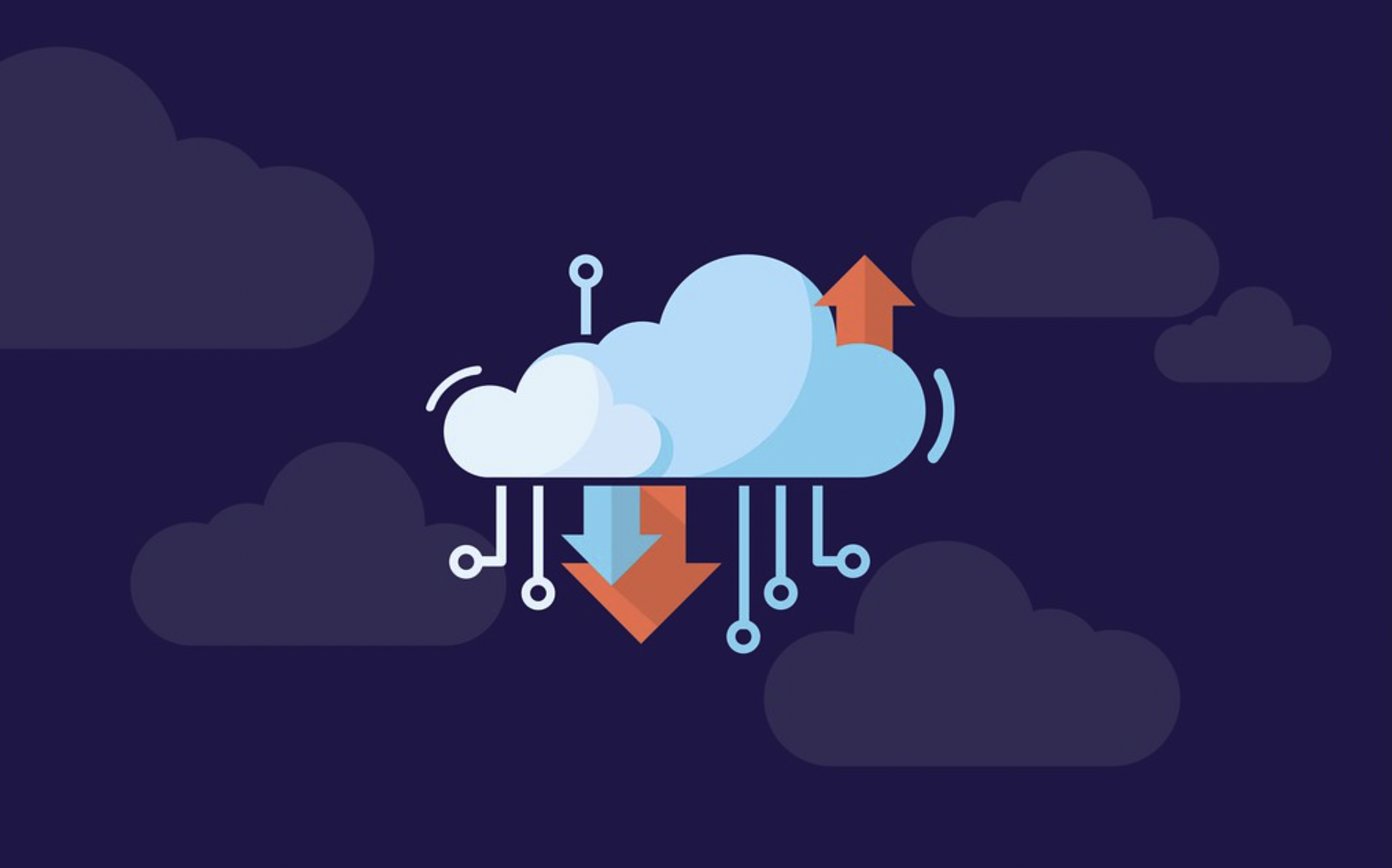By now the term cloud is used everywhere: cloud computing, managed cloud hosting, cloud technologies, cloud anything. But what does cloud actually mean? Cloud simply means a distribution of resources divided amongst multiple locations, devices, servers, and even teams. The phrase cloud hosting describes a website provider that is spread across many data centers in order to combine its resources and offer better hosting options for its clients. Meanwhile, cloud computing is the application that runs across the hosting platform. The key component that is tying them all together in the cloud. The nature of the cloud can influence all major aspects of the web server resources. So choosing the cloud type or the cloud service is not at all an easy decision. Every cloud is different and it is used to solve different issues.
This article will help you understand the 4 main types of cloud computing, their differences, and similarities, so you can decide which one will benefit you the most.
Table of Contents
Public clouds
A public cloud is a cloud deployment model where the computing services and infrastructure are managed by a third-party provider and shared across multiple organizations via the Internet. Public cloud service providers offer one or more types of cloud-based services like software-as-a-service (SaaS), platform-as-a-service (PaaS), or IaaS from public CSPs such as AWS or Azure, to users for a monthly or pay-per-use fee, without the need of private cloud infrastructure. Cloud service providers use a number of data centers that are divided into virtual machines and shared by tenants. All clouds can become public clouds if the environments are partitioned and redistributed among a larger number of tenants. The tenants rent the virtual machines and use the services they provide. Public clouds are recommended for less-sensitive applications or for storing data that does not require frequent access. Public clouds can be a great option if you want to scale existing IT resources without expanding their physical IT infrastructure, or for storing data, because the data stored on a public cloud is backed up and accessible from anywhere. Public cloud computing resources have lower fees or no fees at all this makes them the most cost-efficient compared to the other clouds. They also have lower equipment and maintenance costs. It is also easier to migrate applications on a public cloud.
Private clouds
On the other hand, private clouds offer computing services over a private internal network solely dedicated to a single user or a private group, where the environment usually runs behind that user or group’s firewall. All clouds can become private if the underlying IT infrastructure dedicates to a single customer with completely isolated access from other users. Private cloud computing has the same benefits as the public cloud-like self-service, scalability, and elasticity but with additional control and customization. Private clouds have a higher level of security and privacy because of the company firewalls and the internal hosting. This way it ensures operations and sensitive data are not accessible to third-party providers. There are two types of models in a private cloud infrastructure as a service (IaaS) and platform as a service (PaaS). IaaS allows the use of infrastructure resources such as computing, network, and storage as a service. Meanwhile, PaaS allows the users to use the cloud’s infrastructure resources such as computing, network, and storage as a service. Private clouds can also be combined with public clouds to create a hybrid cloud allowing more free space and scale computing services. The two most common types of private clouds are:
Managed private clouds
Where the customer can create and use a private cloud that is deployed, configured, and managed by a third party, especially for that particular customer. Managed private clouds can help enterprises with understaffed or underskilled IT teams and provide better private cloud services and infrastructure.
Dedicated clouds
A dedicated cloud is a cloud within another cloud. Where a single-tenant cloud infrastructure acts as an isolated, single-tenant public cloud. The dedicated cloud can be both on a public cloud and on a private cloud. They are a great way to reduce downtime and cost while providing higher flexibility and performance.
Hybrid clouds
A hybrid cloud is a cloud computing service that uses a combination of on-premises, private cloud, and third-party, public cloud services. The hybrid cloud model deploys on private IT environments or a public cloud and moves between them as the computing needs expand. Giving its users more flexibility and more data deployment options. A hybrid cloud creates a single environment from multiple environments connected through local area networks (LANs), wide area networks (WANs), virtual private networks (VPNs), or an API and offers private resources and public cloud resources to its users. Hybrid clouds have more complex characteristics than all the others, their requirements can change depending on the hybrid. A hybrid cloud can include 1 private cloud and 1 public cloud,2 or more private clouds, or 2 or more public clouds. Every IT system can become a hybrid cloud if it can move between multiple connected environments. However, some of those environments have to be sourced from consolidated IT resources that can scale on-demand and managed as a single environment using an integrated management and orchestration platform. Hybrid clouds have the best features of both clouds; they offer better support, scalability, control, and improved security. Buy also reduced costs, and no need to manage multiple vendors and platforms.
Multi clouds
Multi-cloud is a model of cloud computing where an organization utilizes a combination of more than 1 cloud service, from more than 1 cloud vendor, public or private. A multi-cloud service can also become a hybrid cloud when multiple clouds are connected by some form of integration or orchestration. Multi-Clouds are used to avoid vendor locks, improve observability, performance, and security, and increase application portability.