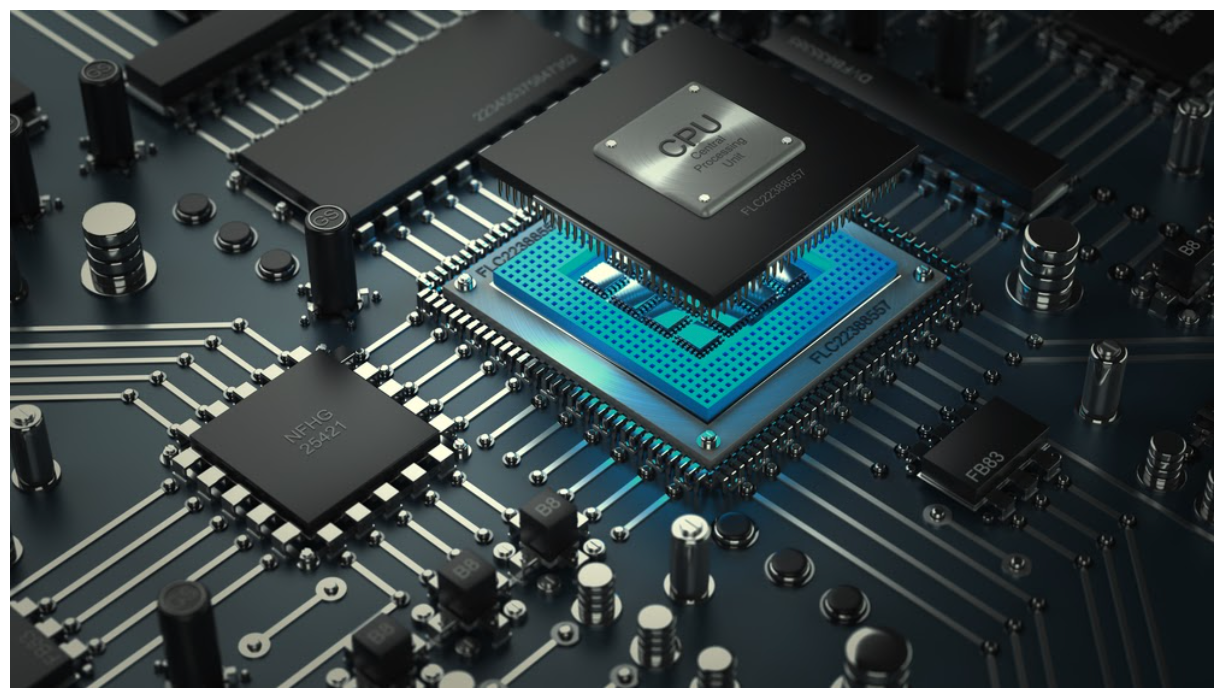Every computer system requires both hardware and software components for it to work. Hardware components are the physical components that a computer system needs for I/O functions and processing. Put simply, they are those tangible mechanical and electronic elements of a computer system. Let us look at those core hardware components you should have for your computer to work properly.
Table of Contents
CPU
The CPU (Central Processing Unit) is essentially the physical heart of a computer system. The CPU is key in processing information from the various programs running on the computer. Other peripheral equipment such as auxiliary storage units and input/output devices are linked to the computer system through the CPU.
The speed at which the CPU processes information is referred to as the clock speed and is crucial in determining the performance of a processor. In as much as the CPU is not the only processing unit of a computer, it is the central processing unit. An analogy that is commonly used for the CPU is that it is the ‘brain’ of the computer. Therefore, it is important to understand how to choose the right CPU for your computer. Being conversant with the factors to consider when deciding what CPU to go with is crucial since upgrading to a newer processor is not always easy.

Monitor
A monitor is the output system of a computer. A monitor interprets and displays graphical output signals from the graphic card of the computer and displays it on the screen. This makes it possible to interact with the computer with the help of other peripherals like a keyboard or mouse.
Computer monitors technology has come a long way from the era of heavy and wide Cathode Ray Tube (CRT) screens to today’s flat-panel technology that is backlit with LEDs. Computer monitor quality largely affects the quality of graphics that are displayed. For better user experience, productivity, and overall efficiency, it is important to have good quality monitors.
Internet Accessing Device
As a whole, computers provide many features that are undoubtedly useful in our day-to-day use. That notwithstanding, the internet makes the computer more powerful and gives it more use. The internet allows access to a vast amount of handy information. It is important to have hardware that allows your computer to access the internet. A router is one such hardware that allows communication between a computer and the internet and provides a secure connection.
Not many people would compromise a slow network these days, and that makes fast internet speeds somewhat of a necessity. Internet speed is a huge determinant of the activities you can do online and how smoothly you do them. For instance, when figuring what type of hardware you’d need for a pleasant gaming experience, it is evident that a good internet connection device is key.
Having a reliable internet accessing device gives a computer immense versatility. A connected computer is useful in human communication through social media, allows for the collaborative working of people even from different locations, and has encouraged the growth of large numbers of e-businesses.
RAM
Random Access Memory (RAM) is a computer hardware component that stores and processes the stored information. RAM is a volatile device, in that, once a computer system has been shut down, information stored in RAM is wiped out. RAM affects the performance of your computer system. The performance of a computer is dependent on how effectively the CPU and RAM work together. When the CPU has more access to the RAM, it does not need to work too hard to transfer data and this translates to a faster computer. RAM is a key element in the functioning of any computer and one should seriously consider how much RAM a computer has when selecting a computer for any purpose.
Hard disk
Hard disk records and stores information. Its distinction from the RAM is that it is a non-volatile memory. This means that information stored here does not get lost when the computer is switched off. When programs are installed or data is saved in a computer, the information is written on the hard disk. Hard disks can store billions of information by use of an electromagnet which magnetizes spots on a moving hard disk. A hard drive houses the hard disk and it reads and writes data onto the hard disk.
Printers
Printers are output devices that transfer information that is seen on the computer onto paper. They can be categorized based on processing speed, size, among other factors.
Keyboard & Mouse
These devices allow a user to interact with the computer. The keyboard allows for the input of letters and numbers while the mouse helps in positioning the cursor and executing program functions by clicking on it.
Wrapping up
There are several useful hardware devices. For the best performance result, it is best to choose the correct specifications in regards to your specific needs, as well as compatibility with your computer system. Each hardware device has a different role and an effective computer system is one that has a complete set of proper, good quality hardware devices.