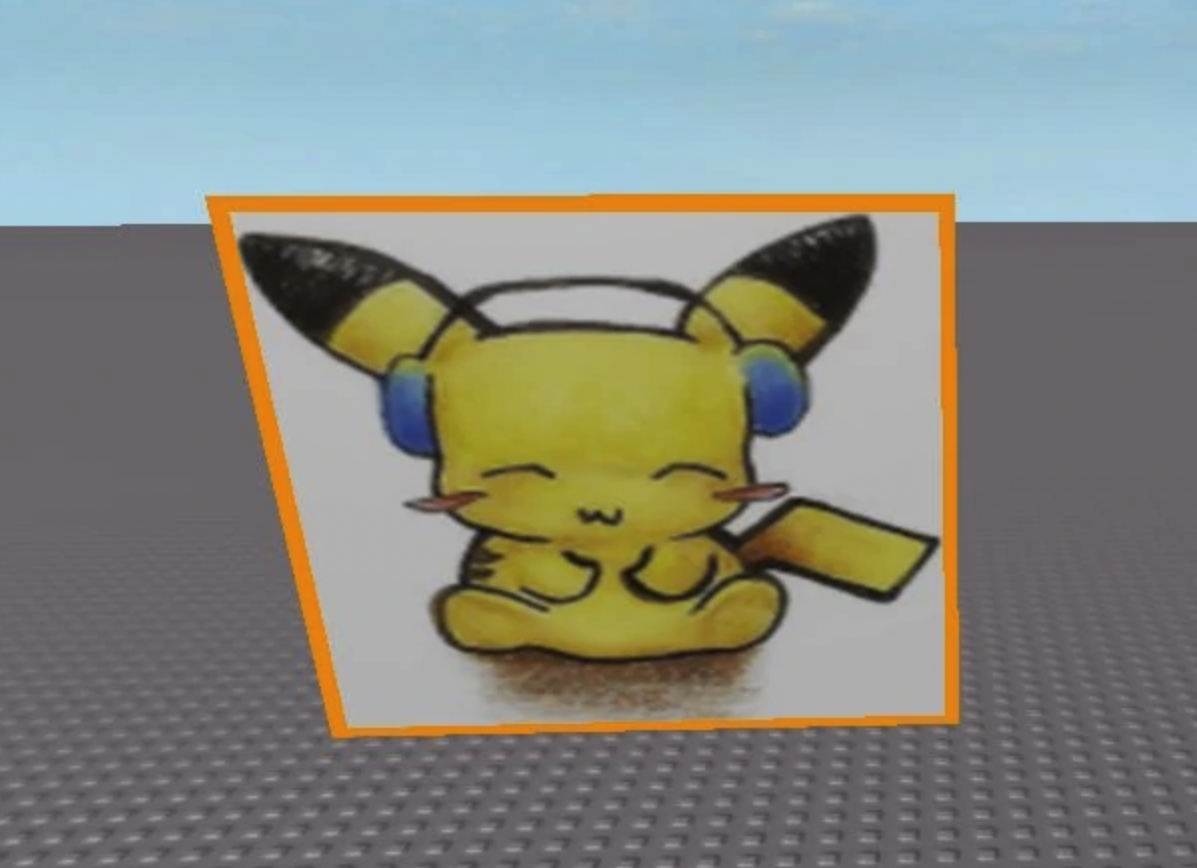Roblox decal IDs are what are used to summon images in-game.
Roblox image IDs are however hard to look up because each is a long string of numbers or letters.
As such, we’ve come up with a list to help you get around this issue by providing a list of Roblox decal IDs.
So all your Roblox image ID needs will be found in this article.
Let’s dive in.
Table of Contents
What Are Roblox Decal IDs?
Roblox decal IDs are image IDs that can be used to summon pictures in-game. Roblox uses these IDs to file and store images for different game items and avatars.
These images must then be retrieved by the game client so they can be displayed properly on-screen.
The ID is a string of numbers or letters that is associated with a Roblox asset.
How to Use Roblox Decal IDs?
In order to use Roblox decal IDs, you will need to add them to your Roblox library. To do this, simply go to your avatar’s gear page and select “Decals.”
Once there, click on the “My Library” tab and select the “Upload Decal” button.
From there, you will be able to paste in the Roblox decal ID of your choice and select the “Submit” button.
Your Roblox decal should now be added to your library for future use!
List of Roblox Decal IDs
Now that you know how to use Roblox decal IDs, we can get into our list of some of the best ones out there.
Here’s a list of some popular Roblox decal IDs:
- Classic snake game graphic: 107068435
- Attack on Titan: 107081879
- Doge: 0491531089
- Navy Seals: 1527728721
- Spongebob: 1708976411
- Titanic: 1803741010
- Tron Legacy: 1950460930
- Default Dance: 2216349066
- John Cena: 4072784787
- Thanos: 4274178251
- Moana: 4294212453
- Boomer: 540051673
- People on the Beach: 7713420
- Super Super Happy Face: 1560823450
- Nerd Glasses: 422266604
- Spongebob Street Graffiti: 51812595
- Pikachu: 46059313
- Playful Vampire: 2409898220
- Smiling Girl: 722564687
- You Can’t See Me; I’m an Invisible cat: 2483186
- Hair (1): 6576347905
- Hair (2): 4637746375
- Truck: 5961037
- Sakura (Anime): 1367427819
- Trump: 415885550
- Twitter Bird: 394647608
- Super Smash Bros Brawl: 2018209
- Super Sonic: 1234752
- Sword Pack: 73737627
- Ninja Run: 917776099
- Blonde and Black Hair: 6979659642
- Zombie: 57764564
- Panda Mask: 4442686497
- Silver Wings: 473759087
- Roblox Sword: 108289954
- Cute Anime Girl (Aesthetic): 6394847912
- Anime Face: 3241672660
- AC/DC: 12347538
- Roblox logo: 80373024
- Cat Ears: 112902315
- Lol Emoji: 24774766
- Target and Destroy: 69711222
- You Can’t See Me; I’m an Invisible cat: 2483186
- Pink Hair: 435858275
- Dragon: 136931266
- Anime Girl: 1234538
- Spider Tux: 1803741
- Shiny Cutie: 2782324454
- Spongebob Pattern: 1234532
- Universe: 1234562
- Welcome to Hell Sign: 30117799
- Red Eyed: 265790769
- Wizard: 80373810
- Adidas: 1117897387
- Cute Face: 128614017
- Beluga: 7129155278
- Sword Pack (2): 83250046
- You Can’t See Me; I’m an Invisible cat: 2483186
- Annoying Orange: 76543210
- Bubble Gum Smile: 115538887
- Bang!: 6013360
- Red Fang: 16735534
- Blue Dude: 9876543
- Bandana: 121437562
- Drake: 473973374
- Shy Face: 6105266701
- Finn and Jake: 80684094
- Kitty: 123475161
- Red Dirt Bike: 30155526
- Miley Cyrus: 144685573
- Sapphire Encrusted Headphones: 53890741
- Monster Energy logo: 123474111
- No Noobs: 1081287
- Party Hat: 12345383
- Epic Face: 109251560
- Angry Patrick Star: 13712924
- Pink Party Dress with Diamond Belt: 90567189
Below is also a helpful YouTube video:
500+ Roblox Decals – Roblox Decals ID List
A list of more than 500 Roblox Decals.
How to Make Decals on Roblox
If you wondering how to make Roblox decals.
Roblox – Intro
Roblox is a game that is all about user-generated content. This means that the game is community-driven and relies on its players to create interesting and unique experiences for others to enjoy.
One of the ways that Roblox allows players to express their creativity is through the use of decals.
Decals are images that can be applied to objects and avatars in-game, and they come in a variety of different styles.
Some decals are purely aesthetic, while others can be used for functional purposes such as navigation or communication.
Decals can be obtained from a variety of sources, such as the Roblox catalog or other players.
They can also be created by players using the Roblox studio software.
Once a player has obtained a decal, they can add it to their Roblox library by following the steps outlined in this article.
From there, the decal can be applied to any object or avatar in-game.
Players can also share their Roblox decals with other players by exporting them and sharing the exported file.
What is Robux?
Robux is the virtual currency in Roblox that can be used to purchase a variety of different items.
Robux can be used to buy clothes, accessories, and game passes for Roblox games.
Players can also use Robux to upgrade their avatar, or to buy special abilities in games.
Robux can be purchased with real money, or earned by participating in certain events or tasks within Roblox.
Players can also sell their own creations within Roblox for Robux.
How to get free Robux?
There are a few ways to get Robux for free. One way is to sign up for a Roblox Builders Club membership.
Builders Club members receive a daily allowance of Robux.
Summary – Roblox Decal IDs
Roblox decals are images that players can add to their avatars or objects in order to customize them.
Decals come in a variety of different styles and can be obtained from a number of sources, such as the Roblox catalog or other players.
In order to use a Roblox decal, you will need to add it to your Roblox library. This can be done by following the steps outlined in this article.
Once you have added the decal to your library, you can apply it to any object or avatar in-game.
Roblox allows players to express their creativity through the use of decals. Decals are images that can be applied to objects and avatars in-game, and they come in a variety of different styles. Some decals are purely aesthetic, while others can be used for functional purposes such as navigation or communication.
Roblox decals are a great way to customize your experience in the game, and there are a number of different ways to obtain them.
You can purchase Roblox decals from the Roblox catalog, or earn them by participating in certain events or tasks within Roblox. You can also create your own Roblox decals using the Roblox studio software.
Once you have obtained a decal, you can add it to your Roblox library by following the steps outlined in this article. From there, the decal can be applied to any object or avatar in-game. Roblox decals are a great way to express your creativity and customize your experience in the game.
There are a number of different ways to obtain them, and you can use them to add a personal touch to your avatar or objects in-game.
Thanks for reading! We hope this article was helpful.
Related
- Aesthetic, Cool, Funny Roblox Names
- Roblox Logos
- What is Roblox Rule 34?
- How to Make a Noob Character in Roblox
- Best Username Generators in 2024
- Best Roblox Outfits in 2024