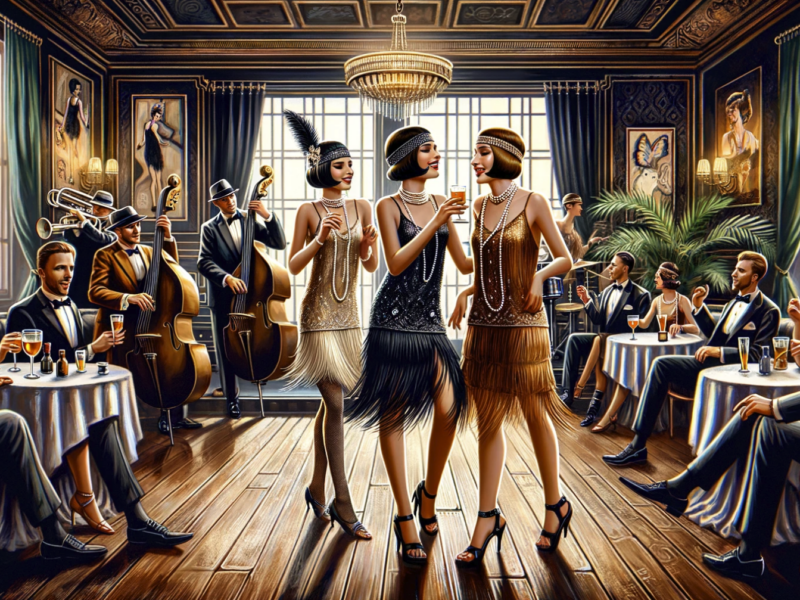In today’s digital age, televisions have become an integral part of our lives.
With the rapid advancements in technology, we are presented with a plethora of options when it comes to choosing the perfect television for our homes.
Two popular screen technologies that have dominated the market for years are Plasma and LCD.
Both offer unique features and benefits, but which one is truly superior?
Plasma vs. LCD
Plasma Displays
- Color Accuracy: Often superior, with deeper blacks and better contrast ratios.
- Viewing Angles: Generally excellent, maintaining color accuracy and brightness at wide angles.
- Motion Handling: Typically excellent, with smooth motion and minimal blur in fast-moving scenes.
- Screen Burn-In: Susceptible to burn-in and image retention.
- Power Consumption: Tend to consume more power compared to LCDs.
- Thickness: Generally thicker and heavier than LCDs.
- Heat Generation: Emit more heat compared to LCDs.
- Availability: Largely phased out and replaced by newer technologies.
LCD Displays
- Brightness: Can achieve higher brightness levels compared to plasma.
- Energy Efficiency: Generally more energy-efficient than plasma displays.
- Weight and Size: Tend to be lighter and thinner than plasma displays.
- Lifespan: Less prone to burn-in and generally have a longer lifespan.
- Color Accuracy: Can struggle with maintaining color accuracy at wide viewing angles.
- Motion Handling: Can exhibit motion blur in fast-moving scenes, though advancements like higher refresh rates have mitigated this.
- Cost: Often less expensive compared to plasma displays, especially in smaller sizes.
- Versatility: Available in a wide range of sizes and resolutions.
Note: Both Plasma and LCD technologies have been largely superseded by LED, OLED, and QLED technologies, which offer various improvements over their predecessors.
Below we look deeper into the details of Plasma and LCD screens, comparing their key characteristics, advantages, and disadvantages.
Table of Contents
Plasma Screens
Plasma screens were once the go-to choice for home theater enthusiasts due to their exceptional picture quality and deep black levels.
These screens consist of tiny cells filled with a mixture of noble gases that emit ultraviolet light when electrically charged.
This UV light then illuminates phosphors, creating the vibrant colors we see on the screen.
Advantages of Plasma Screens
- Superior Contrast Ratio: Plasma screens offer an unparalleled contrast ratio, resulting in deep blacks and vibrant colors. This makes them ideal for watching movies and playing video games.
- Wide Viewing Angles: Unlike LCD screens, plasma screens provide consistent picture quality from almost any angle. This is particularly beneficial for larger rooms or when multiple viewers are present.
- Smooth Motion Handling: Plasma screens excel in displaying fast-moving scenes without motion blur or judder. This makes them a preferred choice for sports enthusiasts and action movie lovers.
Disadvantages of Plasma Screens
- Screen Burn-In: One of the major drawbacks of plasma screens is the potential for screen burn-in. If a static image is displayed for an extended period, it can leave a permanent ghost image on the screen.
- Higher Power Consumption: Plasma screens consume more power compared to LCD screens, resulting in higher electricity bills. This can be a concern for environmentally conscious consumers.
- Reflective Screens: Plasma screens tend to have a glossy finish, which can cause reflections in brightly lit rooms. This may affect the viewing experience, especially during daytime.
LCD Screens
Liquid Crystal Display (LCD) screens have gained immense popularity over the years, becoming the standard choice for most households.
These screens consist of a layer of liquid crystals sandwiched between two glass panels.
When an electric current is applied, the crystals align to allow or block light, creating the images we see on the screen.
Advantages of LCD Screens
- No Screen Burn-In: Unlike plasma screens, LCD screens are not susceptible to screen burn-in. This makes them a safer choice for those who frequently use static images or play video games with fixed HUD elements.
- Energy Efficiency: LCD screens consume significantly less power compared to plasma screens. This not only reduces electricity bills but also contributes to a greener environment.
- Brighter Screens: LCD screens are known for their brightness levels, making them suitable for well-lit rooms or areas with natural light. This ensures a clear and vibrant viewing experience.
Disadvantages of LCD Screens
- Lower Contrast Ratio: LCD screens struggle to achieve the same deep blacks and contrast ratio as plasma screens. This can result in slightly washed-out colors and less immersive viewing experiences.
- Narrower Viewing Angles: LCD screens have limited viewing angles, meaning the picture quality may degrade when viewed from the sides. This can be a concern for larger rooms or gatherings.
- Motion Blur: Although LCD screens have improved in this aspect, they still face challenges in handling fast-moving scenes without motion blur. This can be noticeable during action-packed sequences or sports events.
FAQs – Plasma vs. LCD: Which Screen Technology is Superior?
1. Which screen technology offers better picture quality?
Plasma screens generally offer better picture quality due to their superior contrast ratio and deep blacks.
However, LCD screens have improved over the years and can provide excellent picture quality as well.
2. Are plasma screens more prone to screen burn-in?
Yes, plasma screens are more susceptible to screen burn-in compared to LCD screens.
If a static image is displayed for a prolonged period, it can leave a permanent ghost image on the screen.
3. Do LCD screens consume less power than plasma screens?
Yes, LCD screens consume significantly less power compared to plasma screens.
This not only reduces electricity bills but also contributes to a greener environment.
4. Can plasma screens be used in brightly lit rooms?
Plasma screens tend to have a glossy finish, which can cause reflections in brightly lit rooms.
This may affect the viewing experience, especially during daytime. LCD screens, with their brighter screens, are more suitable for such environments.
5. Do LCD screens suffer from motion blur?
Although LCD screens have improved in this aspect, they still face challenges in handling fast-moving scenes without motion blur.
This can be noticeable during action-packed sequences or sports events.
6. Which screen technology has wider viewing angles?
Plasma screens have wider viewing angles compared to LCD screens.
This means that the picture quality remains consistent even when viewed from the sides, making them ideal for larger rooms or gatherings.
7. Are LCD screens available in a wider range of screen sizes?
Yes, LCD screens offer a wider range of screen sizes compared to plasma screens.
This provides more flexibility when choosing a television that fits your specific requirements and space constraints.
8. Can plasma screens display fast-moving scenes without motion blur?
Yes, plasma screens excel in displaying fast-moving scenes without motion blur or judder.
This makes them a preferred choice for sports enthusiasts and action movie lovers.
9. Are LCD screens more energy-efficient?
Yes, LCD screens consume significantly less power compared to plasma screens.
This not only reduces electricity bills but also contributes to a greener environment.
10. Which screen technology is more suitable for gaming?
Both plasma and LCD screens can be suitable for gaming, depending on individual preferences.
Plasma screens offer superior picture quality and smooth motion handling, while LCD screens provide no screen burn-in and energy efficiency.
11. Can plasma screens be used for professional applications?
Plasma screens are often used in professional applications that require accurate color reproduction and high contrast ratios, such as video editing studios and medical imaging facilities.
12. Do LCD screens have a longer lifespan compared to plasma screens?
Both plasma and LCD screens have similar lifespans, typically ranging from 60,000 to 100,000 hours.
However, it is worth noting that the lifespan can vary depending on usage and maintenance.
13. Are plasma screens more expensive than LCD screens?
Plasma screens used to be more expensive than LCD screens in the past.
However, with advancements in technology and increased demand for LCD screens, the price difference has significantly reduced.
14. Can LCD screens provide a better viewing experience in well-lit rooms?
Yes, LCD screens are known for their brightness levels, making them suitable for well-lit rooms or areas with natural light.
This ensures a clear and vibrant viewing experience.
15. Which screen technology is more commonly used in modern televisions?
LCD screens have become the standard choice for most modern televisions due to their energy efficiency, versatility, and a wider range of screen sizes.
However, plasma screens are still preferred by some home theater enthusiasts for their superior picture quality.
Summary – Plasma vs. LCD: Which Screen Technology is Superior?
Both plasma and LCD screens have their own set of advantages and disadvantages.
While plasma screens offer superior contrast ratio, wide viewing angles, and smooth motion handling, they are prone to screen burn-in, consume more power, and have reflective screens.
On the other hand, LCD screens provide no screen burn-in, energy efficiency, and brighter screens, but they have lower contrast ratios, narrower viewing angles, and potential motion blur.
Overall, the choice between plasma and LCD screens depends on individual preferences and specific requirements.
If you prioritize picture quality and immersive viewing experiences, plasma screens may be the way to go.
However, if energy efficiency, versatility, and a wider range of screen sizes are important to you, LCD screens are a more suitable option.