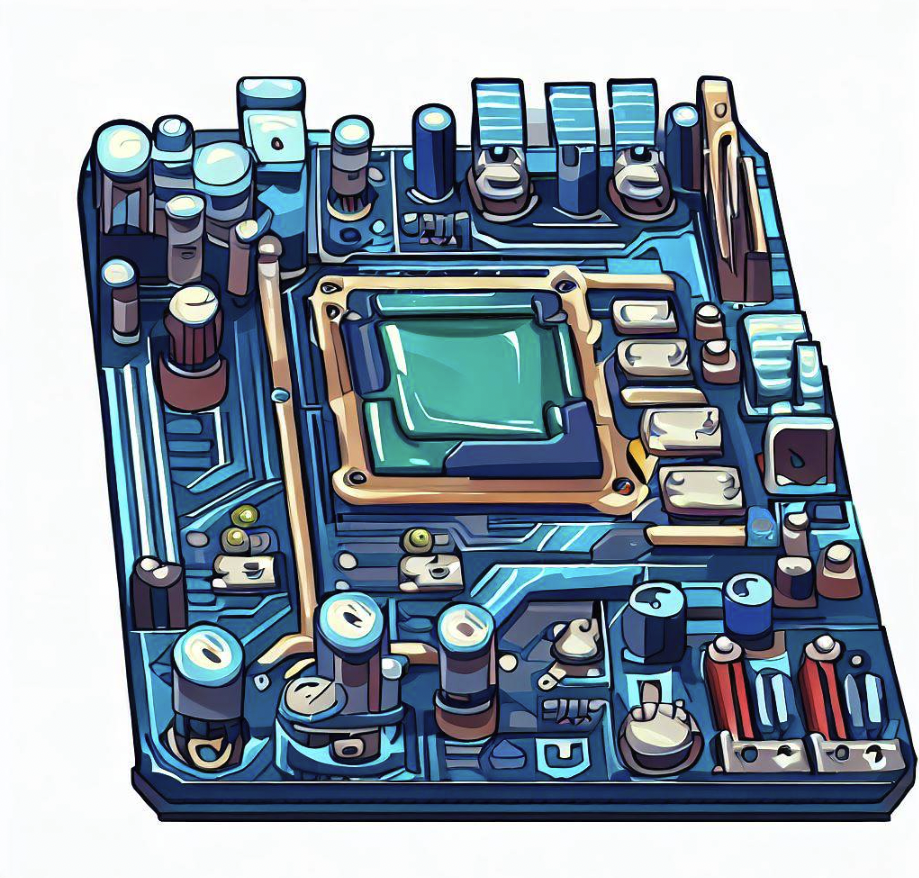A motherboard, also known as a mainboard, is the main circuit board in a computer.
It is essentially the backbone that ties all other computer parts together and allows them to communicate with each other.
Understanding the components of a motherboard and their functions can be valuable for anyone interested in computer hardware, whether for building a computer, troubleshooting, or simply for gaining knowledge.
Table of Contents
Overview of a Computer Motherboard
The motherboard serves as a central hub for the communication of all computer hardware components.
It not only physically holds the computer’s components, but it also connects them together and allows data to be shared between them.
This is achieved by the numerous parts it houses, each having a specific role in the function of the computer.
The Main Parts of a Motherboard
While there are numerous individual parts, we can group them into 16 key categories, which form the essential components of a motherboard:
- CPU Socket
- RAM Slots
- PCI Slots
- BIOS Chip
- SATA Connectors
- USB Headers
- Power Connectors
- IDE Connectors (obsolete in modern motherboards)
- Northbridge
- Southbridge
- CMOS Battery
- Onboard Audio and Video Chips
- Back Panel Connectors
- Expansion Slots
- Chipset
- Heat Sink/Fan Assembly
Parts of a Motherboard and Their Functions
Let’s discuss each of these components and their specific functions:
- CPU Socket: This is where the processor (CPU) is installed. The socket type must match the CPU for it to fit and function correctly.
- RAM Slots: Random Access Memory (RAM) modules are installed in these slots. The number of slots can vary depending on the motherboard.
- PCI Slots: Peripheral Component Interconnect (PCI) slots are used to install expansion cards like graphics cards, sound cards, network cards, etc.
- BIOS Chip: The Basic Input/Output System (BIOS) chip controls the most basic functions of the computer and runs the boot process.
- SATA Connectors: These connectors are used to connect storage devices like hard drives and SSDs.
- USB Headers: These are connectors on the motherboard for additional USB ports.
- Power Connectors: These connectors receive power from the power supply and distribute it to the various components.
- IDE Connectors: Older motherboards have IDE connectors for hard drives and optical drives. They are mostly obsolete in modern motherboards.
- Northbridge and Southbridge: These are chipsets that control data flow between the CPU, RAM, and peripherals.
- CMOS Battery: This battery powers the BIOS, maintaining settings and system time when the computer is unplugged.
- Onboard Audio and Video Chips: These chips provide basic audio and video capabilities, useful when discrete cards aren’t present.
- Back Panel Connectors: These connectors include ports for peripherals, such as USB, audio, display outputs, and Ethernet.
- Expansion Slots: Additional slots for adding more capabilities or features to the computer.
- Chipset: A group of chips that facilitate communication between the processor, memory components, and peripheral devices.
- Heat Sink/Fan Assembly: This helps dissipate heat generated by the CPU and other components.
Motherboards Explained
Back Panel of a Motherboard
The back panel of a motherboard is typically where you’ll find a variety of connection ports. Common ports include:
- USB Ports: For connecting peripherals like mice, keyboards, and USB drives.
- Ethernet Port: For a wired internet connection.
- Audio Ports: For speakers, microphones, and other audio devices.
- Display Outputs: Such as HDMI, DisplayPort, or VGA, for connecting monitors.
- PS/2 Ports: For older keyboards and mice (less common in modern motherboards).
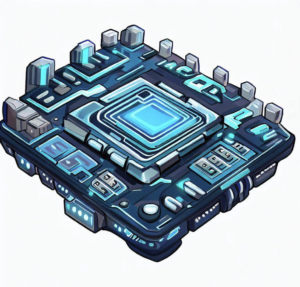
Motherboard Components Quiz
To test your knowledge, consider the following questions:
- What is the function of the CPU socket?
- What are the differences between the Northbridge and Southbridge?
- What is the purpose of the heat sink/fan assembly?
- Name three components that can be connected to the back panel of a motherboard.
- What component is powered by the CMOS battery?
Answers
- The function of the CPU socket is to provide a physical and electrical connection between the central processing unit (CPU) and the motherboard. The CPU socket allows the CPU to be securely installed on the motherboard and facilitates communication between the CPU and other components through the motherboard’s chipset.
- The Northbridge and Southbridge are two key components of the chipset on a computer motherboard. The main differences between them are as follows:
- Northbridge: The Northbridge is responsible for handling high-speed communication between the CPU, memory, and the graphics card (if it’s integrated). It controls the front-side bus (FSB) or the newer technology, like Direct Media Interface (DMI), which connects the CPU to these components.
- Southbridge: The Southbridge is responsible for managing the slower-speed communication between the CPU and the peripheral devices connected to the motherboard. It controls the input/output (I/O) functions, such as USB ports, SATA ports, audio ports, Ethernet ports, and PCI slots.
- The purpose of the heat sink/fan assembly is to cool down the central processing unit (CPU) by dissipating the heat generated during its operation. The heat sink is a passive component that consists of metal fins and pipes that absorb the heat from the CPU. The fan, also known as the CPU cooler, blows air over the heat sink, accelerating the heat dissipation process. Together, the heat sink/fan assembly prevents the CPU from overheating and ensures its optimal performance.
- Three components that can be connected to the back panel of a motherboard are:
- USB ports: These allow you to connect various USB devices such as keyboards, mice, external hard drives, printers, and other peripherals.
- Ethernet port: It provides a connection for wired network communication, allowing you to connect to a local area network (LAN) or the internet.
- Audio ports: These include inputs and outputs for audio devices such as speakers, headphones, microphones, and line-in connections.
- The component powered by the CMOS battery is the complementary metal-oxide-semiconductor (CMOS) chip itself. The CMOS chip stores the system’s BIOS (Basic Input/Output System) settings, including date and time information, hardware configurations, and other system-specific parameters. The CMOS battery ensures that this information is retained even when the computer is powered off.
Identifying and Labeling the Parts of a Motherboard
Identifying and labeling the parts of a motherboard is a useful exercise, particularly for those new to computer hardware.
A simple way to do this is by referring to a detailed image of a motherboard with clear markers for each component.
The labels should ideally include all the parts discussed in this article.
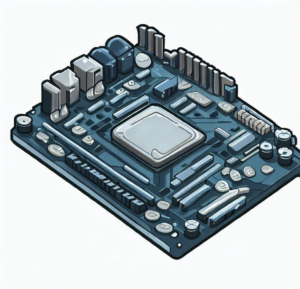
Motherboard Components and Their Gold Content
Some parts of a motherboard, particularly older models, may contain gold.
This precious metal is often used in high-quality connectors and some microchips due to its excellent conductivity and resistance to corrosion.
The CPU and RAM slots, PCI slots, and certain chips may contain trace amounts of gold.
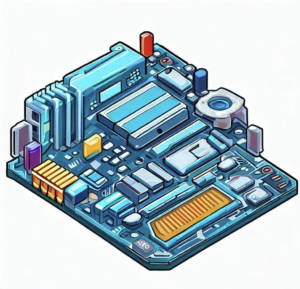
Final Thoughts
Understanding the parts of a motherboard and their functions can greatly assist in troubleshooting computer issues, building your own PC, or even in advancing your career in the IT industry.
The motherboard is a complex piece of technology that is fundamental to every computing device, and learning about its various components can be a fascinating journey into the heart of a computer’s operations.
FAQs – Parts of a Motherboard
What is a motherboard?
A motherboard is the primary circuit board in a computer that connects and allows communication between various hardware components.
What are the main parts of a motherboard?
The main parts of a motherboard include the CPU socket, RAM slots, expansion slots, chipset, BIOS, connectors (such as SATA, USB, and audio), power connectors, and the CMOS battery.
What is a CPU socket?
The CPU socket, also known as the processor socket, is a specific area on the motherboard where the central processing unit (CPU) is installed.
It provides the interface for the CPU to connect with the motherboard.
What are RAM slots?
RAM slots, also known as memory slots or DIMM slots, are the slots on the motherboard where you insert the memory modules (RAM).
They allow the CPU to access and store data temporarily for faster processing.
What are expansion slots?
Expansion slots are slots on the motherboard designed to accommodate expansion cards.
These slots allow you to add additional hardware components such as graphics cards, sound cards, network cards, and storage controllers to enhance the computer’s functionality.
What is a chipset?
A chipset is a set of integrated circuits on the motherboard that controls the flow of data between the CPU, memory, storage devices, and other peripherals.
It acts as the central communication hub of the motherboard.
What is the BIOS?
BIOS (Basic Input/Output System) is a firmware embedded in the motherboard that initializes and controls the hardware during the boot process.
It provides essential functions such as configuring hardware settings, managing power, and starting the operating system.
What are connectors on a motherboard?
Connectors on a motherboard are ports or interfaces that allow you to connect various external devices to your computer.
Examples include USB ports, audio jacks, Ethernet ports, SATA ports for storage devices, and display connectors.
What is the CMOS battery?
The CMOS (Complementary Metal-Oxide-Semiconductor) battery is a small battery located on the motherboard.
It provides power to the CMOS chip, which stores the system’s BIOS settings and keeps the system clock running even when the computer is turned off.
What are power connectors on a motherboard?
Power connectors on a motherboard include the main power connector (usually a 24-pin ATX connector) and additional power connectors (such as the 4-pin or 8-pin CPU power connector).
These connectors provide power from the power supply unit to the motherboard and its components.
Can I upgrade the parts of a motherboard?
Yes, certain parts of a motherboard can be upgraded. For example, you can upgrade the CPU, RAM, and expansion cards, as long as they are compatible with the motherboard’s socket type, memory standards, and expansion slot specifications.
How do I determine which motherboard parts are compatible with each other?
To ensure compatibility, you need to consider factors such as the motherboard’s socket type (for the CPU), supported RAM types and speeds, available expansion slots, and connector types.
Consult the motherboard’s specifications or refer to manufacturer documentation for compatibility information.
Are all motherboards the same in terms of parts and features?
No, motherboards can vary significantly in terms of parts and features.
Different motherboards are designed for specific purposes, such as gaming, productivity, or server applications.
They may differ in terms of supported CPU and RAM types, number of expansion slots, audio capabilities, networking options, and other features.
How can I troubleshoot motherboard part-related issues?
If you encounter issues with motherboard components, ensure that they are properly installed, connected, and powered.
Update the BIOS to the latest version, check for hardware conflicts, and verify compatibility with other components.
If problems persist, consult the manufacturer’s support resources or seek professional assistance.
Can I replace a motherboard part myself?
Yes, many motherboard parts can be replaced by yourself, such as RAM modules or expansion cards.
However, certain components like the CPU socket or chipset are not easily replaceable and may require professional assistance or a complete motherboard replacement.
Always follow proper safety precautions and consult manufacturer documentation when replacing parts.
Note: The specific parts and features of motherboards may vary depending on the model, brand, and technological advancements. It is always recommended to refer to the manufacturer’s documentation for precise information regarding a particular motherboard.