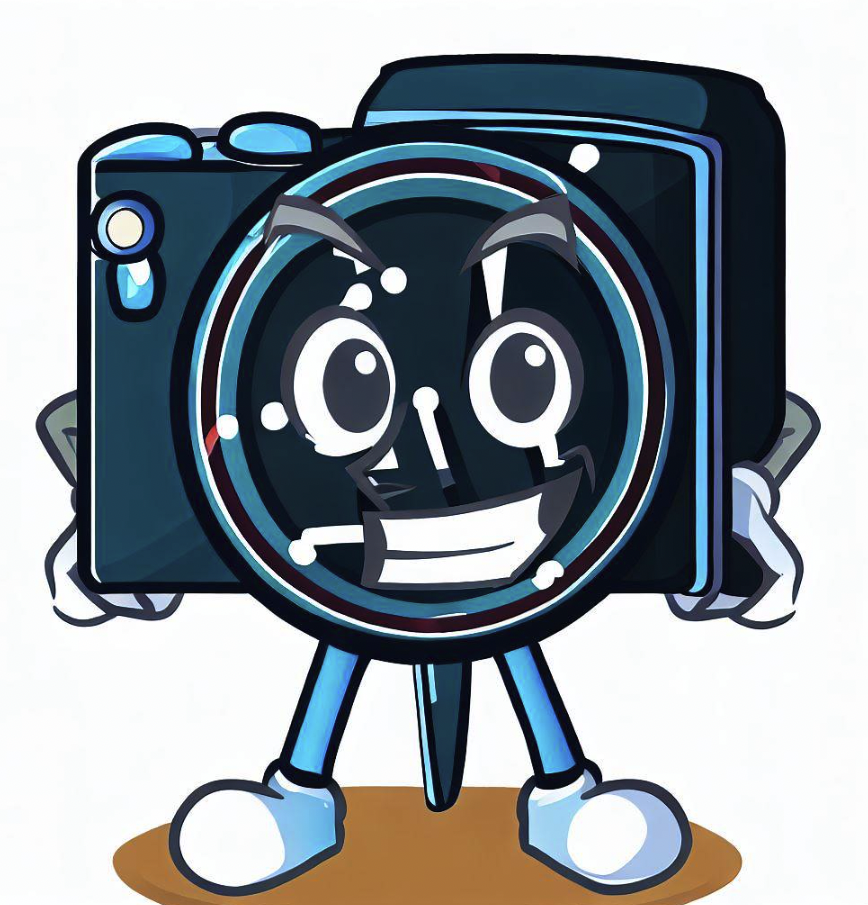When it comes to digital images, there are various file formats available, each with its own unique characteristics and purposes.
Two of the most commonly used formats are JPEG and PNG.
Understanding the differences between these formats and knowing when to use each one can greatly impact the quality and efficiency of your images.
JPEG uses lossy compression suitable for photographs with smaller file sizes but potential quality loss, while PNG uses lossless compression ideal for images with transparency, graphics, and logos, offering higher quality but larger file sizes.
Below we look in more detail at the differences between JPEG and PNG, and provide insights on which format to use in different scenarios.
Table of Contents
What is JPEG?
Joint Photographic Experts Group (JPEG) is a widely used image format that utilizes lossy compression.
This means that when an image is saved in JPEG format, some data is discarded to reduce the file size.
JPEG files are commonly used for photographs and complex images with many colors and gradients.
What is PNG?
Portable Network Graphics (PNG) is another popular image format that uses lossless compression.
Unlike JPEG, PNG files retain all the original data, resulting in larger file sizes.
PNG is commonly used for images with transparent backgrounds, graphics, and logos.
Differences between JPEG and PNG
Now that we have a basic understanding of JPEG and PNG, let’s delve into the key differences between these two formats:
Compression
One of the main differences between JPEG and PNG is the compression method used.
JPEG utilizes lossy compression, which means that some image data is discarded to reduce file size.
This compression method can result in a loss of image quality, especially when the compression level is high.
On the other hand, PNG uses lossless compression, which retains all the original data without any loss in quality. This makes PNG ideal for images that require high fidelity and sharpness.
Color Support
Another significant difference between JPEG and PNG is their color support.
JPEG supports up to 16.7 million colors, making it suitable for photographs and images with complex color gradients.
PNG, on the other hand, supports up to 16.8 million colors, including a wide range of transparency options.
This makes PNG the preferred format for images with transparent backgrounds or graphics that require precise color representation.
Transparency
Transparency is an important factor to consider when choosing between JPEG and PNG.
JPEG does not support transparency, as it does not have an alpha channel.
This means that any transparent areas in a JPEG image will be filled with a solid color, typically white.
On the other hand, PNG supports full alpha channel transparency, allowing for images with transparent backgrounds or overlaying on different backgrounds seamlessly.
If you require transparency in your image, PNG is the way to go.
File Size
File size is a crucial consideration when it comes to image formats, as it affects loading times and storage requirements.
JPEG files are significantly smaller in size compared to PNG files due to their lossy compression.
This makes JPEG ideal for web pages and applications where fast loading times are essential.
PNG files, on the other hand, are larger in size due to their lossless compression.
While this may impact loading times, PNG is still preferred for images that require high quality and transparency.
Image Quality
When it comes to image quality, JPEG and PNG offer different trade-offs.
JPEG’s lossy compression can result in a loss of image quality, especially when the compression level is high.
This is known as “JPEG artifacts,” which can manifest as blurriness or pixelation.
However, when saved at lower compression levels, JPEG can still provide good image quality with a smaller file size.
PNG, on the other hand, retains all the original data without any loss in quality, resulting in superior image fidelity.
If image quality is of utmost importance, especially for graphics or logos, PNG is the recommended format.
Which Format to Use?
Now that we have explored the differences between JPEG and PNG, let’s discuss which format to use in different scenarios:
Use JPEG when:
- You have photographs or complex images with many colors and gradients.
- File size is a concern, and you are willing to sacrifice some image quality.
- Transparency is not required.
Use PNG when:
- You have images with transparent backgrounds or require precise color representation.
- Image quality is of utmost importance, and you are willing to accept larger file sizes.
- Transparency is required.
Are You Using the WRONG Image Format?
FAQs: JPEG vs. PNG (Differences, Which to Use)
1. Which format is better for photographs?
If you are primarily dealing with photographs, JPEG is the recommended format.
Its lossy compression allows for smaller file sizes without significant loss in image quality.
2. Can PNG be used for photographs?
While PNG can technically be used for photographs, it is not the most efficient choice.
PNG files are larger in size compared to JPEG, which can impact loading times and storage requirements.
3. Can JPEG support transparency?
No, JPEG does not support transparency.
Any transparent areas in a JPEG image will be filled with a solid color, typically white.
4. When should I use PNG for graphics or logos?
PNG is the preferred format for graphics or logos that require transparency or precise color representation.
It retains all the original data without any loss in quality.
5. Which format is better for web pages?
For web pages, JPEG is generally the better choice due to its smaller file size and faster loading times.
However, if transparency or superior image quality is required, PNG may be more suitable.
6. Can PNG files be compressed?
While PNG files already use lossless compression, additional compression techniques can be applied to reduce file size further.
However, this may result in a trade-off between file size and image quality.
7. Are there any limitations to using JPEG?
One limitation of JPEG is the lossy compression, which can result in “JPEG artifacts” when the compression level is high.
These artifacts can manifest as blurriness or pixelation in the image.
8. Can I convert a JPEG image to PNG?
Yes, you can convert a JPEG image to PNG format.
However, it is important to note that converting from a lossy format (JPEG) to a lossless format (PNG) will not restore any lost image quality.
9. Which format is better for printing?
For printing purposes, PNG is generally the preferred format due to its lossless compression and superior image quality.
However, it is important to consider the specific requirements of the printing process and consult with professionals if needed.
10. Can I use both JPEG and PNG formats on the same website?
Yes, it is common to use both JPEG and PNG formats on the same website.
JPEG can be used for photographs and images where file size is a concern, while PNG can be used for graphics, logos, or images that require transparency.
Summary
In conclusion, understanding the differences between JPEG and PNG is crucial for making informed decisions when it comes to image formats.
JPEG is suitable for photographs and complex images with many colors, offering smaller file sizes but with potential loss in image quality.
PNG, on the other hand, is ideal for images with transparent backgrounds, graphics, and logos, providing superior image fidelity but with larger file sizes.
Consider the specific requirements of your project, such as transparency, color representation, and file size, to determine whether JPEG or PNG is the most appropriate format to use.
Related