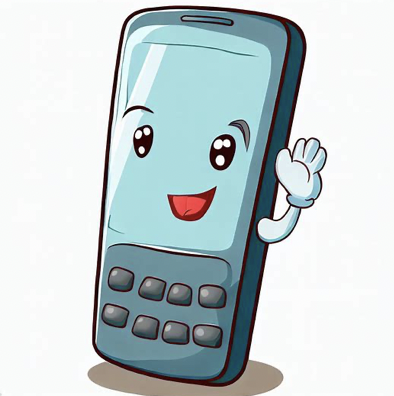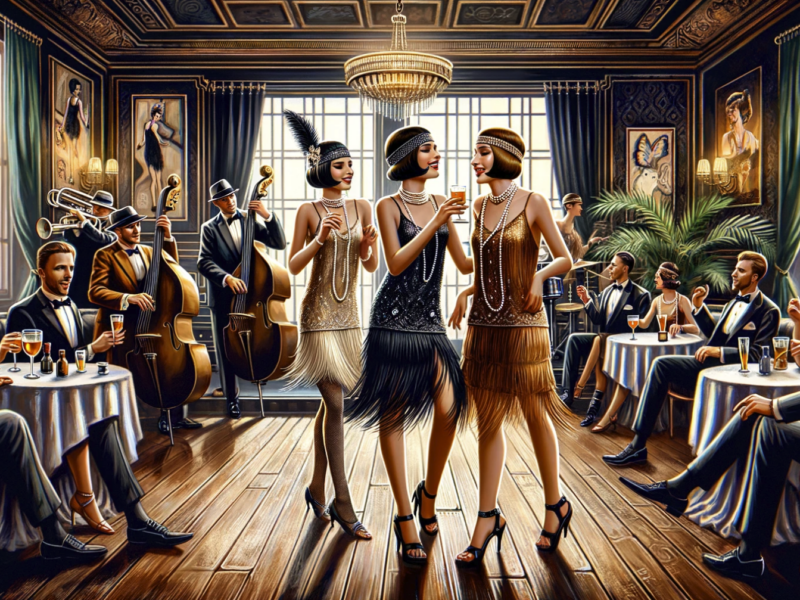Straight Talk is a popular prepaid wireless service provider that offers affordable plans and a wide range of smartphones.
However, there may come a time when you need to deactivate your Straight Talk phone.
Whether you’re switching to a different carrier, upgrading to a new device, or simply no longer need the service, deactivating your phone is a straightforward process.
How to Deactivate a Straight Talk Phone
To deactivate a Straight Talk phone, call Straight Talk Customer Service at 1-877-430-CELL (2355) and follow the prompts to deactivate your service.
In deeper detail below, we will guide you through the steps to deactivate your Straight Talk phone and provide valuable insights along the way.
Table of Contents
Why Deactivate a Straight Talk Phone?
Before we dive into the deactivation process, let’s explore some common reasons why you might want to deactivate your Straight Talk phone:
- Switching to a different carrier: If you’ve found a better deal or coverage with another wireless service provider, deactivating your Straight Talk phone is necessary to make the switch.
- Upgrading to a new device: When you purchase a new smartphone, you’ll need to deactivate your old Straight Talk phone to transfer your service and phone number to the new device.
- No longer need the service: If you no longer require a mobile phone or have decided to switch to a landline, deactivating your Straight Talk phone will save you money on monthly service fees.
- Traveling abroad: If you’re planning to travel internationally for an extended period, deactivating your phone can help you avoid unnecessary roaming charges.
How to Deactivate a Straight Talk Phone
Deactivating your Straight Talk phone is a simple process that can be done in a few steps.
Follow the instructions below:
Step 1: Gather Necessary Information
Before deactivating your Straight Talk phone, make sure you have the following information readily available:
- Straight Talk phone number
- Account information (if applicable)
- IMEI or MEID number of the device
Having this information on hand will make the deactivation process smoother and faster.
Step 2: Contact Straight Talk Customer Support
To deactivate your Straight Talk phone, you’ll need to get in touch with their customer support team.
There are several ways to reach out to them:
- Call their customer support hotline: Dial 1-877-430-2355 to speak with a representative who will guide you through the deactivation process.
- Visit the Straight Talk website: Go to the Straight Talk website and navigate to the “Contact Us” or “Support” section. Look for options to chat with a representative or submit a support ticket.
- Use the Straight Talk mobile app: If you have the Straight Talk mobile app installed on your phone, you can access customer support directly from the app.
Choose the method that is most convenient for you and explain to the customer support representative that you want to deactivate your Straight Talk phone.
They will guide you through the necessary steps and may ask for the information mentioned in Step 1.
Step 3: Follow the Instructions
Once you have contacted Straight Talk customer support, they will provide you with specific instructions on how to deactivate your phone.
These instructions may vary depending on your situation, such as whether you want to transfer your phone number to a new carrier or cancel your service entirely.
Follow the instructions carefully and provide any additional information or documentation requested by the customer support representative.
This will ensure a smooth deactivation process without any complications.
Step 4: Confirm Deactivation
After following the instructions provided by Straight Talk customer support, it’s essential to confirm that your phone has been successfully deactivated. Check for the following:
- No service bars or signal on your phone
- Unable to make or receive calls
- Unable to access the internet
If you encounter any issues or your phone is still active, contact Straight Talk customer support again for further assistance.
FAQs – How to Deactivate a Straight Talk Phone (Explained)
1. Can I deactivate my Straight Talk phone online?
No, currently, Straight Talk does not offer an online deactivation option.
You will need to contact their customer support team through phone, website, or mobile app.
2. Will deactivating my Straight Talk phone cancel my service immediately?
Deactivating your Straight Talk phone will initiate the cancellation process, but the exact timing may vary.
It’s best to confirm with the customer support representative when your service will be officially canceled.
3. Can I reactivate my Straight Talk phone after deactivation?
Yes, you can reactivate your Straight Talk phone after deactivation.
However, you may need to purchase a new service plan and reactivate your phone number.
4. Can I transfer my phone number to a new carrier during the deactivation process?
Yes, you can transfer your phone number to a new carrier during the deactivation process.
Inform the Straight Talk customer support representative about your intention to transfer your number, and they will guide you through the necessary steps.
5. Will deactivating my Straight Talk phone affect my remaining service days?
Deactivating your Straight Talk phone will typically result in the loss of any remaining service days.
It’s important to consider this before deactivating your phone, especially if you have a significant number of unused service days.
6. Can I deactivate my Straight Talk phone if I still have an active service plan?
Yes, you can deactivate your Straight Talk phone even if you still have an active service plan.
However, keep in mind that deactivating your phone will not automatically cancel your service plan.
You may need to contact Straight Talk customer support separately to cancel your plan and avoid any future charges.
7. How long does it take to deactivate a Straight Talk phone?
The deactivation process for a Straight Talk phone can vary in duration.
It’s best to consult with the customer support representative for an estimate of how long the process will take.
8. Can I deactivate my Straight Talk phone if it is lost or stolen?
If your Straight Talk phone is lost or stolen, it’s crucial to contact Straight Talk customer support immediately.
They can assist you in deactivating the phone to prevent unauthorized usage and help you with any necessary steps to secure your account.
9. Will deactivating my Straight Talk phone erase all my data?
No, deactivating your Straight Talk phone will not erase your data.
However, it’s always recommended to back up your important data before deactivating your phone, especially if you plan to switch to a new device.
10. Can I deactivate my Straight Talk phone if I still owe money on it?
Deactivating your Straight Talk phone does not absolve you of any outstanding financial obligations, such as device payments.
You will still be responsible for fulfilling any contractual agreements or paying off any remaining balances.
11. Can I deactivate my Straight Talk phone if it is not paid off?
Yes, you can deactivate your Straight Talk phone even if it is not fully paid off.
However, you will still be responsible for any remaining payments or financial obligations associated with the device.
12. Can I deactivate my Straight Talk phone if I am on a family plan?
If you are part of a Straight Talk family plan, you can deactivate your individual phone without affecting the other lines on the plan.
However, it’s important to communicate with the primary account holder and understand any potential implications or changes to the plan.
13. Can I deactivate my Straight Talk phone if I have a prepaid plan?
Yes, you can deactivate your Straight Talk phone even if you have a prepaid plan.
Deactivating your phone will stop any future charges associated with the plan.
14. Can I deactivate my Straight Talk phone if I have a contract plan?
If you have a contract plan with Straight Talk, deactivating your phone may have different implications.
It’s best to contact their customer support team to understand the specific terms and conditions of your contract.
15. Can I deactivate my Straight Talk phone if I am still within the return period?
If you are within the return period for your Straight Talk phone, deactivating it may affect your eligibility for a refund or return.
It’s advisable to consult with Straight Talk customer support or refer to their return policy for guidance.
Summary
Deactivating a Straight Talk phone is a straightforward process that involves contacting their customer support team and following their instructions.
Whether you’re switching to a different carrier, upgrading to a new device, or no longer need the service, deactivating your phone is essential.
Remember to gather the necessary information, contact customer support, and confirm the deactivation to ensure a smooth transition.
By following the steps outlined in this article, you can deactivate your Straight Talk phone with ease.