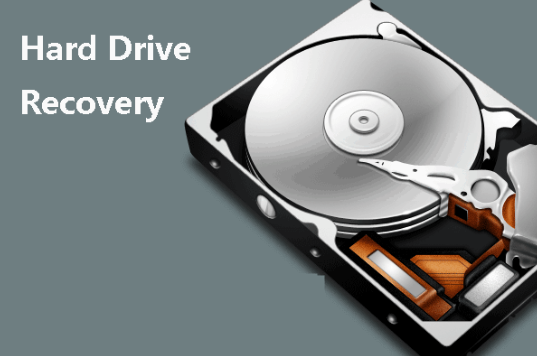A hard drive goes by various names such as hard disk drive (HDD) or fixed disk and has been a go-to secondary storage medium for personal computers, where users habitually preserve vital documents, photos, videos, and various data.
Despite being a popular storage choice, data loss is an almost inevitable occurrence during computer use. Users often wonder whether deleted files from a hard drive can be restored. They seek methods to recover deleted data from Windows 7, 8, 10, and even the latest 11. This article aims to present a reliable solution for effective hard drive recovery, helping you restoring hard drive data.
Table of Contents
Critical Factors in Selecting Hard Drive Recovery Software
Among all hard drive recovery methods, data recovery software can be the most efficient and professional one. However, selecting appropriate hard drive recovery software involves several determining factors.
The choice of software for recovering deleted files from a hard drive is crucial, especially considering the range of incidents like unintended deletions, system failures, severe physical damage, or disk formatting, all contributing to a shared concern: data loss, an unexpected and distressing experience for hard drive users.
Several crucial considerations exist when choosing hard drive recovery software:
- Adaptability to Diverse Scenarios: The software must effectively address various data recovery scenarios such as deletion, format, partition loss, or disk inaccessibility due to RAW drive, virus infection, and more.
- Reliability: The chosen hard drive recovery software should be free from viruses, plugins, and must not exacerbate damage to lost, deleted, or formatted data. Ensuring the software doesn’t crash during the recovery process is vital, and reliable pre-sale and after-sale technical support from developers should be available.
- Efficiency in Speed and Success Rate: The time taken to scan a hard drive for lost files can vary based on the drive’s capacity and stored data. Optimal software should provide a high success rate in recovering data swiftly.
- User-Friendly Interface: A top-tier disk recovery tool should offer a clear and intuitive interface, simplifying usage for its users, making the recovery process user-friendly.
Selecting the right hard drive recovery software involves a comprehensive evaluation of these critical factors, ensuring that the chosen tool effectively recovers data without further complications.
Best Hard Drive Recovery Assistant- MyRecover
Users look for professional hard drive recovery software, some of which offer free versions or affordable solutions. This prompts the question: What defines the most suitable hard drive data recovery application? This article presents a carefully curated selection of the best hard drive data recovery tools, considering specific criteria.
Discover MyRecover, the leading hard drive recovery software that caters to users seeking efficient data retrieval solutions without specialized knowledge. With its sophisticated features, MyRecover presents a reliable avenue for seamlessly restoring hard drive data, outshining basic tools like the Windows File Recovery system.

Its advanced scanning techniques set MyRecover apart, ensuring superior effectiveness in various aspects:
- This software’s prowess extends to recovering deleted files from a wide array of hard drives, encompassing SSDs, HDDs, and other storage devices like USB drives, SD cards, and more.
- MyRecover’s versatility extends to supporting over 200 file types, enabling the recovery of diverse data such as Word documents, Excel files, multimedia content, emails, and various other file formats.
- A notable highlight of MyRecover lies in its capability to restore files while maintaining their original file name, format, quality, and path, ensuring a seamless recovery process.
- MyRecover prides itself on a high success rate, promising swift and efficient data retrieval.
- It facilitates recovery from scenarios involving emptied Recycle Bins, formatting, virus intrusions, system crashes, and more, providing a comprehensive solution for data loss from hard disks.
Easy Tutorial to Perform Hard Drive Recovery with MyRecover
Discovering a reliable method for hard drive data recovery can begin swiftly with MyRecover, a proficient software designed for this purpose. To initiate the hard drive recovery process, the initial step involves acquiring and installing MyRecover.
After installation, the subsequent steps guide the user through the retrieval of deleted files seamlessly:
1. Commence by launching MyRecover, where it promptly engages in scanning all disks within the computer system. The software’s interface enables users to select the specific hard drive by clicking “Start Scan“.

2. MyRecover employs Quick Scan and Deep Scan, ensuring a thorough exploration for all deleted and misplaced files within the designated hard drive.
Additionally, the software integrates a filter feature. This feature incorporates versatile options:
- Type: Encompassing diverse file categories, including images, videos, documents, emails, web pages, and compressed files residing in the local drive.
- Data Modified: Offering filter alternatives spanning from today, yesterday, the previous 7 or 30 days, to custom selections.
- Size: Facilitating the filtration of files based on their sizes, ranging from less than 128KB, 128KB to 1MB, 1MB to 512MB, and beyond, or customizable settings.

3. The final stage involves the selection of the desired deleted files from the hard drive. By opting for “Recover x files“, users can designate a new location for storing these recovered files.

Final Words
MyRecover emerges as the optimal choice for hard drive data recovery. This top-grade file recovery software facilitates direct recovery of a broad range of up to 200 file types, boasting a significantly high success rate while ensuring an efficient data recovery experience.