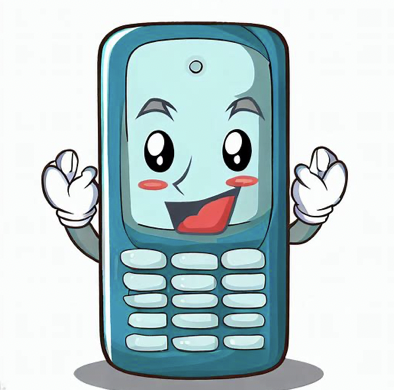One common question that smartphone users often ask is whether their phone charges faster when it is turned off.
With the increasing reliance on smartphones for various tasks, it is essential to understand the most efficient ways to charge these devices.
Does a Phone Charge Faster When Off?
Yes, a phone generally charges faster when it is turned off because it is not using energy to run apps or perform other functions, allowing more power to be directed to charging the battery.
Below we look deeper the factors that affect charging speed and determine whether turning off your phone can indeed result in a faster charging time.
Table of Contents
The Charging Process
Before delving into the question at hand, it is crucial to understand how the charging process works.
When you connect your phone to a charger, an electric current flows from the charger to the battery, replenishing its energy.
The charging speed depends on several factors, including the charger’s output power, the charging cable’s quality, and the phone’s internal circuitry.
The Impact of Phone Usage
Using your phone while it is charging can slow down the charging process.
This is because the phone consumes power to perform various tasks, such as running apps, making calls, or browsing the internet.
The power consumed by these activities reduces the amount of energy available for charging the battery.
Therefore, it is generally recommended to avoid using your phone while it is charging if you want to maximize the charging speed.
Does Turning Off Your Phone Help?
Now let’s address the main question: does turning off your phone help it charge faster?
The answer is yes, but with some caveats.
When your phone is turned off, it eliminates all power-consuming activities, allowing the charger to focus solely on charging the battery.
As a result, the charging speed can increase compared to when the phone is in use.
However, the difference in charging speed between a phone that is turned off and one that is in standby mode (screen off, but still powered on) is minimal.
In standby mode, the phone consumes very little power, primarily to maintain essential functions like receiving calls or notifications.
Therefore, the impact of turning off your phone completely on charging speed may not be significant.
Factors Affecting Charging Speed
While turning off your phone can potentially speed up the charging process, it is important to note that other factors also play a significant role.
Here are some key factors that affect charging speed:
- Charger Output Power: The output power of the charger is measured in watts. A higher wattage charger can deliver more power to the battery, resulting in faster charging.
For example, a 10W charger will charge your phone faster than a 5W charger. - Charging Cable Quality: The quality of the charging cable can impact charging speed.
A high-quality cable with thicker wires and better insulation can minimize power loss during transmission, allowing more power to reach the battery. - Battery Capacity: The capacity of your phone’s battery also affects charging speed.
A larger battery will take longer to charge compared to a smaller one, even with the same charger and cable. - Battery Health: Over time, a phone’s battery health may deteriorate, leading to slower charging speeds.
Factors such as the number of charge cycles and exposure to extreme temperatures can affect battery health.
Optimizing Charging Speed
If you want to maximize the charging speed of your phone, here are some tips to consider:
- Use a charger with a higher output power. Check your phone’s specifications to determine the maximum supported charging speed.
- Invest in high-quality charging cables that are compatible with your phone. Avoid using cheap, counterfeit cables, as they may not provide optimal charging performance.
- Keep your phone and charger in a cool environment. High temperatures can slow down the charging process and potentially damage the battery.
- Avoid using your phone while it is charging, as this can consume power and slow down the charging speed.
- Regularly clean the charging port of your phone to remove any dust or debris that may hinder the connection between the charger and the phone.
FAQs: Does Phone Charge Faster When Off?
1. Will my phone charge faster if I turn it off completely?
Yes, turning off your phone completely can potentially increase the charging speed as it eliminates power-consuming activities.
However, there’s not a big difference between turning a phone off and leaving it in standby mode.
2. Does putting my phone in airplane mode help it charge faster?
Putting your phone in airplane mode can help reduce power consumption, but the impact on charging speed may not be significant compared to turning it off completely.
3. Can I use my phone while it is charging?
Using your phone while it is charging can slow down the charging process as it consumes power for various tasks.
4. Does the type of charger affect charging speed?
Yes, the output power of the charger can affect charging speed. A higher wattage charger can deliver more power to the battery, resulting in faster charging.
5. Is it safe to leave my phone charging overnight?
Leaving your phone charging overnight is generally safe, as modern smartphones are equipped with mechanisms to prevent overcharging.
However, it is recommended to avoid prolonged charging to maintain battery health.
6. Can a faulty charging cable affect charging speed?
Yes, a faulty or low-quality charging cable can impact charging speed. It is advisable to use high-quality cables that are compatible with your phone.
7. Does battery capacity affect charging speed?
Yes, a larger battery will take longer to charge compared to a smaller one, even with the same charger and cable.
8. Can extreme temperatures affect charging speed?
Yes, extreme temperatures, both hot and cold, can slow down the charging process and potentially damage the battery.
It is best to charge your phone in a cool environment.
9. How can I check my phone’s battery health?
Many smartphones have built-in battery health monitoring features.
You can usually find this information in the device settings or by using specialized battery health apps.
10. Does fast charging affect battery lifespan?
Fast charging technologies, such as Qualcomm Quick Charge or USB Power Delivery, are designed to optimize charging speed without significantly impacting battery lifespan.
However, repeated use of fast charging may contribute to slight degradation over time.
11. Can I charge my phone with a power bank while it is turned off?
Yes, you can charge your phone with a power bank while it is turned off.
This can be useful in situations where you need to conserve battery or when a power outlet is not readily available.
12. Does wireless charging affect charging speed?
Wireless charging typically takes longer compared to wired charging.
However, advancements in wireless charging technology have improved its efficiency, reducing the gap in charging speed.
13. Can I charge my phone faster by using multiple chargers simultaneously?
No, using multiple chargers simultaneously will not speed up the charging process.
Each charger will provide power according to its output, and the phone’s internal circuitry will regulate the charging speed.
14. Does turning off background apps help in charging faster?
Turning off background apps can reduce power consumption, but the impact on charging speed may not be significant compared to turning off the phone completely.
15. Can I charge my phone faster by using a laptop’s USB port?
Charging your phone through a laptop’s USB port may be slower compared to using a dedicated charger.
USB ports on laptops typically provide lower power output, resulting in slower charging speeds.
Summary
Turning off your phone can indeed help it charge faster by eliminating power-consuming activities.
However, the difference in charging speed between a phone that is turned off and one that is in standby mode is minimal.
To optimize charging speed, it is important to consider factors such as charger output power, charging cable quality, battery capacity, and battery health.
By following these guidelines and avoiding excessive phone usage while charging, you can ensure a more efficient charging experience for your smartphone.