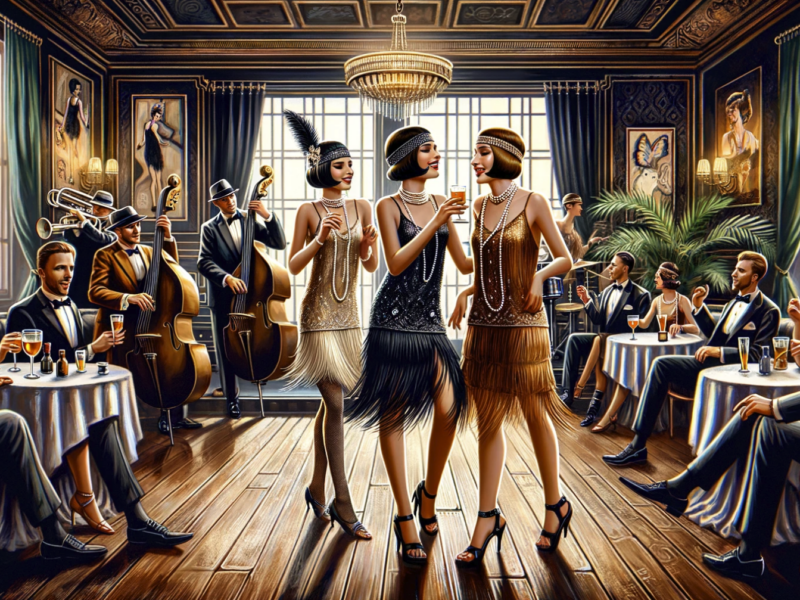Convert pdf to word converts PDF files through the internal transcoding function. PDF as a digital document and PDF as an electronic document have completely different characteristics from PDF. To achieve satisfactory results in the conversion of digital documents to PDF, you need this Internal transcoding to the online PDF to Word tool that works.
Electronic files and digital files
What is PDF as an electronic document?
Scan paper documents with a scanner, convert to images, and then convert to PDF. Images are part of the document.
This is an electronic document created by applications such as Office that can be output to PDF without going through paper. Document parts are not images.
PDF as a digitized document and PDF as an electronic document have completely different characteristics than PDF. Therefore, the appropriate conversion methods for office documents are different.
Note that even if the PDF is an electronic document, if the PDF was created with DTP software (software that specializes in print design) and the text has been converted to outlines, the text information will be lost.
Convert pdf to word converts by decoding inside PDF
PDF encoding mechanism
The electronic document PDF contains various information for PDF display/printing software (eg Adobe Reader) to visualize the PDF on the screen of a personal computer. Information within the PDF includes detailed data such as text information and font settings (font family, font size, etc.). Decrypts information in PDFs into Office documents. With Convert pdf to word, you can create office files with higher precision than the OCR method.
Internal decoding mechanism
When extracting characters from the entire page of a PDF opened on the screen or from a specific rectangular area within the page, the extracted characters must be arranged in a line according to the flow of the sentence. This requires knowing the orientation of characters and lines within a particular display area, as well as the start and end of lines within that area.
When a page is split and consists of blocks such as columns, columns, tables, graphs, etc., it should be correctly identified as a block.
When selecting multiple blocks to copy, do not mix text from different blocks.
Through research, they found that the printed PDF text can be divided into kihon-hanmen and non-hanmen. It is necessary to separate the columns and page numbers placed at the top and bottom of the page (rarely the front) from the text of the kihon-hanmen.
And so on experience.
PDF to Word product concept map:

Summarize
With internal transcoding, there is efficient conversion speed and great accuracy.