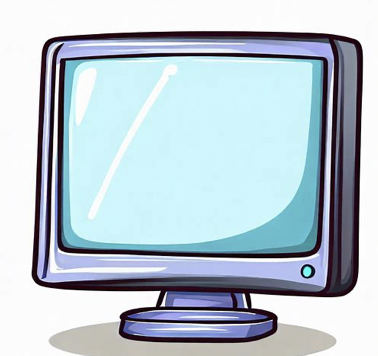Minecraft, the popular sandbox game developed by Mojang Studios, has captured the hearts of millions of players around the world.
With its endless possibilities and creative gameplay, it’s no wonder that many MacBook Air users are eager to know if they can enjoy this game on their devices.
Can I Play Minecraft on MacBook Air?
Yes, you can play Minecraft on a MacBook Air, but performance may vary based on the model and settings used.
Below in more detail we explore the compatibility of Minecraft with MacBook Air and provide you with all the information you need to know.
Table of Contents
System Requirements for Minecraft
Before we delve into whether Minecraft can be played on a MacBook Air, let’s first take a look at the system requirements for the game.
Minecraft is a relatively lightweight game, but it still requires a certain level of hardware to run smoothly.
The official system requirements for Minecraft are as follows:
- Operating System: macOS 10.12 Sierra or later
- Processor: Intel Core i5-4690 or AMD A10-7800 or equivalent
- Memory: 8 GB RAM
- Graphics: NVIDIA GeForce 700 Series or AMD Radeon Rx 200 Series or equivalent with OpenGL 4.5 support
- Storage: 4 GB available space
Based on these requirements, it is clear that the MacBook Air should be capable of running Minecraft.
However, it’s important to note that the performance may vary depending on the specific model and configuration of your MacBook Air.
MacBook Air Performance
The MacBook Air is known for its sleek design and portability, but it is not typically considered a gaming laptop.
It is equipped with integrated graphics and a lower-powered processor compared to other MacBook models, such as the MacBook Pro.
While the MacBook Air may not offer the same level of performance as a dedicated gaming laptop, it is still capable of running Minecraft smoothly, especially if you have a newer model with improved hardware specifications.
However, you may need to make some adjustments to the game settings to optimize performance.
Optimizing Minecraft Performance on MacBook Air
If you experience lag or low frame rates while playing Minecraft on your MacBook Air, there are several steps you can take to improve performance:
- Reduce the render distance: Lowering the render distance in the game settings can significantly improve performance, as it reduces the number of blocks that need to be rendered at any given time.
- Lower graphics settings: Adjusting the graphics settings to a lower level can help improve performance. This includes reducing the particle effects, turning off fancy graphics, and lowering the smooth lighting level.
- Close unnecessary applications: Closing any unnecessary applications running in the background can free up system resources and improve performance.
- Allocate more RAM: By default, Minecraft only allocates a certain amount of RAM. You can increase this allocation by modifying the game’s launch options. This can help improve performance, especially if you have sufficient RAM available.
- Update Java: Minecraft relies on Java to run, so ensuring that you have the latest version of Java installed on your MacBook Air can help improve performance and stability.
By following these optimization tips, you should be able to enjoy a smoother and more enjoyable Minecraft experience on your MacBook Air.
FAQs – Can I Play Minecraft on MacBook Air?
1. Can I download Minecraft on MacBook Air?
Yes, you can download Minecraft on your MacBook Air from the official Minecraft website or through the Mac App Store.
2. Do I need to purchase Minecraft to play it on MacBook Air?
Yes, Minecraft is a paid game. You will need to purchase a license to play the full version of the game on your MacBook Air.
3. Can I play Minecraft on an older MacBook Air model?
While it is possible to play Minecraft on older MacBook Air models, you may experience lower performance due to the limited hardware specifications.
It is recommended to have a newer model for a smoother gameplay experience.
4. Can I play Minecraft on MacBook Air without an internet connection?
Yes, you can play Minecraft on your MacBook Air without an internet connection. However, you will need an internet connection to download and install the game initially.
5. Can I play Minecraft with friends on MacBook Air?
Yes, you can play Minecraft with friends on your MacBook Air.
Minecraft offers multiplayer options, allowing you to connect and play with other players over a local network or through online servers.
6. Can I use mods and custom resource packs in Minecraft on MacBook Air?
Yes, you can use mods and custom resource packs in Minecraft on your MacBook Air.
However, it’s important to ensure that the mods and resource packs you use are compatible with the version of Minecraft you are running.
7. Can I play Minecraft on MacBook Air using a controller?
Yes, you can play Minecraft on your MacBook Air using a controller.
Minecraft supports various controllers, including Xbox and PlayStation controllers, which can be connected to your MacBook Air via Bluetooth or USB.
8. Can I transfer my Minecraft worlds from another device to MacBook Air?
Yes, you can transfer your Minecraft worlds from another device to your MacBook Air.
Minecraft allows you to export and import worlds, allowing you to continue your progress across different devices.
9. Can I play Minecraft on MacBook Air while running other applications?
Yes, you can play Minecraft on your MacBook Air while running other applications.
However, running resource-intensive applications in the background may affect the game’s performance.
10. Can I play Minecraft on MacBook Air with a touchscreen?
No, MacBook Air models do not have touchscreen functionality. Therefore, you cannot play Minecraft on your MacBook Air using touch controls.
11. Can I play Minecraft on MacBook Air without a mouse?
While it is possible to play Minecraft on your MacBook Air without a mouse, it is recommended to use a mouse for better control and gameplay experience.
12. Can I play Minecraft on MacBook Air with a trackpad?
Yes, you can play Minecraft on your MacBook Air with a trackpad. However, using a trackpad may not provide the same level of precision and control as a mouse.
13. Can I play Minecraft on MacBook Air with a low battery?
It is not recommended to play Minecraft on your MacBook Air with a low battery.
Running resource-intensive applications like Minecraft can drain the battery quickly, and playing with a low battery may result in unexpected shutdowns.
14. Can I play Minecraft on MacBook Air while charging?
Yes, you can play Minecraft on your MacBook Air while it is charging.
In fact, it is recommended to play resource-intensive games like Minecraft while your MacBook Air is connected to a power source to ensure optimal performance.
15. Can I play Minecraft on MacBook Air with an external monitor?
Yes, you can play Minecraft on your MacBook Air with an external monitor.
Connecting your MacBook Air to an external monitor can provide a larger display and enhance your gaming experience.
Summary – Can I Play Minecraft on MacBook Air?
Yes, you can play Minecraft on a MacBook Air.
While the MacBook Air may not offer the same level of performance as a dedicated gaming laptop, it is still capable of running Minecraft smoothly, especially if you have a newer model with improved hardware specifications.
By optimizing the game settings and following some performance tips, you can enhance your Minecraft experience on your MacBook Air.
So go ahead and embark on your creative adventures in the world of Minecraft!