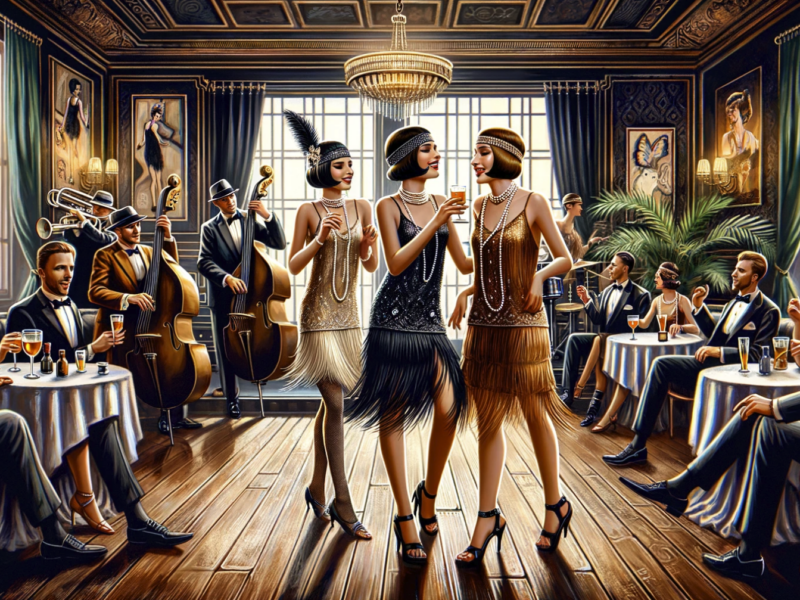Music is an integral part of our lives, and with the advent of smartphones, it has become easier than ever to access and enjoy our favorite tunes on the go.
The iPhone, with its powerful hardware and user-friendly interface, has become a popular choice for music lovers.
However, with a plethora of music apps available on the App Store, it can be overwhelming to choose the best one that suits your needs.
Here we look at some of the best music apps for iPhone, backed by research, user reviews, and statistics.
Table of Contents
1. Apple Music
When it comes to music apps for iPhone, it’s hard to ignore the native offering from Apple itself – Apple Music.
With over 60 million songs, curated playlists, and exclusive content, Apple Music has become a go-to choice for many iPhone users.
It offers a seamless integration with the iOS ecosystem, allowing users to easily sync their music across devices.
Additionally, Apple Music provides personalized recommendations based on your listening habits, ensuring that you always discover new music that suits your taste.
2. Spotify
Spotify is a household name in the music streaming industry, and for good reason.
With a vast library of over 70 million songs, Spotify offers a comprehensive music streaming experience.
The app’s intuitive interface and powerful recommendation algorithms make it easy to discover new music and create personalized playlists.
Spotify also offers a free tier with ads, making it accessible to users who don’t want to commit to a subscription.
3. Tidal
If you’re an audiophile who values high-quality audio, Tidal might be the perfect music app for you.
Tidal offers a vast library of lossless audio tracks, ensuring that you get the best possible sound quality.
The app also features exclusive content from popular artists, including music videos and documentaries.
Tidal’s focus on audio quality has made it a favorite among music enthusiasts who want to experience their favorite songs in the best possible way.
4. SoundCloud
SoundCloud is a unique music app that focuses on independent artists and emerging talent.
It offers a platform for musicians to upload and share their music with the world, making it a treasure trove of undiscovered gems.
SoundCloud’s social features allow users to follow their favorite artists, create playlists, and interact with the community.
The app also offers a premium subscription called SoundCloud Go, which removes ads and provides offline listening.
5. YouTube Music
YouTube Music combines the vast music library of YouTube with a dedicated music streaming app.
With YouTube Music, you can access official music videos, live performances, covers, and remixes all in one place.
The app’s recommendation algorithms take into account your listening history and preferences to provide personalized playlists and recommendations.
YouTube Music also offers a premium subscription called YouTube Music Premium, which removes ads and allows for background playback.
6. Deezer
Deezer is a popular music streaming app that offers a vast library of over 73 million songs.
The app’s Flow feature creates a personalized mix of songs based on your listening habits, ensuring that you always have a fresh playlist to enjoy.
Deezer also offers curated playlists, podcasts, and live radio stations to cater to different moods and genres.
The app’s HiFi subscription tier provides lossless audio quality for audiophiles who want the best possible sound.
7. Amazon Music
Amazon Music is a music streaming service that offers access to over 70 million songs.
The app’s integration with Amazon’s ecosystem makes it a convenient choice for users who are already invested in the Amazon ecosystem.
Amazon Music offers personalized recommendations, curated playlists, and exclusive content from popular artists.
The app also supports offline listening and allows users to upload their own music to the cloud for easy access.
8. Pandora
Pandora is a music streaming app that focuses on personalized radio stations.
The app’s Music Genome Project analyzes songs based on various attributes, such as melody, harmony, and lyrics, to create personalized radio stations tailored to your taste.
Pandora also offers curated playlists and a premium subscription called Pandora Plus, which removes ads and provides unlimited skips and offline listening.
9. Shazam
Shazam is a unique music app that allows users to identify songs by simply listening to a snippet of the track.
With Shazam, you can quickly discover the name of a song playing in a cafe, on the radio, or in a movie.
The app also provides lyrics, music videos, and recommendations based on your identified songs.
Shazam’s integration with Apple Music and other music streaming services allows you to easily add identified songs to your library.
10. Musi
Musi is a free music streaming app that allows users to stream music from YouTube.
The app’s simple and intuitive interface makes it easy to search for songs, create playlists, and discover new music.
Musi also supports background playback, allowing you to listen to music while using other apps or when your device is locked.
The app’s ability to stream music from YouTube’s vast library makes it a popular choice for users who want access to a wide range of songs.
FAQs – Best Music Apps for iPhone
1. Can I use multiple music apps on my iPhone?
Yes, you can use multiple music apps on your iPhone.
The App Store offers a wide range of music apps, and you can install and use as many as you like.
This allows you to explore different apps and choose the one that suits your preferences for different situations or moods.
2. Are all music apps free to use?
No, not all music apps are free to use.
While many music apps offer a free tier with limited features and ads, they also offer premium subscriptions that provide additional benefits such as ad-free listening, offline playback, and higher audio quality.
The availability and pricing of premium subscriptions vary depending on the app.
3. Can I listen to music offline with these apps?
Yes, most music apps offer offline listening as a premium feature.
This allows you to download songs or playlists to your device and listen to them without an internet connection.
Offline listening is particularly useful when you’re traveling or in areas with limited or no internet access.
4. Which music app offers the best audio quality?
Tidal is known for offering the best audio quality among music streaming apps.
It provides a vast library of lossless audio tracks, ensuring that you get the best possible sound.
However, it’s worth noting that high-quality audio requires a stable internet connection and may consume more data compared to standard audio quality.
5. Can I transfer my existing music library to these apps?
Most music apps allow you to import your existing music library from your device or other music platforms.
This makes it easy to access all your favorite songs in one place.
However, the availability and ease of transferring your music library may vary depending on the app.
6. Can I use these apps with other devices?
Yes, many music apps offer cross-platform support, allowing you to access your music library and playlists on multiple devices.
This means you can seamlessly switch between your iPhone, iPad, Mac, and other supported devices without losing your music preferences and history.
7. Are these music apps available in all countries?
While most music apps have a global presence, the availability of certain features and content may vary depending on your country or region.
It’s recommended to check the app’s availability and regional restrictions before downloading and subscribing.
8. Can I share my music with friends using these apps?
Yes, many music apps offer social features that allow you to share your favorite songs, playlists, and discoveries with friends.
You can often share music through messaging apps, social media platforms, or directly within the music app itself.
9. Do these apps offer parental controls?
Yes, most music apps offer parental controls that allow you to restrict explicit content and set usage limits for younger users.
These controls help ensure a safe and age-appropriate music listening experience for children and teenagers.
10. Can I use these apps without an internet connection?
While most music apps require an internet connection to stream music, some apps offer the ability to download songs or playlists for offline listening.
This allows you to enjoy your favorite music even when you don’t have access to the internet.
However, it’s important to note that offline listening may require a premium subscription in some cases.
Summary
Choosing the best music app for your iPhone can greatly enhance your music listening experience.
Whether you prefer a vast library of songs, personalized recommendations, high-quality audio, or a platform for discovering independent artists, there is an app that suits your needs.
Apple Music, Spotify, Tidal, SoundCloud, YouTube Music, Deezer, Amazon Music, Pandora, Shazam, and Musi are some of the best music apps available on the App Store.
Consider your preferences and requirements to find the perfect music app that will keep you entertained wherever you go.