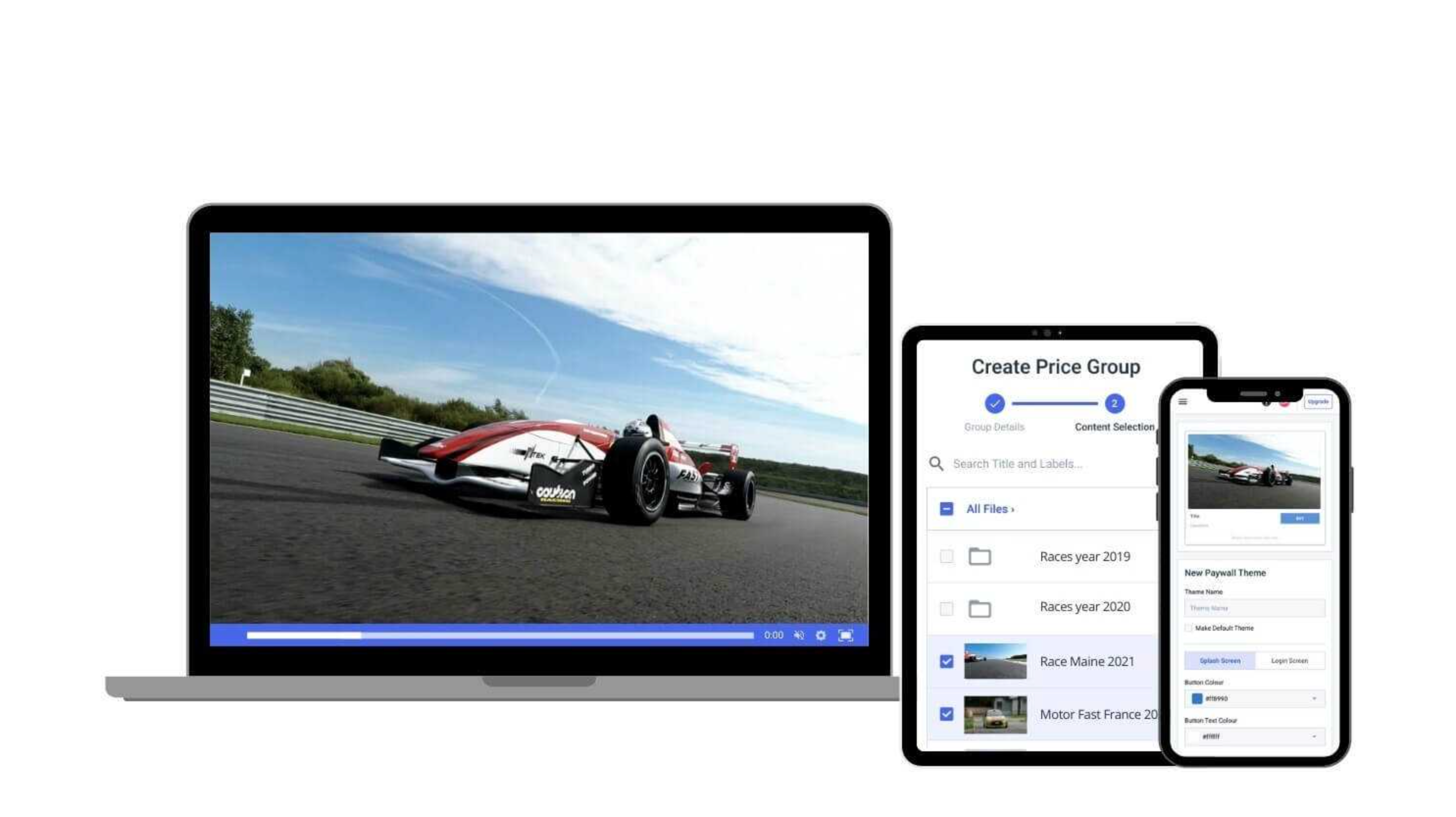If you’re looking for the best free streaming software for PC and all applications and tools related to downloading, gaming, live streaming, and making your entertainment experience as good as possible, then you’re in the right place.
We’ll cover:
- Best browsers for streaming
- Streaming applications for PC (+ Mac, iOS, Linux)
- Best download applications
- Best media players
- Best live streaming software
- And more
Table of Contents
What software is needed to download and stream content?
First, you must decide how you want to download or stream content, as well as what services and sites you plan on using.
Many stick to the basics and stream movies and TV shows on, Netflix, Amazon Prime, or Hulu.
To go this route, your setup is pretty basic. All you need is a web browser on your computer or an app on your smartphone.
Then, of course, a subscription to these services is needed.
But even though subscriptions don’t cost that much individually, everyone who has subscriptions to one or more premium streaming services knows that the bills can add up quickly.
As a result, the cost of premium streaming service leads many to seek out alternative ways of streaming content. And there are lots of options.
The Tor Browser is one of the ways to get into anonymous, private browsing.
Famous for its ability to access the dark web, Tor Browser is useful for those who just want to browse without having all of your data harvested.
Tor is an internet browser, just like Chrome, Firefox, Safari, Edge, Brave, Opera, and Vivaldi, that encrypts your IP address automatically. This makes your online activity even harder to trace.
There are lots of free TV show and free movie streaming sites out there to choose from.
However, each of these comes with its own drawbacks.
Naturally, anything that’s free involves ads. And not just basic stuff like Adsense that you see on most sites, but annoying pop-ups that try to force clicks and can even contain malicious links.
Even if you’re using a VPN, you can still be vulnerable to such problems.
An ad blocker can sometimes be useful. But we’ll get into that more later.
Is there any software to help me block those annoying ads?
Yes. Since lots of free TV and movie streaming sites have lots of ads, you’re going to want to find a way around them.
The worst free streaming sites may even have trojans / trackers within these ads.
We’ll never add one of these sites to our list on TME.net, but these sites are out there.
But fortunately for those of us who like TV and movies, there are some good ad blockers to turn on on these sites.
Ad blockers are typically extensions that you ad onto your internet browser and can be turned on and off on various sites around the web. Some sites will ask you to remove it in order to view their content, as ads are the lifeblood of their business.
These extensions can filter out most ads that you’ll be subjected to – not just on streaming sites but any site that uses ads.
If the ad can’t physically appear then it can’t do anything bad to your internet-connected device.
It won’t be as good as a good antivirus software, but an ad blocker can be one step to ensure that an ad never causes an issue.
Many ad blockers are also free. AdBlocker and AdBlocker Plus are free. At the same time, it won’t filter out all ads.
It will do a good job of eliminating YouTube ads. You’ll still see some regular ads every now and then.
Does this software and other applications cost money?
Naturally it depends on the software. But most of the most useful software we review here on TME.net is free.
Much of what programmers do for a freer and safer internet comes at no cost and is open-source.
Some accept donations if you’re inclined to donate to software that you really like and has been useful. It’s donations like these that help keep programs free and without ads.
Some applications and software have a freemium model. The basic version is free but premium features that add more functionality may come at a cost.
This is just like lots of sites on the internet that enable you to eliminate ads if you pay. Reddit is a popular example.
uTorrent, for example, does have ads that you can eliminate if you upgrade. With that said, you definitely won’t have to pay a lot to use of these great applications, software, and programs.
Why should I use these applications and software on my computer or smartphone?
Even if you don’t use free streaming sites, torrent sites, or any of the other methods of watching movies and TV shows online, there are lots of useful software and apps out there that you can benefit from.
Premium and free streaming sites can be made a lot better from the right web browser. A good freeware web browser like Google Chrome, Apple’s Safari, or Mozilla Firefox will provide a faster and better experience, particularly when it comes to streaming movies and shows.
You will need a browser that’ll be able to handle the large CPU demand that streaming sites will often place on your phone or computer.
Overall, the best software and apps for you will come down to what you’re trying to accomplish.
If you’re trying to download videos (even ones that are not technically made available for download), you might want to look at a download software like J Downloader.
Using the assistance of video download software like these, you don’t have to be connected to the internet to enjoy your favorite shows, series, videos, and movies.
If you like the downloading route, then you might also require a good media player.
The best types of media players are able to handle any file type.
For this purpose, VLC Media Player is a good one (not sponsored like all software and applications in this article, we just generally like it). No matter where we’ve downloaded a file or the file type, we’ve never had a playback issue with VLC Player.
Windows Media Player generally isn’t as good, especially if you plan on downloading TV shows and free movies.
I don’t want my kids watching violence or adult content… What to do?
This is an understandable concern for any parent.
With the internet being as open and free as it is, sometimes that can make it a toxic and inappropriate place for kids.
But there are solutions.
First, a great web browser is important.
The best free web browsers have parental controls that can be used, allowing you to censor certain types of sites or certain content.
Chrome, Firefox, Safari, among others have this.
There are also tools you can use. Norton Family is one program that keeps your kids off the crummy parts of the internet. Net Nanny is another common censorship tool.
With that said, let’s look at the top 8 useful software and essential applications and programs for safe browsing online.
Best Free Streaming Software and Applications for 2026
#1 Google Chrome
Google kind of owns everything and browser is no exception.
Google Chrome is 67% of the browser market in 2026.
They’ve been able to get this type of share by building a great ecosystem.
Through a simple login, you can save a lot of your browser history and add extensions that add all sorts of unique and productivity-enhancing functionality to your web browsing experience.
#2 Video DownloadHelper
Video DownloadHelper is one of the most popular browser extensions on the market.
If you love to download videos, this extension is a great fit.
#3 uBlock Origin
Built on JavaScript, uBlock is one of the most popular ad blockers on the market.
It is free, open-source, and cross-platform for ad blocking and content filtering.
uBlock origin for Chrome is the most common use, but it is also available for:
- Chromium
- Edge
- Opera
- Firefox
- Pale Moon
- Some versions of Safari
Many also use uOrigin Block when using Reddit, Twitch, and mobile and Android.
#4 Tor Browser
The Tor Browser is built by the Tor Project.
Tor is short for ‘The Onion Router’ and is free and open-source to help facilitate anonymous communication.
Tor is used broadly to help guarantee anonymity and enhance your security and safety online.
#5 VLC Media Player
VLC media player is a free and open-source media play developed by the VideoLAN project.
It is cross-platform, portable, and available for desktop and mobile operating systems, such as Android, Windows, Mac OS X, iOS, and iPad.
#6 uTorrent
uTorrent reached peak popularity around 2008, but is still going strong.
μTorrent, or uTorrent, is a proprietary adware BitTorrent client with over 150 million users globally, owned and developed by Rainberry, Inc.
It is the most widely used BitTorrent client globally outside of China, only behind Xunlei.
#7 JDownloader
JDownloader is great if you have a lot of files to download. It is supported by a large community of developers that makes downloading fast and easy.
It allows the automatic download of groups of files from one-click hosting sites. Some parts, but not all, of JDownloader are open-source.
It runs on Windows, Mac OS X, and Linux.
JDownloader for Android is officially known as the MyJDownloader Android App.
#8 Live Streaming Software
Live streaming software is in its own bucket, but we’ve basically boiled it down to the following six:
- 1. Wirecast
- 2. OBS Studio
- 3. Streamlabs OBS
- 4. XSplit
- 5. VidBlasterX
- 6. vMix
Conclusion
In this article, we covered the 8 best free streaming software and applications in 2026.
Whether it’s an internet browser, media player, or live streaming software, these applications can make your internet experience more productive and come completely free.