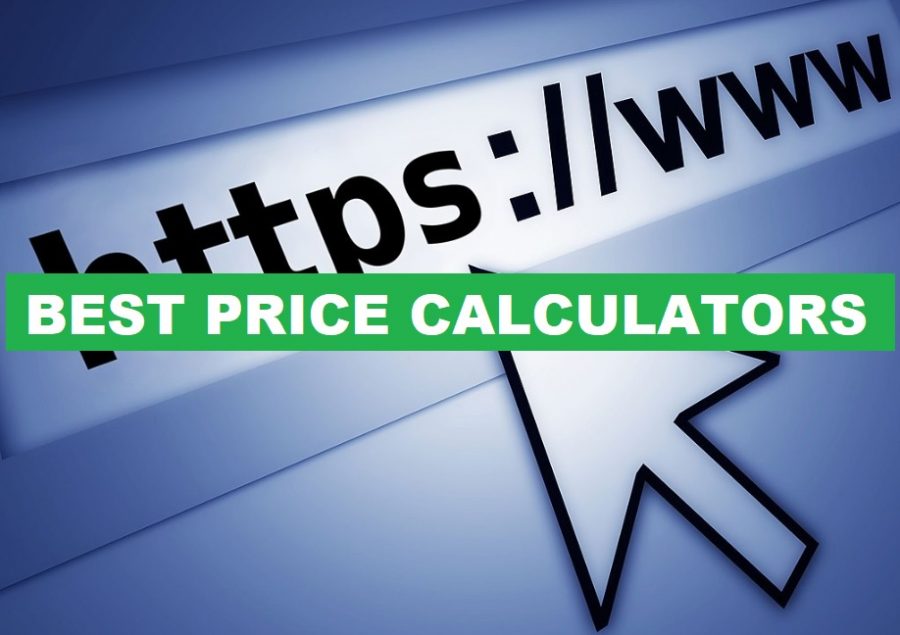Our smartphones have become an integral part of our lives, containing a wealth of personal information.
From private messages and photos to banking details and social media accounts, our phones hold a treasure trove of sensitive data.
So, what should you do if you discover that someone has looked through your phone without your permission?
Someone Looked Through My Phone
If someone looked through your phone without your permission, it’s advisable to change all sensitive passwords, review your privacy settings, and have a conversation with the individual about boundaries and privacy.
Here we explore the steps you can take to address this invasion of privacy and protect your personal information.
Table of Contents
1. Stay Calm and Assess the Situation
Discovering that someone has invaded your privacy by looking through your phone can be a shocking and unsettling experience.
It is important to stay calm and composed to effectively handle the situation. Take a moment to assess the extent of the breach and gather your thoughts before taking any action.
2. Determine Who Accessed Your Phone
The next step is to identify the person who looked through your phone. This may be someone you know, such as a partner, family member, friend, or colleague.
In some cases, it could also be a stranger who gained unauthorized access to your device. Understanding who accessed your phone will help you decide on the appropriate course of action.
3. Change Your Passwords
One of the first things you should do after discovering that someone has looked through your phone is to change all your passwords.
This includes passwords for your email accounts, social media profiles, online banking, and any other apps or services that contain sensitive information.
Choose strong, unique passwords that are difficult to guess and consider using a password manager to securely store them.
4. Enable Two-Factor Authentication
To add an extra layer of security to your accounts, enable two-factor authentication (2FA) wherever possible.
2FA requires you to provide a second form of verification, such as a unique code sent to your phone, in addition to your password.
This helps prevent unauthorized access even if someone manages to obtain your password.
5. Check for Unauthorized Activity
Thoroughly review your phone and accounts for any signs of unauthorized activity.
Look for unusual login attempts, unfamiliar apps or software installed on your device, or any suspicious changes to your settings.
If you notice anything out of the ordinary, take immediate action to address it.
6. Secure Your Phone
Take steps to secure your phone and protect it from future unauthorized access.
Set a strong passcode or use biometric authentication, such as fingerprint or facial recognition, to lock your device.
Avoid using easily guessable passcodes like birthdays or sequential numbers.
Additionally, consider encrypting the data on your phone to make it more difficult for unauthorized individuals to access your personal information.
7. Communicate and Address the Issue
If the person who looked through your phone is someone you know, it is important to address the issue directly.
Have an open and honest conversation with them about the invasion of privacy and how it made you feel.
Clearly communicate your boundaries and expectations regarding your personal devices and data.
8. Seek Legal Advice if Necessary
In some cases, the invasion of privacy may be severe or ongoing, warranting legal action.
If you believe your rights have been violated or you are being harassed through unauthorized access to your phone, consult with a legal professional to understand your options and seek appropriate legal remedies.
9. Protect Your Phone from Physical Access
Preventing physical access to your phone is crucial in maintaining your privacy.
Avoid leaving your phone unattended in public places or with individuals you do not trust.
Consider using a privacy screen protector to prevent others from viewing your screen from different angles.
Additionally, be cautious when lending your phone to others and ensure you are present when they use it.
10. Regularly Update and Secure Your Apps
Keeping your apps and operating system up to date is essential for maintaining the security of your phone.
Developers frequently release updates that address security vulnerabilities and improve overall performance.
Enable automatic updates on your device to ensure you have the latest security patches installed.
Additionally, only download apps from trusted sources, such as official app stores, and regularly review the permissions granted to each app.
FAQs – Someone Looked Through My Phone (What to Do)
1. How can I tell if someone has looked through my phone?
There are several signs that may indicate someone has looked through your phone without your permission.
These include unfamiliar apps or software installed on your device, changes to your settings or preferences, unusual battery drain, and unexpected data usage.
Trust your instincts and investigate any suspicious activity.
2. Should I confront the person who looked through my phone?
Confronting the person who looked through your phone depends on the situation and your relationship with that person.
If it is someone you trust and have an open line of communication with, it may be beneficial to address the issue directly and express your concerns.
However, if the person is a stranger or someone who has violated your trust, it may be best to focus on securing your phone and protecting your personal information.
3. Can I track who looked through my phone?
While there are apps and software available that claim to track who looked through your phone, their effectiveness is questionable.
These apps often rely on permissions that can compromise your privacy and may not provide accurate information.
It is best to focus on securing your phone and taking preventive measures rather than relying on tracking apps.
4. How can I prevent someone from accessing my phone in the future?
To prevent unauthorized access to your phone, consider implementing the following measures:
- Set a strong passcode or use biometric authentication.
- Enable two-factor authentication for your accounts.
- Avoid leaving your phone unattended in public places.
- Use a privacy screen protector to prevent others from viewing your screen.
- Regularly update your apps and operating system.
5. Should I involve the authorities if someone looked through my phone?
Involving the authorities should be considered if you believe your rights have been violated or you are being harassed through unauthorized access to your phone.
Consult with a legal professional to understand the legal implications and seek appropriate advice based on your specific situation.
6. Can I recover deleted data if someone looked through my phone?
Recovering deleted data from a phone can be challenging, especially if the person who looked through your phone intentionally deleted the information.
However, there are data recovery tools and services available that may be able to retrieve some of the deleted data.
It is recommended to consult with a professional data recovery service for the best chance of recovering lost information.
7. How can I protect my personal information on my phone?
To protect your personal information on your phone, follow these best practices:
- Set strong and unique passwords for your accounts.
- Enable two-factor authentication wherever possible.
- Regularly update your apps and operating system.
- Avoid downloading apps from untrusted sources.
- Be cautious when sharing your phone with others.
8. Can I press charges against someone who looked through my phone?
Whether you can press charges against someone who looked through your phone depends on the laws and regulations in your jurisdiction, as well as the severity of the invasion of privacy.
Consult with a legal professional to understand your rights and options in your specific situation.
9. How can I recover my compromised accounts?
If you suspect that your accounts have been compromised due to someone looking through your phone, take the following steps:
- Change your passwords immediately.
- Enable two-factor authentication for added security.
- Contact the support teams of the affected accounts and inform them of the situation.
- Monitor your accounts closely for any unauthorized activity.
10. Can I prevent someone from remotely accessing my phone?
To prevent remote access to your phone, consider the following measures:
- Regularly update your phone’s operating system and apps.
- Avoid downloading apps from untrusted sources.
- Enable remote tracking and wiping features offered by your phone’s manufacturer.
Use strong and unique passwords for your accounts.
Summary
Discovering that someone has looked through your phone without your permission can be a distressing experience.
However, by staying calm and taking immediate action, you can protect your personal information and prevent further breaches of privacy.
Remember to change your passwords, enable two-factor authentication, secure your phone, communicate with the person involved, and seek legal advice if necessary.
By following these steps, you can regain control over your privacy and ensure the security of your personal data.