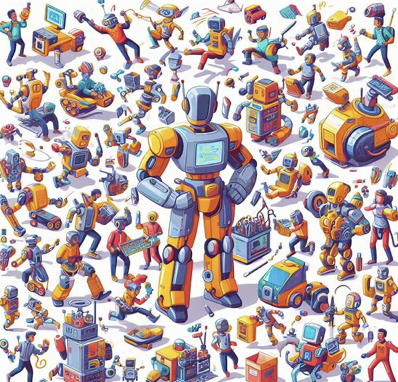Roku, the popular streaming media player, offers a wide range of entertainment options to its users.
While many people are familiar with the extensive selection of channels available on the Roku Channel Store, there is another category of channels that often goes unnoticed – Roku Private Channels.
Roku private channels, also known as hidden channels or non-certified channels, provide users with additional content and customization options beyond what is available on the official Roku Channel Store.
Table of Contents
Understanding Roku Private Channels
Roku Private Channels are channels that are not listed on the Roku Channel Store.
They are not officially supported or endorsed by Roku, but they can still be accessed and added to your Roku device.
These channels are typically created by independent developers, content creators, or enthusiasts who want to share their content with a specific audience.
Private channels can offer a wide variety of content, including niche programming, international channels, adult content, educational videos, podcasts, and much more.
They cater to specific interests and preferences that may not be available through mainstream channels.
Adding Roku Private Channels
Adding private channels to your Roku device is a straightforward process.
However, since these channels are not listed on the official Roku Channel Store, you need to follow a different method to add them:
- Start by accessing the Roku website on your computer or mobile device.
- Sign in to your Roku account.
- Go to the “My Account” page and select “Manage Account.”
- Under the “Add a Channel” section, click on “Add a Channel with a Code.”
- Enter the unique code for the private channel you want to add.
- Click on “Add Channel” and confirm your selection.
- Wait for the channel to be added to your Roku device.
Once the channel is added, it will appear on your Roku device’s home screen alongside your other channels.
Keep in mind that not all private channels are reliable or regularly updated, so it’s important to exercise caution and research the channel before adding it to your device.
Popular Roku Private Channels
There are numerous private channels available for Roku users, catering to a wide range of interests. Here are some popular examples:
Nowhere TV
Nowhere TV is a popular private channel that provides access to a variety of content from around the web.
It offers a collection of live news broadcasts, podcasts, music, and more.
Nowhere TV is a great option for those looking to expand their streaming options beyond traditional channels.
Plex
Plex is a versatile media server that allows users to organize and stream their personal media collection.
While Plex is available as an official channel on the Roku Channel Store, the private channel version offers additional features and customization options.
With Plex, users can access their movies, TV shows, music, and photos from any device with ease.
Unofficial Twitch
Unofficial Twitch is a private channel that provides access to live streams and recorded videos from the popular gaming platform, Twitch.
It allows Roku users to watch their favorite gamers, esports events, and gaming-related content directly on their TV screens.
The Benefits of Roku Private Channels
Roku Private Channels offer several benefits that enhance the streaming experience for users:
- Access to Niche Content: Private channels cater to specific interests and provide access to content that may not be available through mainstream channels. Whether you’re interested in niche programming, international content, or educational videos, private channels offer a diverse range of options.
- Customization: Private channels often provide customization options that allow users to personalize their streaming experience. From creating playlists to organizing media libraries, these channels offer greater control over content organization and playback.
- Expanded Entertainment Options: By adding private channels, users can expand their entertainment options beyond what is available on the official Roku Channel Store. This allows for a more diverse and tailored streaming experience.
FAQs – What Are Roku Private Channels?
1. Can I access private channels on my Roku device?
Yes, you can access private channels on your Roku device by adding them using a unique code.
2. Are private channels free to add and watch?
While many private channels are free, some may require a subscription or payment to access their content.
3. Are private channels safe to use?
Roku does not review or endorse private channels, so it’s important to exercise caution and research the channel before adding it to your device.
Stick to reputable sources and channels with positive user reviews.
4. Can I remove a private channel from my Roku device?
Yes, you can remove a private channel from your Roku device by going to the “My Channels” section on your Roku device’s home screen, highlighting the channel, pressing the asterisk (*) button on your remote, and selecting “Remove Channel.”
5. How can I find new private channels to add?
There are various online resources and forums dedicated to Roku private channels.
These platforms provide lists of available private channels, along with their unique codes, descriptions, and user reviews.
6. Can I create my own private channel for Roku?
Yes, Roku provides a developer platform called Roku Direct Publisher that allows content creators to create and distribute their own channels on the Roku platform.
7. Are private channels available in all countries?
Private channels may not be available in all countries due to regional restrictions or content licensing agreements.
However, many private channels are accessible globally.
8. Can I watch live TV on private channels?
Some private channels offer live TV streams, but the availability and quality of live TV content may vary depending on the channel.
9. Can I add multiple private channels to my Roku device?
Yes, you can add multiple private channels to your Roku device. There is no limit to the number of private channels you can add.
10. Do private channels receive regular updates?
Private channels are created and maintained by independent developers, so the frequency of updates may vary.
It’s important to check for updates or new versions of the channel periodically.
Summary – What Are Roku Private Channels?
Roku Private Channels are hidden channels that offer additional content and customization options beyond what is available on the official Roku Channel Store.
These channels are not officially supported or endorsed by Roku but can be added to your Roku device using a unique code.
Private channels provide access to niche content, customization options, and expanded entertainment choices.
While not all private channels are reliable or regularly updated, they offer a unique streaming experience for Roku users.