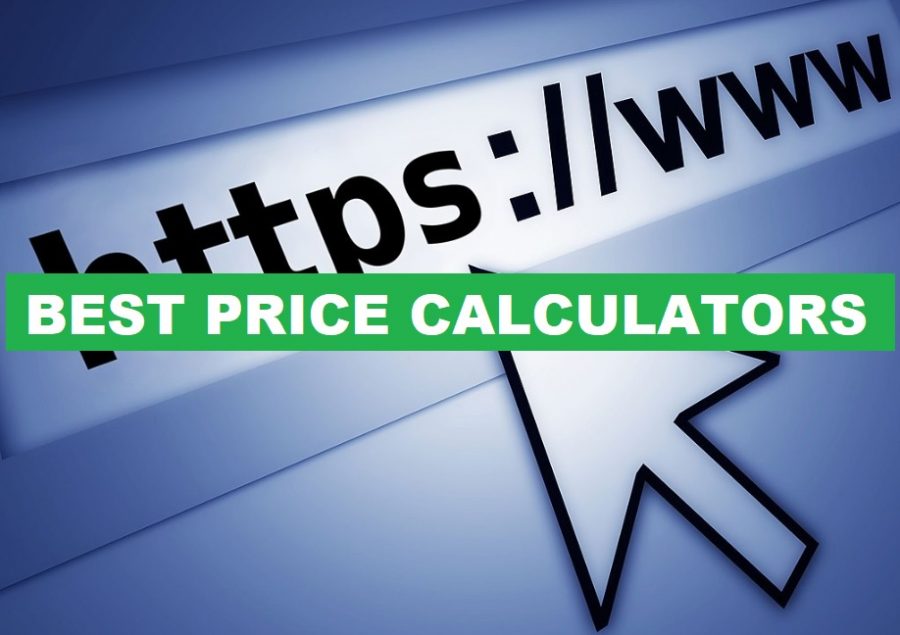A strong iPhone passcode is crucial when it comes to securing our personal information.
With the increasing prevalence of cyber threats and the potential for unauthorized access to our devices, it is essential to choose an iPhone passcode that is both secure and easy to remember.
iPhone Passcode Ideas (6 Digits)
- Important Dates: Use dates of significant life events (e.g., 040783 for April 7, 1983).
- Pattern Codes: Create a visual pattern on the numeric keypad (e.g., 147258).
- Random Numbers: Generate a random sequence that has no personal connection (e.g., 593820).
- Alternate Numbers: Use every other number on a row (e.g., 135246 or 246135).
- Reversed Dates: Reverse a significant date (e.g., for April 7, 1983, use 387040).
- Favorite Numbers: Combine two or three of your favorite numbers (e.g., 112233).
- Mixed Patterns: Mix patterns and numbers (e.g., 258369, a vertical and diagonal pattern).
- Repeated Digits: Not the most secure, but easy to remember (e.g., 777777)
Whatever it is, make sure it’s not too easy to guess and something you can remember.
Below we look deeper at various iPhone passcode ideas using six digits, providing you with insights and examples to help you make an informed decision.
Table of Contents
The Importance of a Strong Passcode
Before diving into specific passcode ideas, let’s understand why having a strong passcode is essential.
Your iPhone contains a wealth of personal information, including emails, messages, photos, and even financial data if you use mobile banking apps.
A weak passcode can make it easier for hackers or unauthorized individuals to gain access to this sensitive information.
By setting a strong passcode, you significantly reduce the risk of unauthorized access to your device.
It acts as the first line of defense against potential threats, ensuring that only you can unlock your iPhone and access its contents.
Choosing a Secure Passcode
When selecting a passcode for your iPhone, it is important to consider the following factors:
- Complexity: A strong passcode should be complex and difficult to guess. Avoid using common patterns or easily identifiable numbers such as birthdates or phone numbers.
- Length: The longer the passcode, the more secure it is. Apple allows passcodes of up to six digits, so take advantage of this and choose a six-digit passcode.
- Uniqueness: Avoid using the same passcode across multiple devices or accounts. If one of your passcodes is compromised, it could potentially lead to unauthorized access to other accounts.
- Memorability: While it is important to choose a complex passcode, it should also be something you can remember easily. Avoid using random combinations that you may forget.
Examples of Secure iPhone Passcodes
Now that we understand the importance of a strong passcode and the factors to consider, let’s explore some examples of secure iPhone passcodes using six digits:
- 1. Random Combination: Creating a random combination of six digits can be an effective way to ensure a secure passcode. For example, 583914.
- 2. Personalized Pattern: You can create a personalized pattern using a combination of numbers that are meaningful to you. For instance, if your favorite numbers are 246 and your birth month is May, you can set your passcode as 524624.
- 3. Keyboard Pattern: Another option is to create a passcode using a pattern on the iPhone keyboard. For example, a passcode like 147852 can be created by following a diagonal pattern on the keyboard.
- 4. Repeated Digits: While not the most secure option, using repeated digits can still provide some level of security. For example, a passcode like 555555.
- 5. Birthdate Combination: If you prefer using your birthdate, consider using a combination that is not easily guessable. For example, if your birthdate is January 15th, 1990, you can set your passcode as 011590.
Remember, these are just examples, and it is important to choose a passcode that is unique to you and not easily guessable by others.
Case Studies: The Impact of Weak Passcodes
Real-life examples can help illustrate the importance of setting a strong passcode.
Let’s explore two case studies that highlight the consequences of using weak passcodes:
Case Study 1: Celebrity iCloud Hack
In 2014, several celebrities fell victim to a targeted attack on their iCloud accounts.
The hackers gained access to private photos and videos by exploiting weak passwords and security questions.
This incident highlighted the importance of using strong and unique passcodes to protect personal data.
Case Study 2: iPhone Theft
Imagine losing your iPhone or having it stolen.
Without a strong passcode, the thief can easily access your personal information, including contacts, emails, and social media accounts.
By setting a secure passcode, you significantly reduce the risk of unauthorized access in such situations.
FAQs – iPhone Passcode Ideas (6 Digits)
How do I change my iPhone passcode?
To change your iPhone passcode, follow these steps:
- Open the “Settings” app on your iPhone.
- Scroll down and tap on “Face ID & Passcode” or “Touch ID & Passcode”.
- Enter your current passcode.
- Select “Change Passcode”.
- Follow the on-screen instructions to set a new passcode.
Can I use letters or special characters in my passcode?
No, iPhone passcodes are limited to numeric digits only. You cannot use letters or special characters in your passcode.
How many attempts do I have to enter my passcode correctly?
By default, you have six attempts to enter your passcode correctly.
After six unsuccessful attempts, your iPhone will be disabled for a specific period of time, increasing with each subsequent incorrect attempt.
Should I use Touch ID or Face ID instead of a passcode?
While Touch ID and Face ID provide convenient ways to unlock your iPhone, it is still recommended to set a passcode as an additional layer of security.
Biometric authentication methods can fail in certain situations, and having a passcode ensures that you can still access your device.
Can I use the same passcode for multiple devices?
While it may be tempting to use the same passcode for multiple devices, it is not recommended.
If one of your devices is compromised, it could potentially lead to unauthorized access to other devices or accounts. It is best to use unique passcodes for each device.
How often should I change my passcode?
It is a good practice to change your passcode periodically to enhance security.
Consider changing it every few months or whenever you suspect a potential security breach.
Can I use a longer passcode than six digits?
Yes, you can set a longer passcode on your iPhone.
In addition to the default six-digit passcode, you can choose to set a custom alphanumeric passcode using letters, numbers, and special characters.
What should I do if I forget my passcode?
If you forget your passcode, you can still regain access to your iPhone by following these steps:
- Connect your iPhone to a computer that you have previously synced with.
- Open iTunes or Finder (on macOS Catalina or later).
- Enter recovery mode by following the on-screen instructions.
- Select the option to restore your iPhone.
- Once the restore process is complete, you can set up your iPhone as new or restore from a backup.
Can someone bypass my passcode?
While it is highly unlikely for someone to bypass your passcode using conventional methods, there have been rare cases where security vulnerabilities have allowed unauthorized access.
It is crucial to keep your iPhone’s software up to date to mitigate such risks.
Are longer passcodes more secure?
Yes, longer passcodes are generally more secure than shorter ones.
A six-digit passcode provides one million possible combinations, making it significantly more difficult for someone to guess or crack compared to a four-digit passcode.
Summary – iPhone Passcode Ideas (6 Digits)
Setting a strong passcode on your iPhone is crucial for protecting your personal information from unauthorized access.
By considering factors such as complexity, length, uniqueness, and memorability, you can choose a secure passcode that meets your needs.
Examples of secure passcodes include random combinations, personalized patterns, keyboard patterns, repeated digits, and birthdate combinations.
Real-life case studies highlight the consequences of weak passcodes, emphasizing the importance of setting a strong one.
Additionally, the FAQ section provides answers to common questions related to iPhone passcodes, helping you make informed decisions about your device’s security.