Knowing how to type letters effectively can be necessary, whether you need to spell out a name, provide an address, or convey important information.
In today’s digital age, there are instances when you need to dial a phone number that includes letters, such as 1-800-FLOWERS or customer service hotlines that spell out a company’s name.
While it might seem confusing at first, typing letters during a phone call is a straightforward process.
How to Type Letters on Phone Call
To type letters on a phone call, refer to the phone keypad’s alphanumeric layout and press the number corresponding to the desired letter, pressing multiple times if the letter is the second or third on that key.
In this article, we’ll walk you through the steps to do just that.
Table of Contents
Understanding the Phone Keypad
Before diving into the steps, it’s essential to familiarize yourself with the phone keypad.
Traditional phone keypads have both numbers and letters on them.
For instance:
- 2: ABC
- 3: DEF
- 4: GHI
- 5: JKL
- 6: MNO
- 7: PQRS
- 8: TUV
- 9: WXYZ
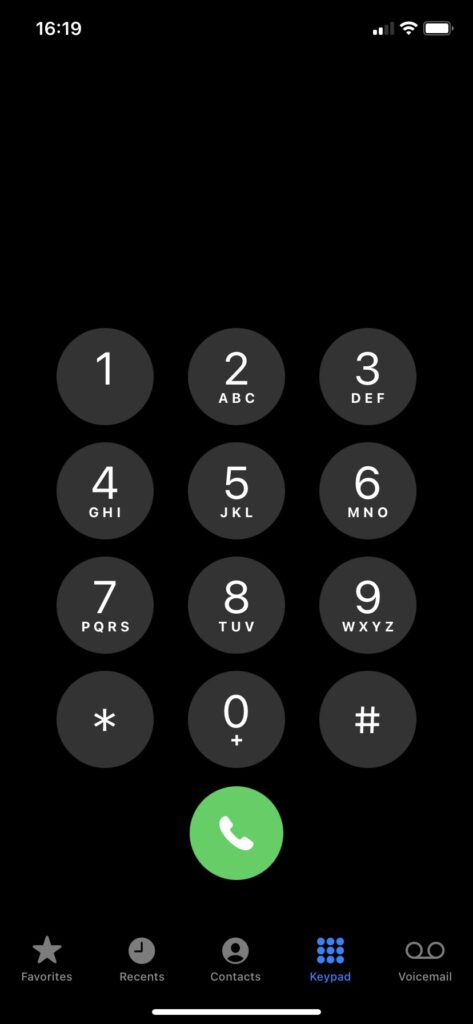
Knowing this layout is crucial for typing letters during a call.
Step-by-Step Guide to Typing Letters on a Phone Call
1. Start the Call
Begin by dialing the number as you usually would.
If the number includes letters, don’t worry. Just follow the subsequent steps.
2. Locate the Relevant Number
When you encounter a letter you need to dial, refer to the phone keypad.
Identify which number corresponds to the letter you want. For example, if you need to dial the letter “L,” you would press the number “5.”
3. Press the Number Multiple Times
In some cases, you might need to press the number more than once.
Using the previous example, to dial “L,” you’d press “5” three times because “L” is the third letter associated with that number.
4. Continue Dialing
After entering the letter, continue dialing the rest of the number or letters as needed.
5. Wait for the Response
Once you’ve finished dialing, wait for the automated system or representative to respond.
In most cases, the system will recognize the letters you’ve dialed as part of the phone number.
Tips for Efficient Dialing
Speed is Key
While it might take a moment to count the presses initially, with practice, you’ll find yourself dialing letters more quickly.
Use Visual Aids
If you’re struggling to remember which letters correspond to which numbers, consider keeping a visual aid nearby.
This could be a printed phone keypad or a digital image on your device.
Practice Makes Perfect
The more you dial numbers with letters, the more familiar and comfortable you’ll become with the process.
FAQs – How to Type Letters on Phone Call
What is the purpose of having letters on a phone keypad?
The primary purpose of having letters on a phone keypad is to allow for alphanumeric dialing.
This system was introduced to make it easier for businesses and organizations to have memorable phone numbers, often referred to as “vanity numbers.”
For instance, a flower delivery service might use the number 1-800-FLOWERS.
The letters also played a role in the era of text messaging on older cell phones before the advent of smartphones with full keyboards.
How do I find out which number corresponds to which letter on my phone?
To determine which number corresponds to which letter on your phone, you can look directly at the phone’s keypad.
Traditional phone keypads typically have the following layout:
- 2: ABC
- 3: DEF
- 4: GHI
- 5: JKL
- 6: MNO
- 7: PQRS
- 8: TUV
- 9: WXYZ
If you’re using a smartphone without these physical keys, you can refer to the dial pad within the phone app, which usually retains this layout.
Do all phones have the same letter-to-number correspondence on their keypads?
Yes, the vast majority of phones, both landlines and mobiles, follow the standard letter-to-number correspondence as mentioned above.
This standardization ensures that alphanumeric phone numbers are universally accessible regardless of the phone model or brand.
How many times do I need to press a number to get to a specific letter?
The number of times you need to press a number to get to a specific letter depends on the letter’s position:
- For the first letter on a key, press once.
- For the second letter, press twice.
- For the third letter, press three times.
- For keys with four letters (like 7 and 9), you’d press four times for the last letter.
For example, to type the letter “K,” you would press the number “5” twice.
Can I type letters during any phone call or only when prompted by an automated system?
Typically, you would type letters during a phone call when prompted by an automated system, especially when dialing vanity numbers or navigating interactive voice response (IVR) menus.
However, there’s technically nothing stopping you from pressing letters during any call, but doing so without a prompt might not yield any result and could disrupt the call.
Why do some businesses use phone numbers with letters in them?
Businesses use phone numbers with letters, often known as “vanity numbers,” because they are easier to remember and can be directly related to the business’s name or the services they offer.
For instance, 1-800-FLOWERS is more memorable than a random sequence of numbers, and it immediately tells the caller that they’re reaching a flower delivery service.
Vanity numbers can be a valuable marketing tool for businesses.
Are there any shortcuts or apps to help with typing letters during phone calls?
On traditional phones, there aren’t shortcuts as the process is straightforward.
However, on smartphones, some apps might assist with dialing vanity numbers by automatically converting a word into its numeric equivalent.
Additionally, some smartphones might offer predictive text even on the dial pad, which can suggest the numeric sequence as you start typing a word.
How do I type letters on a smartphone during a call?
On a smartphone, when you’re prompted to type letters during a call, you would access the dial pad within the ongoing call screen.
From there, you’d use the same method as with traditional phones: press the number corresponding to the letter you want, pressing multiple times if the letter is the second or third on that key.
What do I do if the system doesn’t recognize the letters I’ve dialed?
If the system doesn’t recognize the letters you’ve dialed:
- Double-check that you’ve pressed the correct numbers corresponding to the letters.
- Ensure you’ve pressed the number the correct number of times to reach the desired letter.
- Wait for the system to prompt you again and re-enter the sequence.
- If all else fails, wait to be connected to a human representative or look for other contact methods.
Is there a difference between typing letters on a landline versus a mobile phone?
The fundamental process of typing letters is the same on both landlines and mobile phones, as they typically follow the standard letter-to-number correspondence.
However, the main difference lies in the interface. Landlines have physical buttons, while most modern mobile phones use a touchscreen dial pad.
Some older mobile phones might have physical buttons similar to landlines.
The tactile feedback from physical buttons can sometimes make it easier to dial letters on a landline, especially for those not accustomed to touchscreens.
Conclusion
Typing letters during a phone call might seem like a relic from the past, but it’s still a relevant skill in today’s world.
With a bit of practice and the steps outlined above, you’ll be dialing with ease in no time.
Whether you’re reaching out to customer service or ordering flowers, you now have the knowledge to navigate any alphanumeric phone number with confidence.


