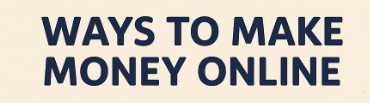In today’s digital age, effective communication is the backbone of any successful team.
Whether you’re working in a traditional office setting or managing a remote team, having a reliable communication tool is essential.
This article will explore some of the best free team communication apps available today, their features, and how they can enhance your team’s productivity and collaboration.
Table of Contents
Best Free Team Communication Apps
The best free team communication apps:
- Slack: Offers instant messaging, file sharing, and integrations with other apps.
- Microsoft Teams: Provides chat, video conferencing, and integration with Office 365.
- Zoom: Popular for video conferencing, webinars, and screen sharing.
- Discord: Initially for gamers, but now used for various communities with text, voice, and video chat.
- WhatsApp: Widely used for text messaging, voice, and video calls.
- Telegram: Offers fast messaging, large group chats, and strong security features.
- Signal: Known for end-to-end encryption and secure communication.
- Skype: Provides instant messaging, voice, and video calls.
- Google Chat: Integrated with Google Workspace for messaging and collaboration.
- Trello: Combines communication with project management and task tracking.
- Asana: Focuses on team collaboration and project management with communication features.
- Jitsi Meet: Open-source video conferencing with no time limits.
- Mattermost: An open-source platform for developer-centric teams.
- Rocket.Chat: Open-source and customizable communication platform.
- Chanty: Offers messaging, audio and video calls, and project management.
Let’s look at some in more detail:
Slack
Slack is one of the most popular team communication apps, known for its user-friendly interface and robust features.
It allows for real-time messaging, file sharing, and integration with other popular business tools like Google Drive and Dropbox.
Slack also supports video calls and screen sharing, making it a comprehensive communication tool for any team.
Microsoft Teams
Microsoft Teams is a powerful communication app that integrates seamlessly with the Microsoft Office suite.
It offers features like group chat, video meetings, and file storage.
Teams also allow for collaboration on documents in real-time, making it an excellent tool for teams working on shared projects.
Zoom
Zoom has become synonymous with video conferencing, especially during the pandemic.
It offers high-quality video and audio calls, screen sharing, and a chat function.
The free version allows for meetings of up to 100 participants, although there is a 40-minute limit on group meetings.
Google Meet
Google Meet is a video-communication service developed by Google.
It is one of the best free team communication apps for businesses that already use Google Workspace.
It allows for large meetings, screen sharing, and real-time captions. Google Meet also integrates with Google Calendar for easy scheduling.
Trello
Trello is more than just a communication app; it’s a full-fledged project management tool.
It uses a card-based system where each card represents a task. Team members can comment on cards, attach files, and even assign tasks to others.
Trello also integrates with other tools like Slack and Google Drive.
FAQs on Best Free Team Communication Apps
1. Are these team communication apps really free?
Yes, all the apps mentioned in this article offer a free version. However, they also offer paid versions that come with additional features and capabilities.
2. Can these apps be used for remote teams?
Yes, these apps are designed to facilitate communication for both in-office and remote teams.
3. How many people can join a meeting on the free version of Zoom?
The free version of Zoom allows for meetings of up to 100 participants.
4. Can I share files on Slack?
Yes, Slack allows for file sharing. You can upload and share files directly in the app.
5. Does Microsoft Teams integrate with other Microsoft Office applications?
Yes, Microsoft Teams integrates seamlessly with other Microsoft Office applications like Word, Excel, and PowerPoint.
6. Can I schedule meetings on Google Meet?
Yes, Google Meet integrates with Google Calendar, allowing you to schedule meetings easily.
7. Is Trello a good tool for project management?
Yes, Trello is an excellent tool for project management. It allows for task assignment, file attachment, and team collaboration.
8. Can I use these apps on my mobile device?
Yes, all these apps have mobile versions available for both iOS and Android devices.
9. Can I upgrade to a paid version later?
Yes, you can upgrade to a paid version of these apps at any time to access additional features.
10. Which app is the best for video conferencing?
Both Zoom and Google Meet offer high-quality video conferencing features. The choice between the two would depend on your specific needs and preferences.
Summary – Best Free Team Communication Apps
The best free team communication apps are those that offer a range of features to facilitate easy and effective communication.
Slack, Microsoft Teams, Zoom, Google Meet, and Trello are all excellent options, each with their unique strengths.
The choice of app will depend on your team’s specific needs and the other tools you are already using.