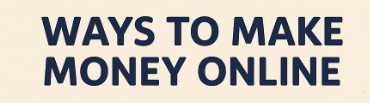Accidents happen, and one of the most common mishaps involving smartphones is dropping them in water.
Whether it’s a sink, a puddle, or even a toilet, the panic that ensues is understandable.
If you dropped your iPhone in the toilet, its fate depends on various factors including the duration of immersion and whether it’s a water-resistant model; promptly retrieving it and following a proper drying process can potentially save it from permanent damage.
Below we look deeper at the potential consequences of dropping an iPhone in the toilet and provide valuable insights on what steps you can take to potentially save your device.
Table of Contents
The Immediate Response
When you drop your iPhone in the toilet, the first instinct is to quickly retrieve it.
However, it is crucial to resist the temptation to turn it on immediately or plug it into a charger.
Doing so can cause a short circuit and further damage the device. Instead, follow these steps:
- Remove the iPhone from the water as quickly as possible.
- Power it off by holding down the power button until the “Slide to power off” option appears.
- Wipe off any visible water with a soft cloth or tissue.
- Remove any accessories, such as cases or SIM cards.
The Drying Process
Once you have removed the iPhone from the water and taken the necessary immediate steps, it’s time to focus on drying it out.
Here are some effective methods:
Absorbent Materials
One popular method is to use absorbent materials to draw out the moisture from the device. Some commonly used materials include:
- Silica gel packets: These small packets are often found in shoeboxes or electronic packaging. Place your iPhone in a sealed container with several silica gel packets to absorb the moisture.
- Rice: Uncooked rice is another option. Place your iPhone in a container filled with rice and leave it for at least 24 hours. The rice will absorb the moisture from the device.
- Desiccant packs: Similar to silica gel packets, desiccant packs are designed to absorb moisture. You can find them in stores or online.
Air Drying
Another method is to let your iPhone air dry. Here’s how:
- Find a well-ventilated area.
- Place your iPhone on a clean, dry surface.
- Leave it untouched for at least 48 hours to allow the water to evaporate naturally.
Water Damage Indicators
Even if you manage to dry your iPhone thoroughly, there may still be internal damage that is not immediately visible.
Apple has implemented water damage indicators to help determine if a device has been exposed to water.
These indicators are small stickers located inside the SIM card slot and the charging port.
If these indicators have turned red or pink, it indicates that water has come into contact with them.
This can void your warranty and make repairs more challenging.
However, it is essential to note that these indicators are not foolproof and can be triggered by high humidity or other factors.
Professional Repair Options
If your iPhone does not turn on or exhibits unusual behavior after drying it out, it may be time to consider professional repair options.
Apple offers an out-of-warranty service for water-damaged iPhones, but it can be costly.
Alternatively, you can seek assistance from third-party repair shops that specialize in water damage repairs.
It is crucial to research and choose a reputable repair service to ensure the best possible outcome.
Look for reviews, certifications, and warranties offered by the repair shop before making a decision.
Preventing Water Damage
While accidents can happen, there are steps you can take to minimize the risk of water damage to your iPhone:
- Use a waterproof case: Investing in a waterproof case can provide an extra layer of protection for your iPhone.
- Avoid using your iPhone near water: Be cautious when using your iPhone near water sources, such as sinks, pools, or the beach.
- Keep it away from moisture-prone areas: Avoid placing your iPhone in areas with high humidity, such as bathrooms or steam rooms.
- Consider insurance: If you frequently find yourself in situations where water damage is a risk, consider purchasing insurance that covers accidental damage.
FAQs – Dropped iPhone in Toilet – Will It Be Okay?
1. Can I use a hairdryer to dry my iPhone?
No, using a hairdryer can cause heat damage to your iPhone. It is best to use absorbent materials or air drying methods.
2. How long should I leave my iPhone in rice?
It is recommended to leave your iPhone in rice for at least 24 hours. However, air drying for 48 hours is a more effective method.
3. Will my iPhone still be covered under warranty if it gets water damaged?
No, water damage voids the warranty provided by Apple. However, you can opt for an out-of-warranty service for a fee.
4. Can I use a vacuum cleaner to remove water from my iPhone?
No, using a vacuum cleaner can potentially cause more harm by creating static electricity. It is best to avoid this method.
5. What should I do if my iPhone won’t turn on after drying it?
If your iPhone does not turn on after drying it, it is recommended to seek professional repair options.
6. Is there a way to prevent water damage to my iPhone?
While accidents can happen, using a waterproof case and being cautious around water sources can help minimize the risk of water damage.
7. Can I still retrieve data from a water-damaged iPhone?
If your iPhone is beyond repair, it may be challenging to retrieve data. However, professional data recovery services may be able to assist you.
8. How much does Apple charge for water damage repairs?
Apple’s out-of-warranty service for water-damaged iPhones can vary in cost depending on the model and extent of the damage.
It is best to contact Apple directly for an accurate quote.
9. Are there any DIY repair methods for water-damaged iPhones?
While there are various DIY methods suggested online, it is generally recommended to seek professional repair options for water-damaged iPhones to avoid further damage.
10. Can I use a moisture-absorbing product other than rice or silica gel?
Yes, there are other moisture-absorbing products available, such as desiccant packs, which can be effective in drying out a water-damaged iPhone.
Summary
Dropping an iPhone in the toilet can be a distressing experience, but there are steps you can take to potentially save your device.
The immediate response should involve powering off the iPhone and removing any visible water.
Drying methods such as using absorbent materials or air drying can help remove moisture.
However, it is important to be aware of the water damage indicators and consider professional repair options if necessary.
Taking preventive measures and being cautious around water sources can also help minimize the risk of water damage to your iPhone.
Remember, in case of severe damage, seeking professional assistance is always recommended.