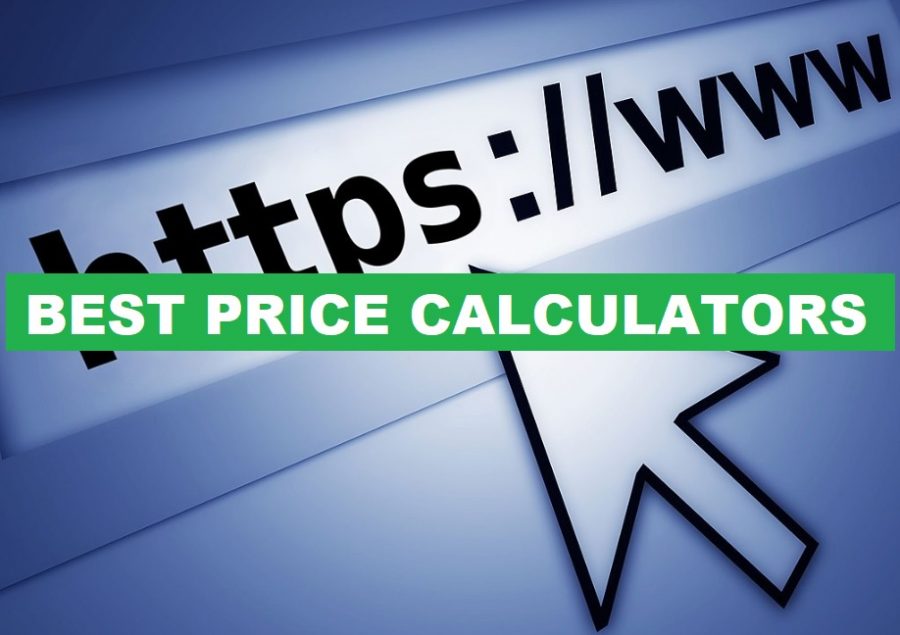Dogecoin is a cryptocurrency that was created in 2013 as a joke.
The coin is based on the Doge meme, which features a Shiba Inu dog.
Despite its humble beginnings, Dogecoin has become one of the most popular cryptocurrencies in the world.
If you’re interested in buying some Dogecoin for yourself, here’s how to do it on Robinhood.
How to Buy Dogecoin on Robinhood
1. Open the Robinhood app and tap on the “Trade” tab.
2. Type “Dogecoin” into the search bar and select it from the list of options.
3. On the Dogecoin page, tap on the “Buy” button.
4. Enter the amount of Dogecoin you want to buy and tap on the “Preview Buy” button.
5. Review your order and tap on “Buy” to confirm your purchase.
Conclusion
Now that you know how to buy Dogecoin on Robinhood, you can start trading this popular cryptocurrency without any hassle. Just remember to do your research before investing any money, as cryptocurrency prices can be volatile. Happy trading!